
Ladies and gentlemen, enjoy your front-row seats to the epic battle between Google Meet and Microsoft Teams. It's a clash of the titans in the realm of video conferencing in the cloud. We'll unravel their strengths and areas of improvement to gain insights into which platform aligns best with your specific business needs and challenges.
The battle will unfold in four thrilling rounds leading up to the final verdict:
Note: remember that features in both products are continually evolving and this comparison is up to date to their characteristics by August 2023.
So, without further ado, let the face-off commence!
User Interface
When it comes to user-friendliness, Google Meet stands tall, as it is more straightforward. With its minimalist design and intuitive layout, Meet offers a seamless experience that even the most technologically challenged individuals can navigate with ease.

However, let's not underestimate the power of Microsoft Teams. While it may have a steeper learning curve compared to Google Meet, the rewards are well worth the effort. Teams presents a versatile interface with channels, a calendar, tasks, and overall, more "tabs" to navigate through compared to the "only-video" option of Meet.
Once you familiarize yourself with it, you'll discover a treasure trove of features and functionalities that empower M365 collaboration and efficient communication.
.jpg?width=1024&height=500&name=Teams%20vs%20Meet%20(1).jpg)
So, while Google Meet embraces simplicity and ease of use, Microsoft Teams embraces a more robust and feature-rich approach that may require a bit of learning upfront, but promises immense benefits in the long run. The choice between the two ultimately depends on your specific requirements and comfort level with technology.
Communication & Integrations for Seamless Collaboration
If communication is the name of the game, Microsoft Teams enters the arena armed with an impressive arsenal of features that can take your collaboration to new heights.
While it is true that both platforms allow meeting recording, whiteboard, screen sharing, breakout rooms, and polling. Teams is equipped with more tools, such as instant translation in over 30 languages, private chats, and collaboration features.
It's also key to compare the third-party integrations for each contender. And the winner will be determined pretty much by which environment you desire to work in.
Let's mention a few of the Google Workspace products and services:
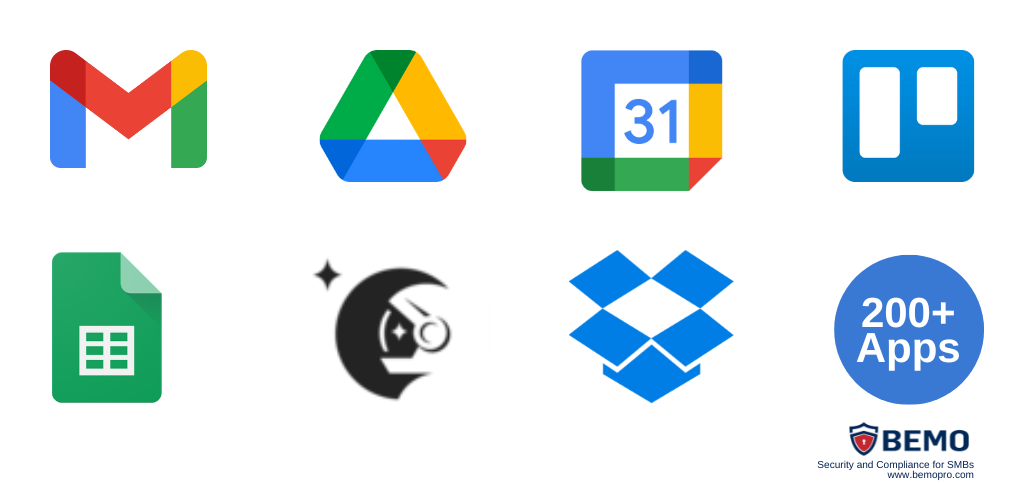
Now, on the other hand, let's see some of the Microsoft 365 suite integrations and apps:
.png?width=1024&height=500&name=logos%20teams%20vs%20meet%20(1).png)
Moreover, Microsoft's Teams Premium provides unparalleled communication and collaboration tools within Teams, such as AI-powered meetings, personalized, branded meeting experiences, high-quality webinar hosting, and virtual appointments scheduling with SMS reminders.
Secure Video Conferencing
In the realm of video conferencing, security takes center stage as a critical factor to consider. Safeguarding business meetings and data from prying eyes becomes paramount. Both Microsoft Teams and Google Meet recognize this significance and have implemented robust security measures to uphold user privacy and protection.
.png?width=590&height=547&name=Teams%20vs%20Meet%20(2).png)
Teams vs Meet - Comparing Security Features
-
Compliance
TEAMS
Supports a wider range of compliance standards and integration with other compliance tools. And provides more granular and proactive communication compliance capabilities.
MEET
Supports various compliance standards, such as GDPR, HIPAA, and ISO 27001.
-
Encryption
TEAMS
Calls are encrypted in transit and at rest. End-to-end encryption is available for online meetings that require a higher level of protection.
MEET
Calls are encrypted in transit and only cloud recordings are encrypted at rest.
-
Threat Protection
TEAMS
Teams incorporates anti-malware and anti-phishing features through Microsoft 365 Defender integration.
MEET
Does not include advanced threat protection functionalities.
-
Access Controls
IN BOTH
Administrators can manage user permissions and define policies. Ex. multi-factor authentication (MFA) and single sign-on (SSO).
-
Meeting Controls
IN BOTH
Hosts can mute, remove attendees, set up waiting rooms, and manage screen sharing.
Additional Features
Before you crown a winner, let's consider these final details:
| Microsoft Teams | Google Meet | |
|---|---|---|
Video Resolution |
1080p Default |
360p – 720p (1080p only for premium plans ) |
Free Plan Participant Capacity: Great for small businesses and teams operating on tight budgets |
100 |
100 |
Paid Plan Participant Capacity: Useful for organizations that have outgrown the 100-participant capacity - to host webinars, company-wide meetings, and other large-scale events - or have plans to expand in the near future |
300 - 10,000 |
150 - 500 |
Gallery or Tiled View: This mode displays multiple participants' video feeds simultaneously, creating a grid-like layout where you can see several participants at once. It facilitates group discussions and enhances the feeling of being in a shared space. |
Yes |
Yes |
Focus or Spotlight Mode: This mode allows you to focus on the active speaker's video feed while minimizing other participants' video windows. It helps to minimize distractions and maintain attention during important presentations or discussions. |
Yes |
Yes |
Together Mode: This unique mode uses AI technology to digitally place participants in a shared virtual background, such as an auditorium or a coffee shop. It aims to create a more immersive and engaging meeting experience, especially for larger groups. |
Yes |
No |
Large gallery View: Designed for larger meetings, Large Gallery View allows you to view up to 49 participants' video feeds simultaneously. |
Yes |
No |
Verdict:
In the epic clash between Google Meet and Microsoft Teams, we have witnessed their distinct strengths and areas of expertise unfold.
While Google Meet emerges as the user-friendly champion, delivering an intuitive interface for effortless individual meetings, it also proves to be a reliable option for external communication, making it an excellent choice for independent freelancers.
However, when it comes to fulfilling the intricate needs of businesses and corporations, Microsoft Teams unveils its true power. With an impressive arsenal of powerful features, extensive integrations, and unwavering support, it stands tall as the ultimate solution for efficient internal communication. Especially for those already immersed in the Microsoft 365 ecosystem, Teams becomes the natural extension of their workflow, seamlessly integrating with their existing tools and processes.
Both platforms prioritize security, ensuring the protection and encryption of your valuable data during virtual meetings.
However, if your business demands a robust collaboration platform that goes beyond individual use, Microsoft Teams emerges as the clear victor.
If you have made the bold decision that Microsoft Teams is the champion and the best fit for your business, it's time to take action. Contact us, don't hesitate to lean on the expertise of our dedicated team at BEMO.
We will make your migration process a stress-free ride, ensuring a seamless transition to the Microsoft environment. No more battling with incompatible tools or fragmented communication.
Check out our resources on Microsoft Teams to become a Pro! Happy conferencing!
Top 10 Posts
-
Windows 10 Pro vs Enterprise
-
Migrate From Gmail to Office 365: Step-By-Step Guide
-
Windows 10 Enterprise E3 vs E5: What's the Difference?
-
What are the 4 types of Microsoft Active Directory?
-
How to Migrate from GoDaddy to Office 365
-
Google Workspace to Office 365 Migration: A Step-by-Step Guide
-
How to Set Up Office 365 Advanced Threat Protection
-
10 Benefits of Microsoft Teams
-
Top 3 Reasons to Move From Google Drive to Microsoft OneDrive
-
How to remove Office 365 from GoDaddy (tips and tricks)
-2.png?width=1080&height=1080&name=Untitled%20design%20(5)-2.png)



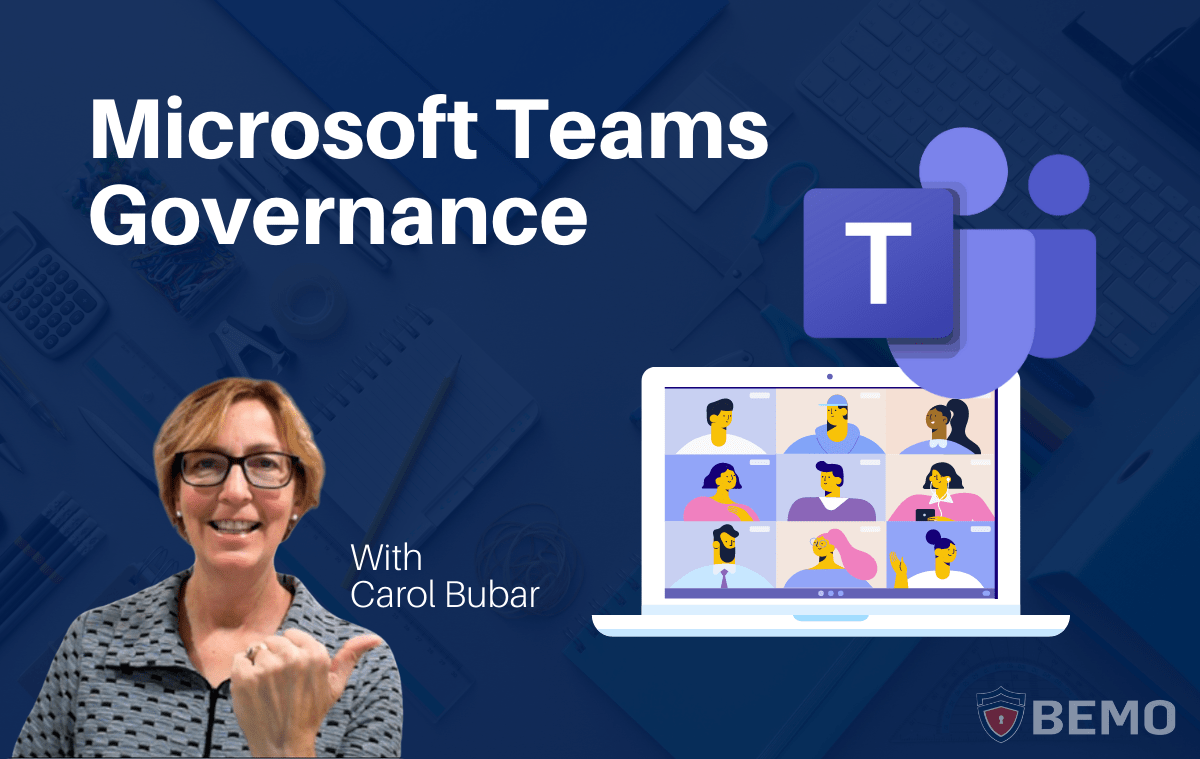



Leave us a comment!