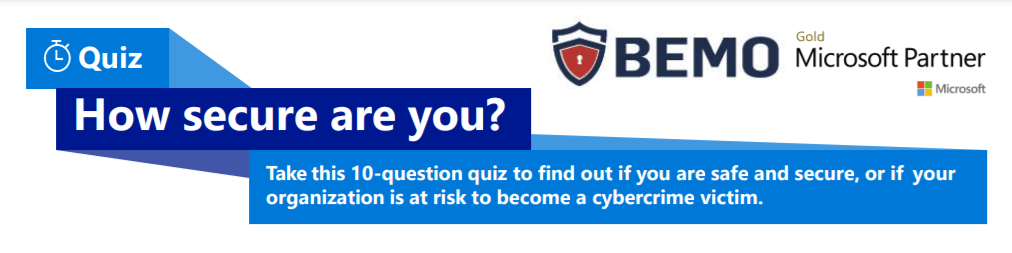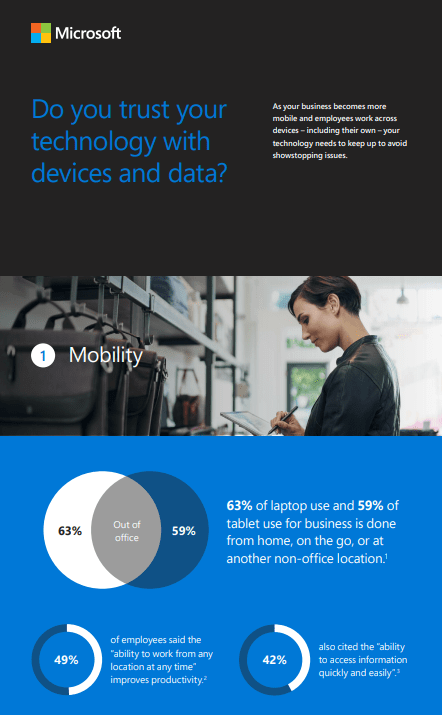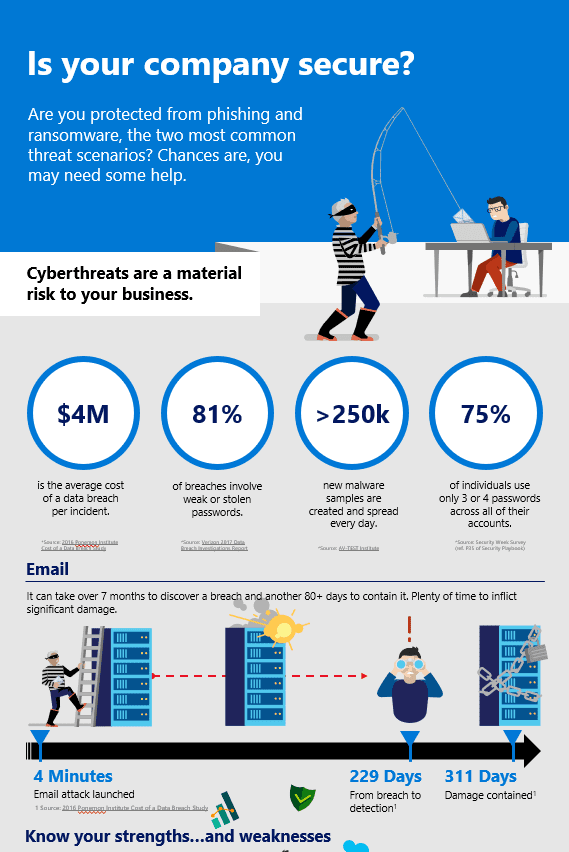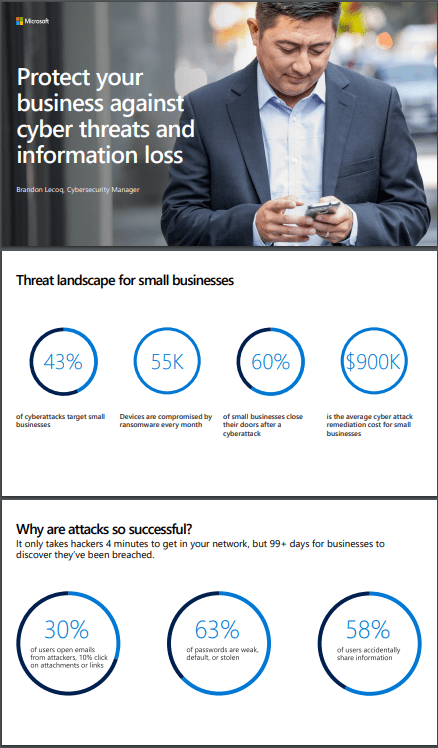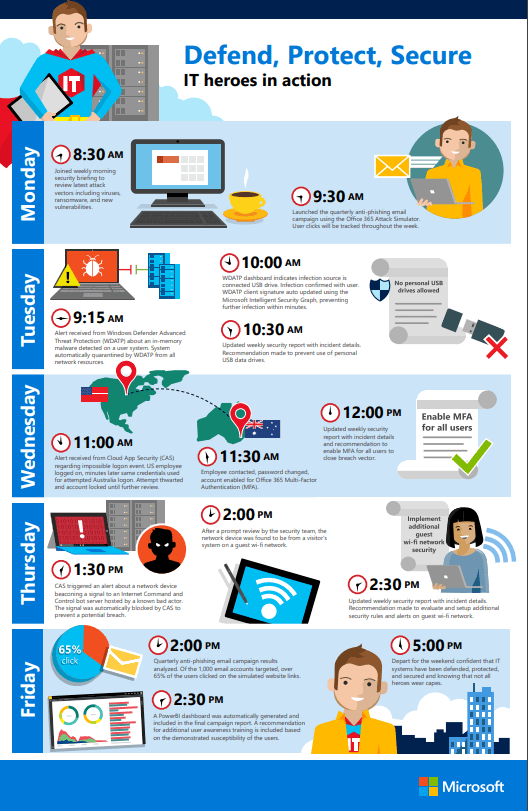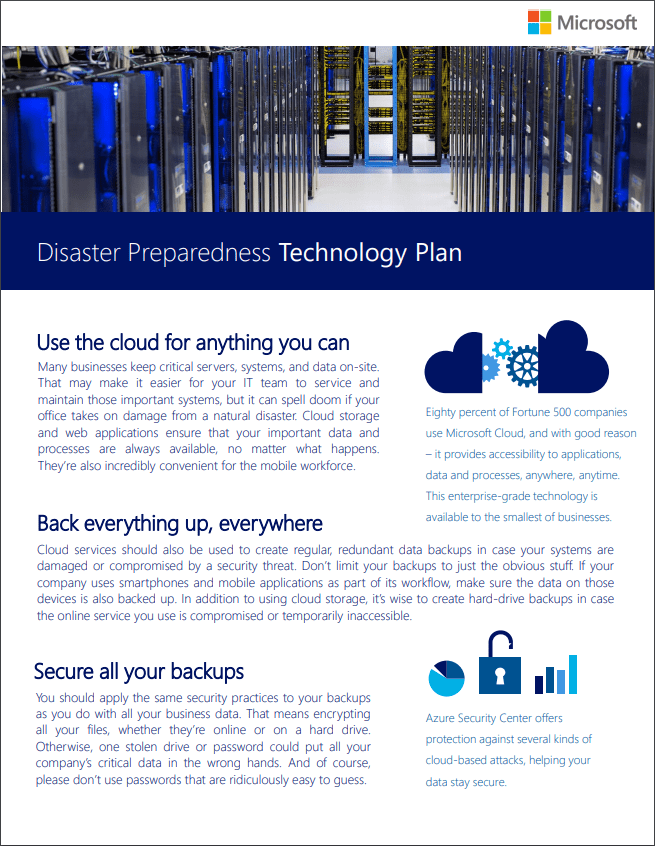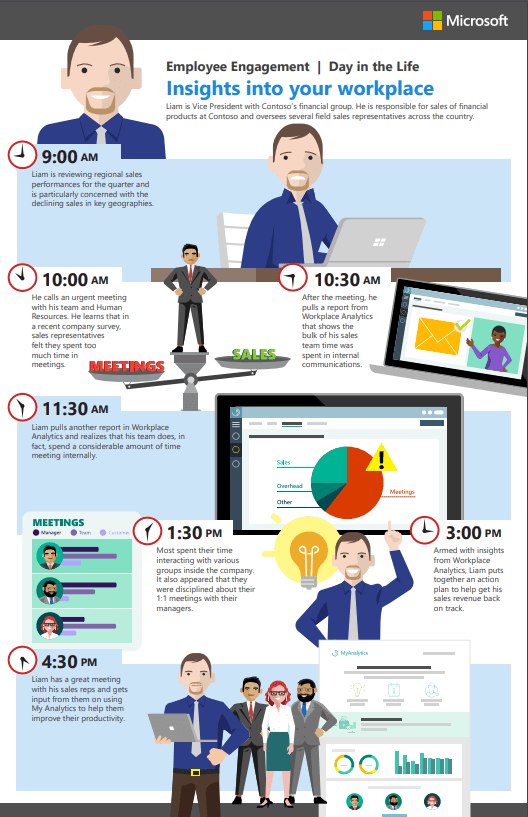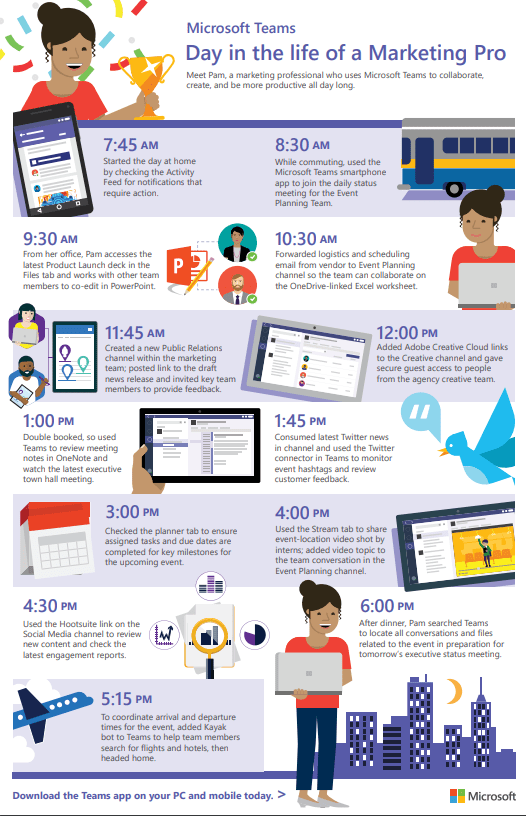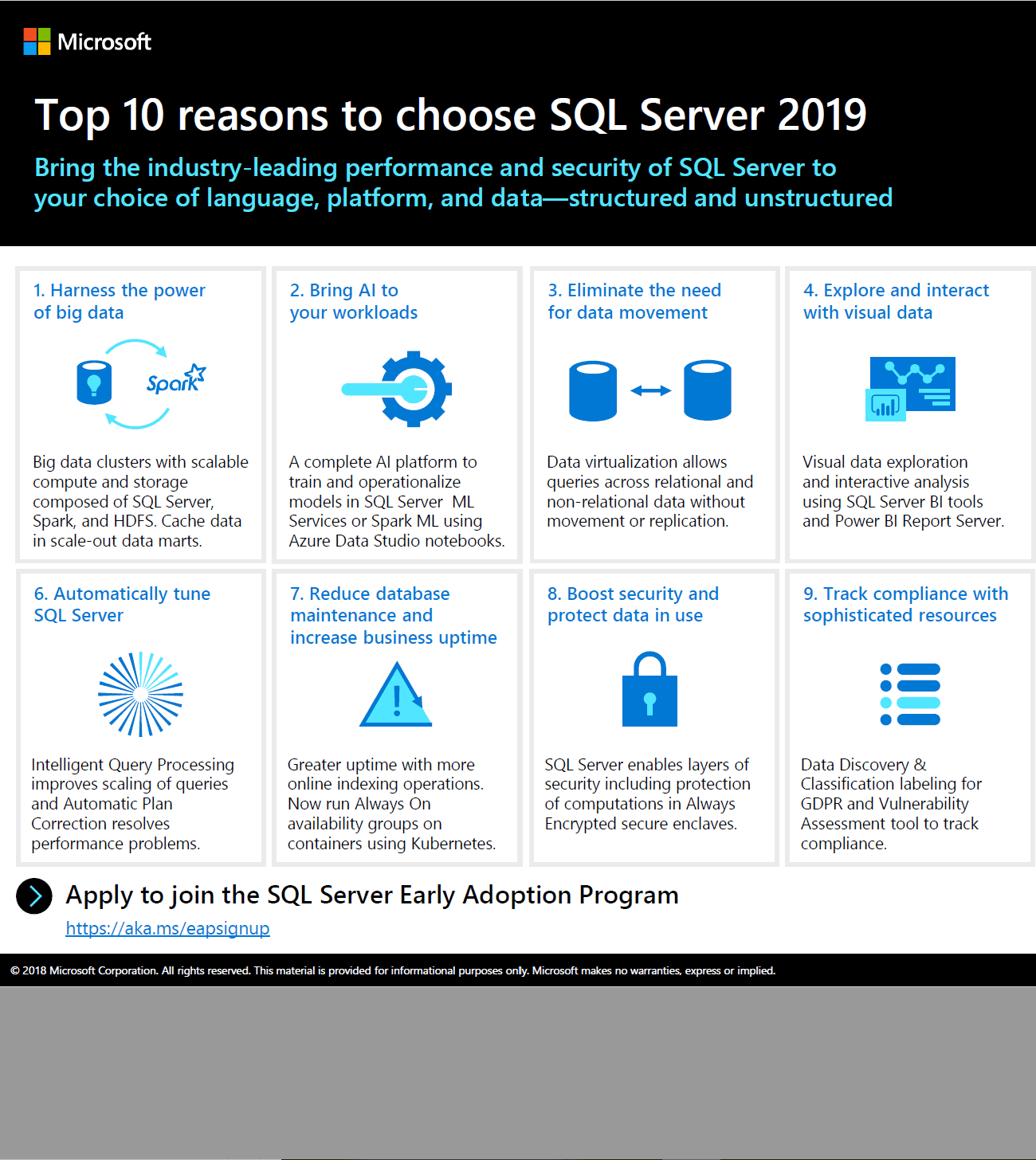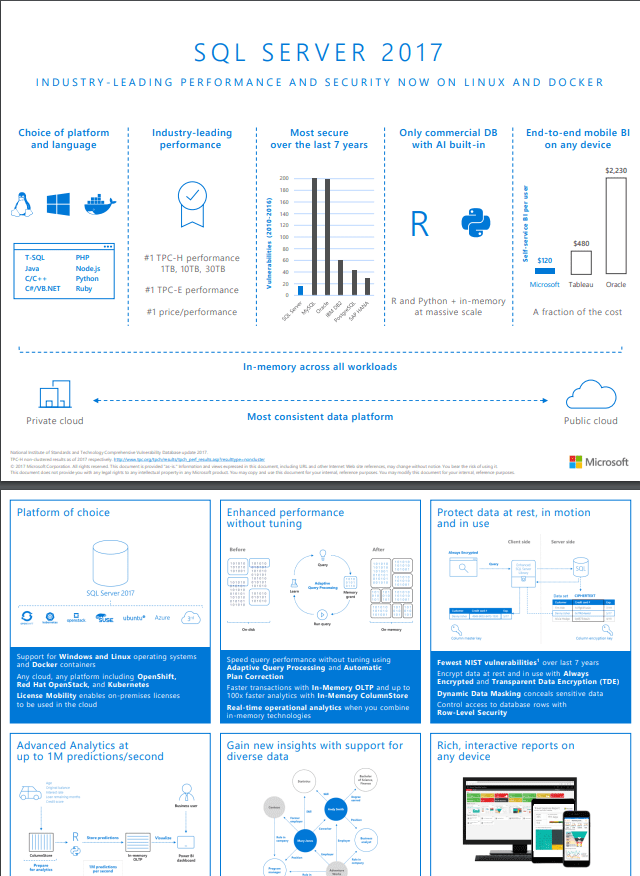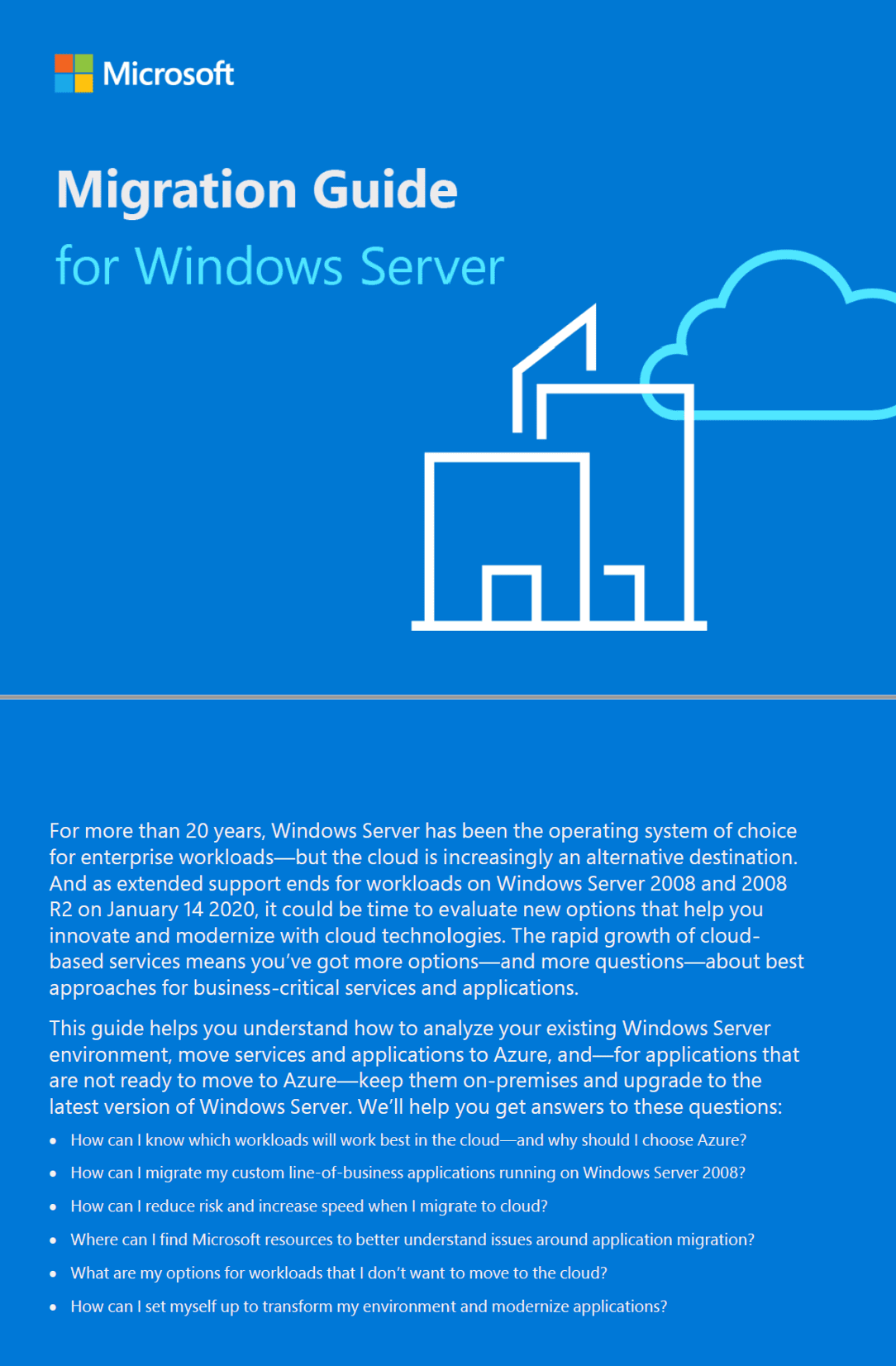DIGITAL LIBRARY

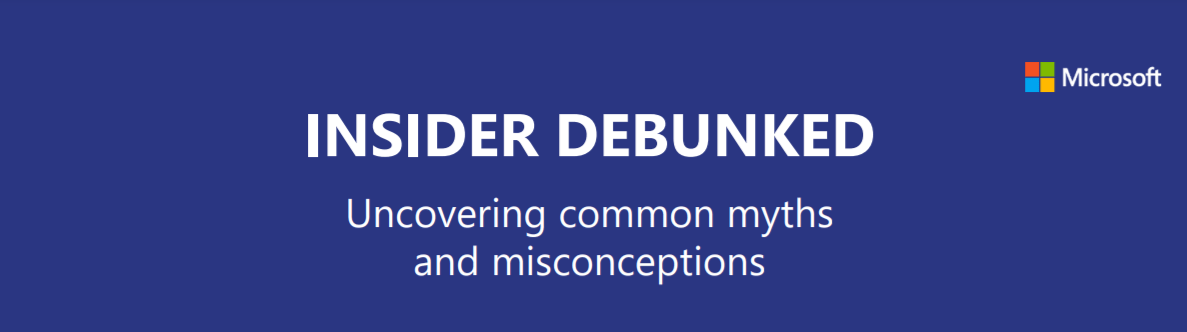
Uncovering Common Myths and Misconceptions Surrounding Cybersecurity
Did you know that 61 percent of the data breach victims in this year’s report are businesses with under 1,000 employees? Hackers are intelligent, and sophisticated, but they're also often looking for something quick and easy. Small and medium businesses who believe they are not at risk, tend to not invest as much in cybersecurity; thus, making themselves an easier target.

7 Steps to a Holistic Security Strategy
Security is the number one focus and priority for organizations today. Protecting your organization continues to be increasingly difficult as employees use their own devices and applications at work and data flows into and out of your business in a variety of ways. While the attack surface has broadened, attacks have also become more sophisticated and more damaging. Today’s security leaders must balance these challenges with business needs to collaborate, innovate, and grow.
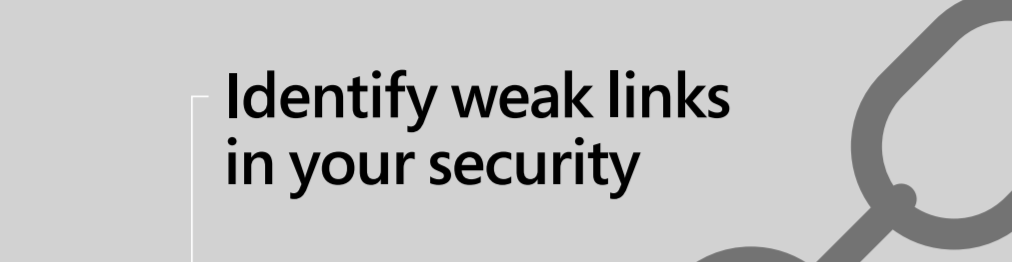
Identify Weak Links in Your Security
67 percent of IT security practitioners are unable to detect which employees use insecure mobile devices, which puts sensitive data at risk.
60 percent of employees who leave the company with secure data do so in the hope of profiting from it in the future.
Discover how Microsoft 365 gives your IT team the control they need.
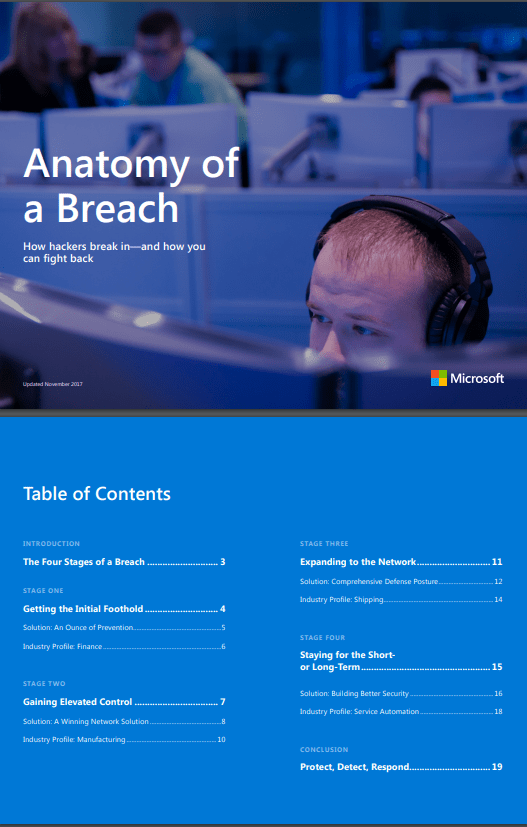
Anatomy of a Breach
Security threats are relentless. A cyberattack can cause millions of dollars in damage—to both your company’s bottom line and its reputation. Are you aware of the potential threats to your company? Do you have a plan in place to resist, mitigate, and recover after a breach?
Four Steps to a Breach:
- Getting the Initial Foothold
- Expanding to the Network
- Gaining Elevated Control
- Staying for the Long-Term
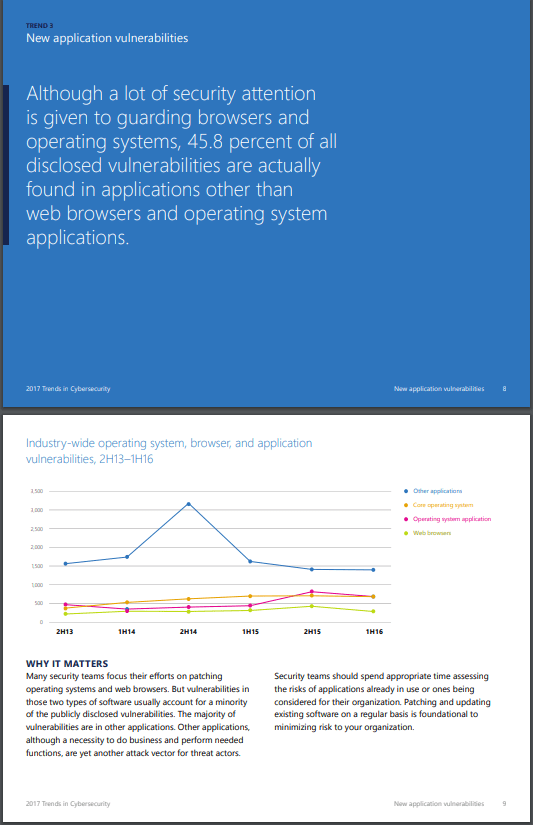
Top 10 Trends in Global Cybersecurity
Microsoft captured the top 10 latest trends in security, based on data collected through the first half of 2016. Read on to learn critical information about vulnerability rates, exploits in key software programs, locations with the highest infection rates, and much more. With more than 6,000 vulnerabilities disclosed per year across the industry, it’s extremely important to ensure that all the software in your IT environment is assessed and updated.
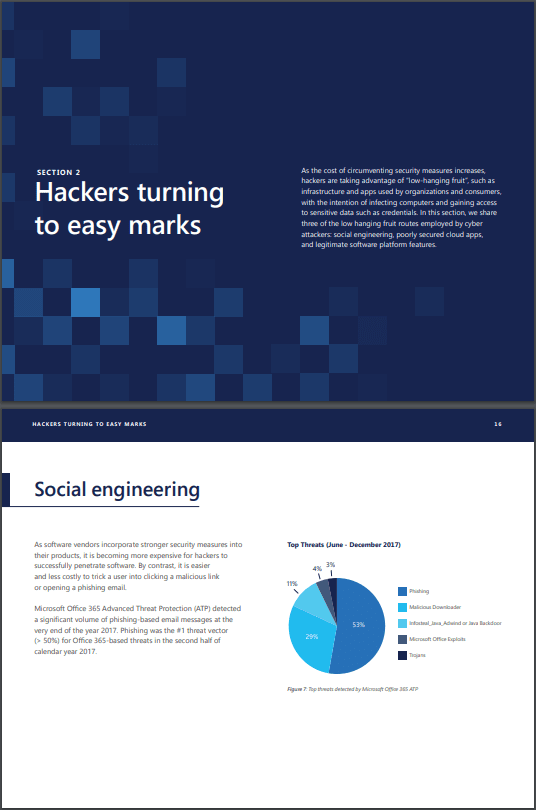
Microsoft Security Intelligence Report, Vol 23
What sets the Microsoft Security Intelligence Report apart from others is the volume and variety of Microsoft analysis. This analysis spans cloud services for businesses and individual consumers, from websites to identity, from email to endpoint. For example, there are 400 billion email messages scanned, 450 billion authentications, and 18+ billion webpage scans per month. This edition focuses on three topics that emerge from data collected since February 2017: botnets, hacker methods, and ransomware.

Office 365 Advanced Threat Protection
We all use email. It’s one of the most pervasive and powerful forms of communication and collaboration, but it’s also the most prolific attack vector that we see today. Emails often serve as a Trojan horse for attackers to target and compromise your users by “phishing” their credentials. Some phishing attacks can be blatant as in the case of ransomware; others can remain undiscovered allowing assailants to silently move laterally within your network to breach your data and potentially steal intellectual property.
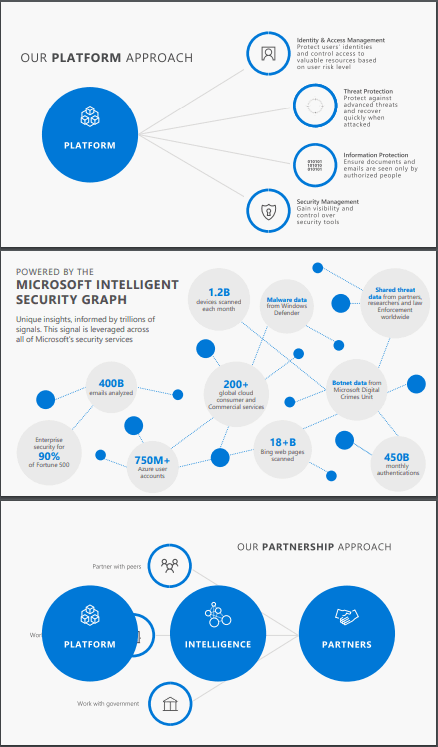
Microsoft Threat Protection
Detect Abnormal Behavior & Anomalies in Cloud Apps Identify high risk usage, cloud security issues, detect abnormal user behavior in cloud apps. Identify and stop known attack pattern activities originating from risky sources with threat prevention enhanced with vast Microsoft threat intelligence
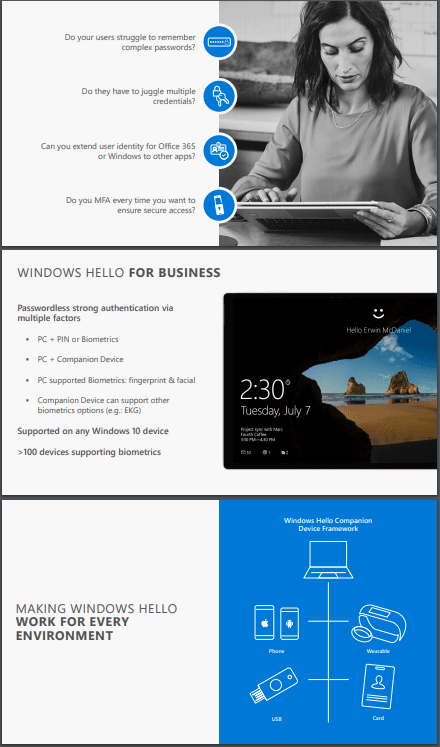
Identity & Access Management
Who is accessing? What is their role? Is the account compromised? Where is the user based? From where is the user signing in? Is the IP anonymous? Which app is being accessed? What is the business impact? Is the device healthy? Is it managed? Has it been in a botnet? What data is being accessed? Is it classified? Is it allowed off premises?
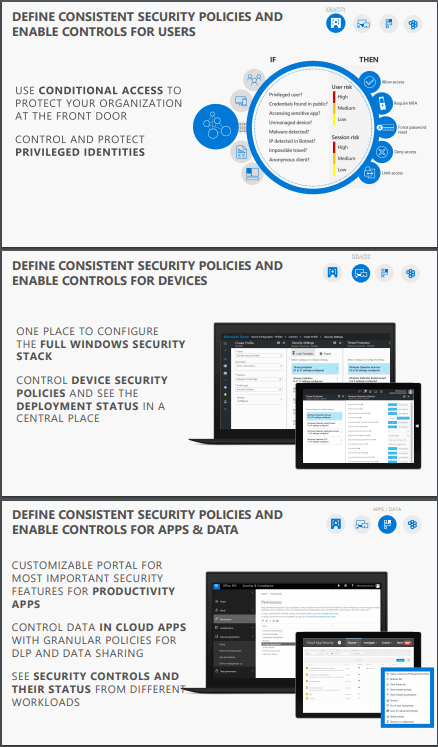
Microsoft Security Management
Some large financial services organizations have as many as 40 or more different security vendors inside their networks. Every different product will have separate management systems, often with limited connectivity to work alongside others.… thus slowing down response and remediation times. This results in the ironic situation of actually having more security devices in your network which actually makes it less secure.
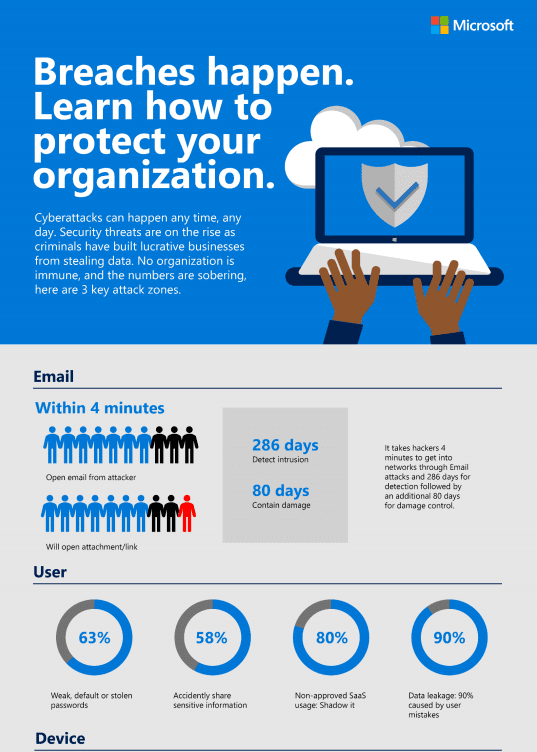
Breaches Happen. Learn How to Protect Your Organization.
It takes hackers 4 minutes to get into networks through email attacks and 286 days for detection, followed by an additional 80 days for damage control.
90 percent of data leakages are caused by user mistakes.
55,000 devices were compromised by Ransomware every month in 2016.
Learn how Microsoft 365 can prevent these breaches!
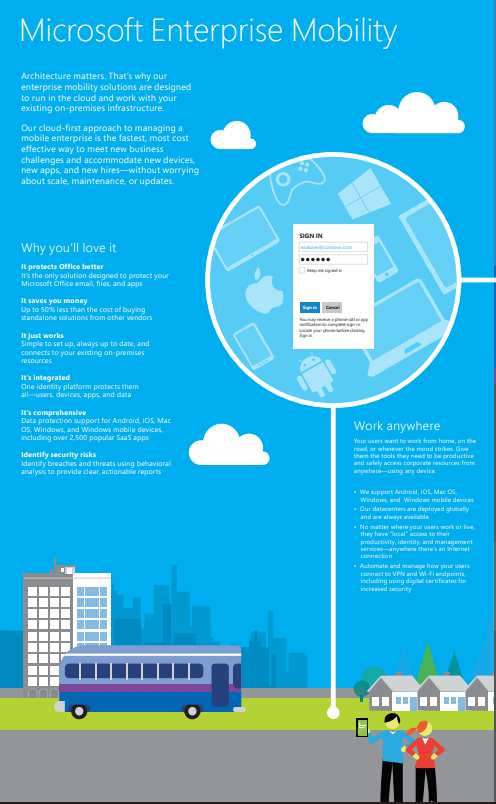
Enterprise Mobility Suite Architecture
Architecture matters. That’s why our enterprise mobility solutions are designed to run in the cloud and work with your existing on-premises infrastructure. Our cloud-first approach to managing a mobile enterprise is the fastest, most cost effective way to meet new business challenges and accommodate new devices, new apps, and new hires—without worrying about scale, maintenance, or updates.
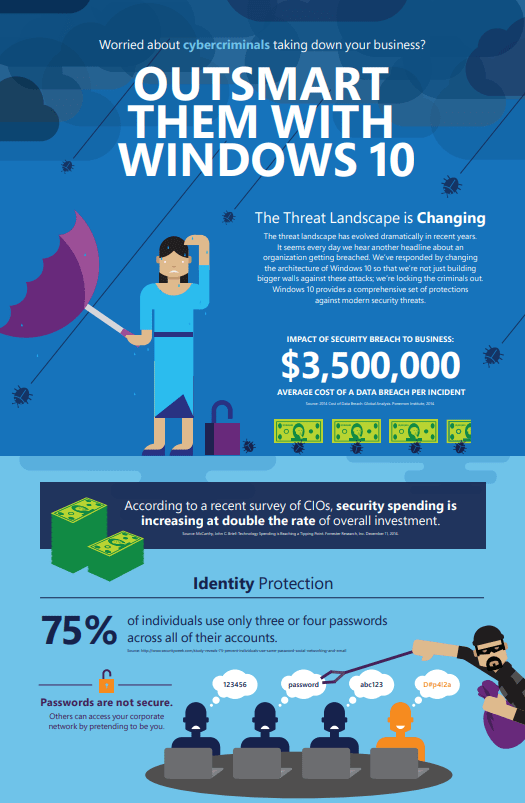
Outsmart Them With Windows 10
The threat landscape has evolved dramatically in recent years. It seems every day we hear another headline about an organization getting breached. Microsoft has responded by changing the architecture of Windows 10 so that they're not just building bigger walls against these attacks; but its actually learning to defend against new security threats.
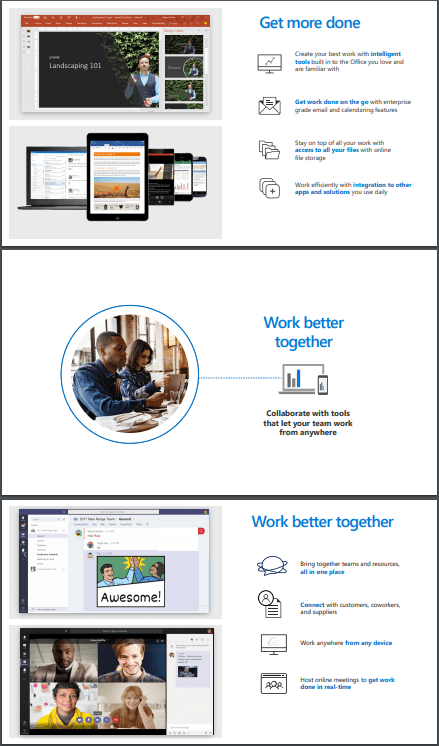
An Introduction to Microsoft 365
Small and medium businesses face the following technology challenges today:
- Keeping technology up to date
- Maintaining a mobile, distributed workforce
- Protecting sensitive data
- protecting against cyber threats and phishing schemes
Microsoft 365 was specifically created to address those challenges.
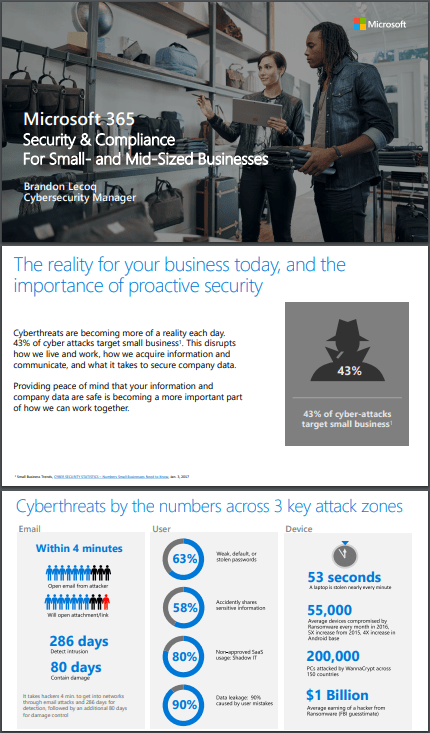
Security & Compliance for Small and Medium Businesses
We are living in a time of inflection. Digital transformation is the biggest change any of us has seen in our lifetime. Companies invest in technology to optimize operations, transform products, engage customers, and empower employees. The challenge is finding the way to empower people to do their best work. This starts with fostering a culture of work that is inspiring for everyone, and embraces the trends in the workplace that make work inspiring.
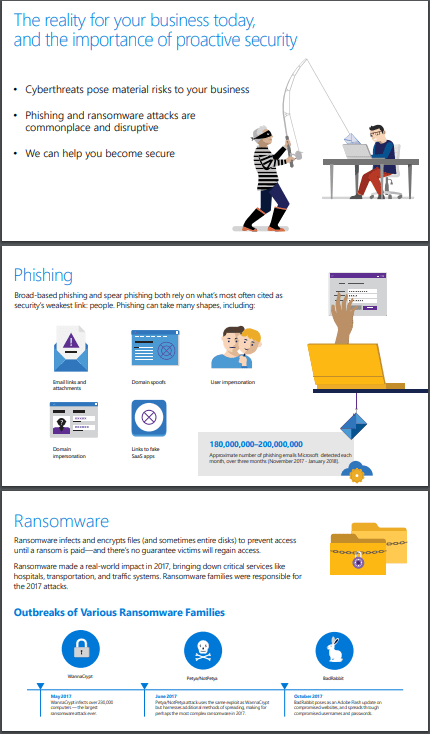
Security & Compliance in Microsoft 365
Ransomware infects and encrypts files (and sometimes entire disks) to prevent access until a ransom is paid—and there’s no guarantee victims will regain access. In May 2017, WannaCrypt infected over 230,000 computers. A month later, Petya, built off the same exploit found even more efficient ways of spreading. Then in October of 2017, BadRabbit stole usernames and passwords through an Adobe Flash update.
Does your IT team have what they need to defend themselves?
Disaster Preparedness
These are high level, long term strategic guides to get you prepare for the worst. These readings are most important for CIOs, CISOs, Directors of IT, and CEOs. If you're reading these tools and implementing them in your organization, then congratulate yourself because you're extremely organized and doing better than 99 percent of companies.
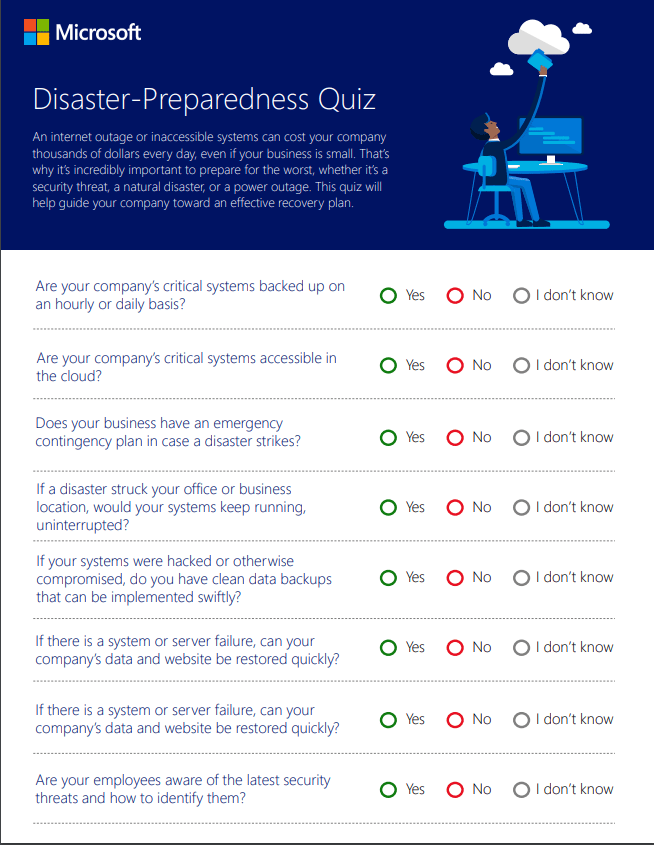
Disaster Preparedness: Quiz
An internet outage or inaccessible systems can cost your company thousands of dollars every day, even if your business is small. That’s why it’s incredibly important to prepare for the worst, whether it’s a security threat, a natural disaster, or a power outage. This quiz will help guide your company toward an effective recovery plan.
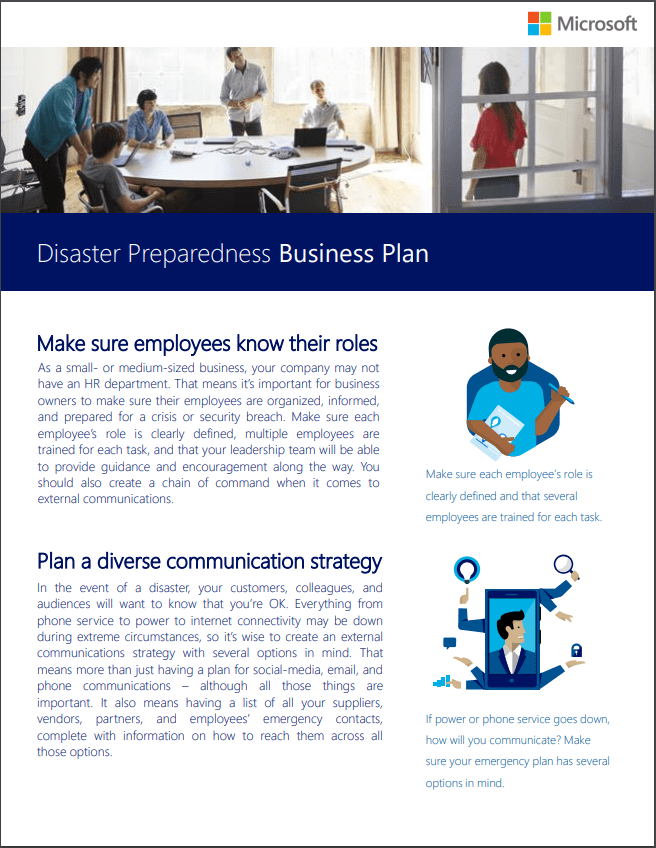
Disaster Preparedness: Business Plan
As a small- or medium-sized business, your company may not have an HR department. That means it’s important for business owners to make sure their employees are organized, informed, and prepared for a crisis or security breach. Make sure each employee’s role is clearly defined, multiple employees are trained for each task, and that your leadership team will be able to provide guidance and encouragement along the way. You should also create a chain of command when it comes to external communications.
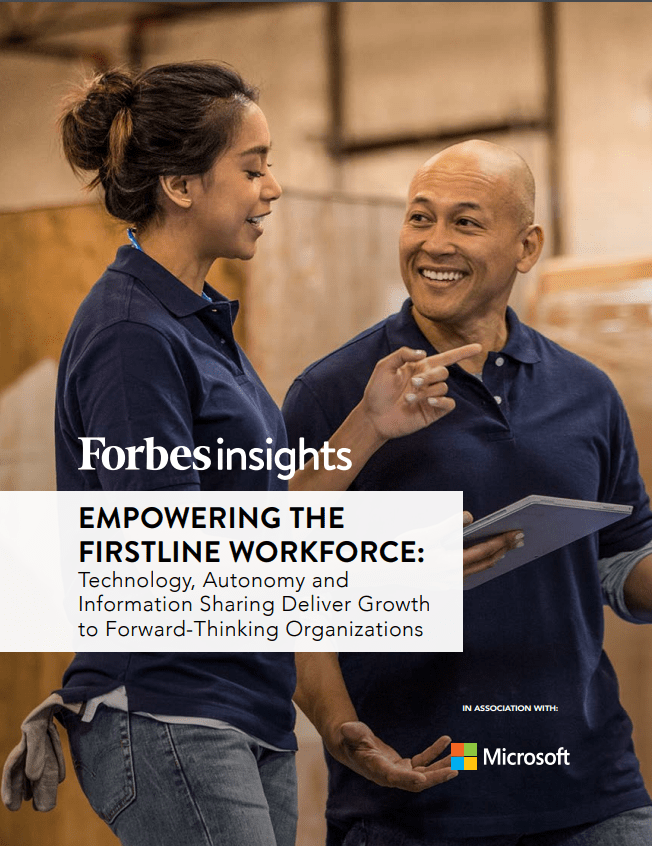
Empowering the Firstline Workforce
Firstline workers continue to be overlooked. While an overwhelming majority of executives (more than 8 out of 10) agree that empowering firstline workers with the tools and platforms they need has a direct impact on customer satisfaction, growth and worker job satisfaction, this important component of the workforce continues to be overlooked. Empowering firstline workers improves the bottom line. 31 percent of organizations that extend full technology capabilities, greater autonomy and higher levels of information sharing to firstline workers see growth exceeding 20 percent a year.
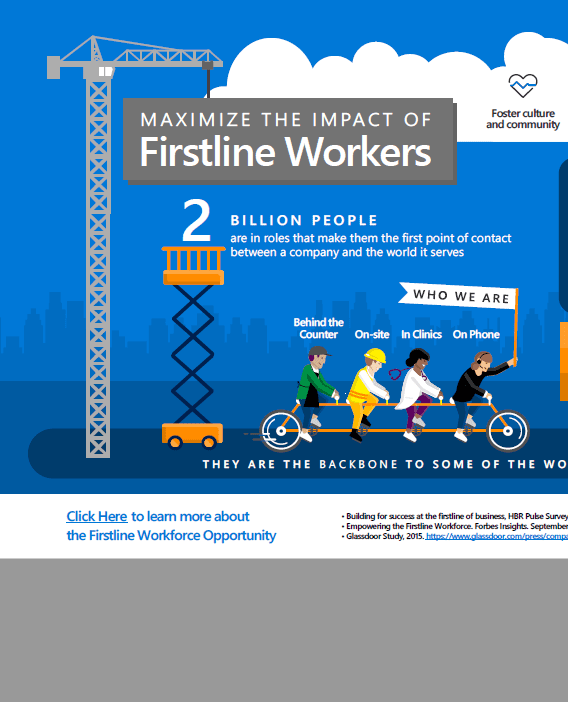
Maximize the Impact of Firstline Workers
Firstline workers are employees are those in roles that make them the first point of contact between a company and the customers they serve. Examples include: food & beverage, retail, healthcare, and construction. Microsoft is building apps and tools for those that don't sit behind a desk.
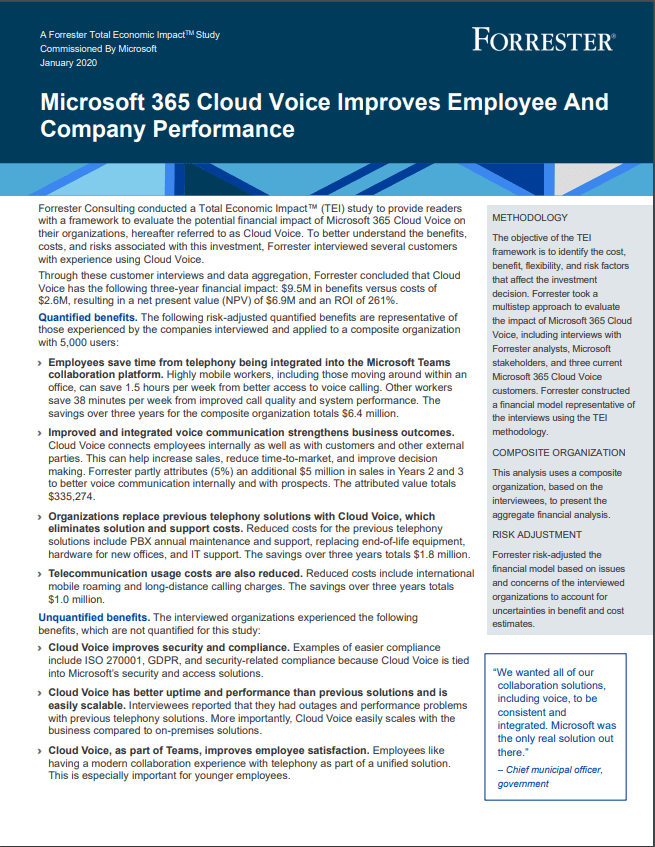
Microsoft 365 Cloud Voice Improves Employee And Company Performance
Forrester Consulting conducted a Total Economic Impact™ (TEI) study to provide readers with a framework to evaluate the potential financial impact of Microsoft 365 Cloud Voice on their organizations, hereafter referred to as Cloud Voice. To better understand the benefits, costs, and risks associated with this investment, Forrester interviewed several customers with experience using Cloud Voice. Productivity and financial benefits are just amazing.
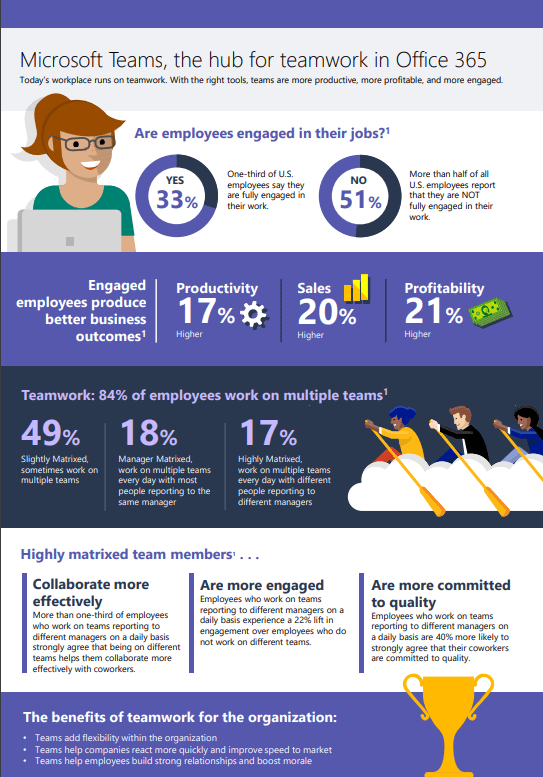
Microsoft Teams, the Hub for Teamwork in Office 365
Man oh man, how much time do you waste with all the different 'productivity' tools you have? You pay one bill for this and another for that, and then they don't communicate with each other. Ditch all that for the all in one Microsoft Teams. It's your chat, your video conferencing, file sharing, everything collaboration tool. And it's already included in your Office 365 subscription. At BEMO, Teams is a product we swear by, using it constantly, as much as our smartphones.
SQL Server
Whether you're on an older version of SQL Server and are thinking of upgrading or are currently using a different enterprise database software, you'll find the resources below in understanding where Microsoft is today with their SQL Server technology. You can learn about end-of-service, migrating to the newest version of SQL Server, data analytics and much more!
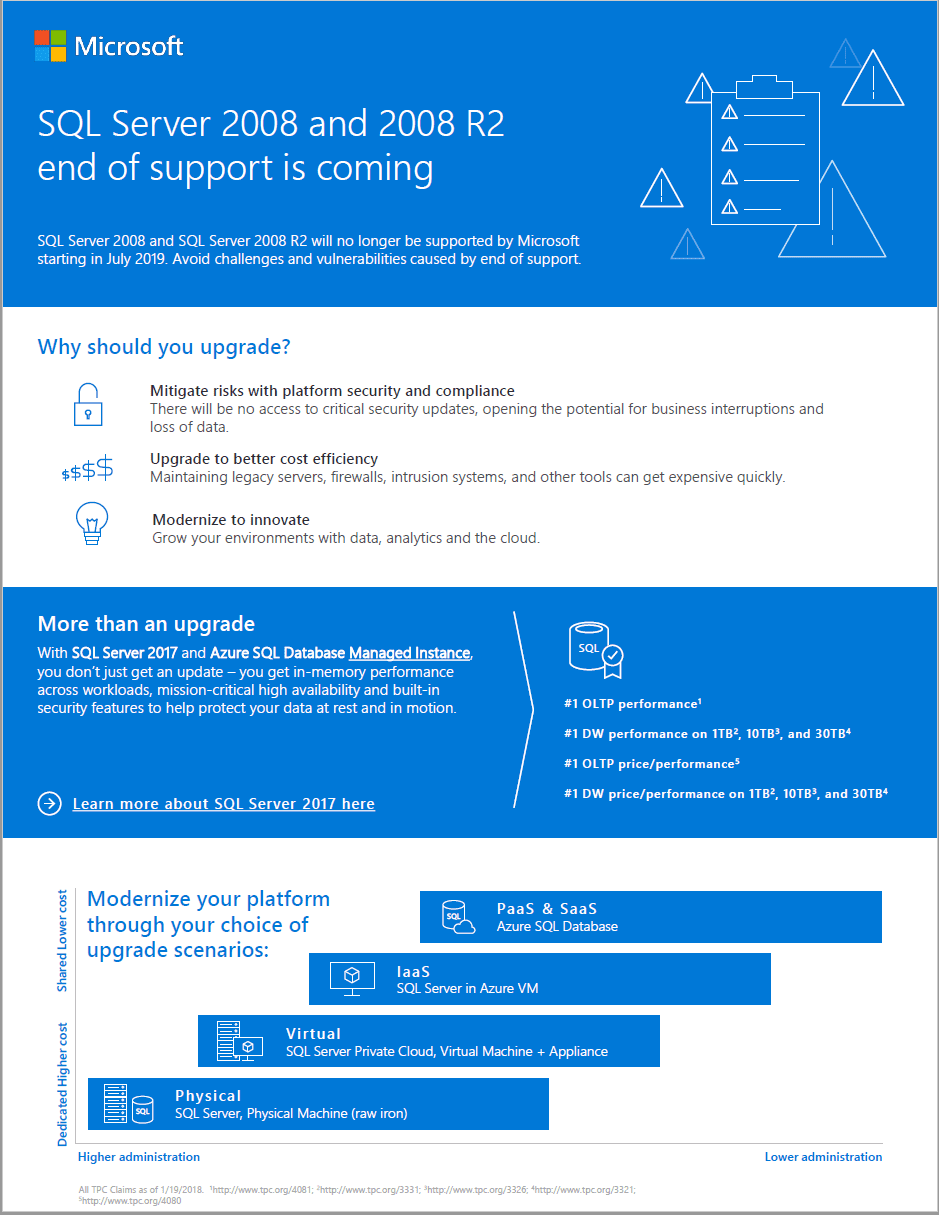
SQL Server 2008 and 2008 R2 End of Support is Coming
SQL Server 2008 and SQL Server 2008 R2 will no longer be supported by Microsoft starting in July 2019. Avoid challenges and vulnerabilities caused by end of support. Learn how to mitigate risk with platform security and compliance, how upgrading can increase cost efficiency, and how upgrading will innovate your business.
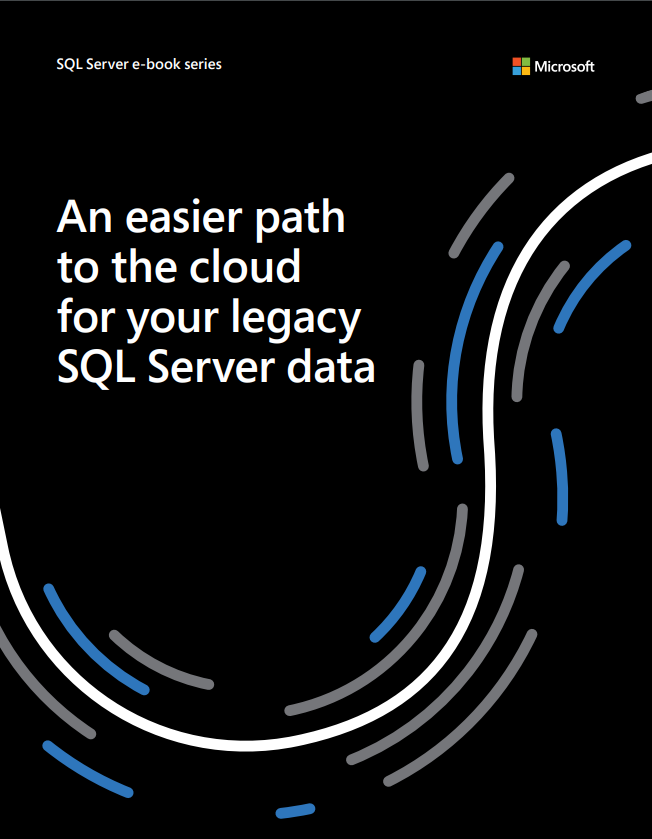
An Easier Path to the Cloud for Your Legacy SQL Server Data
This e-book is intended for IT and executive decision makers, database administrators, system administrators, and others who will be key stakeholders planning to modernize legacy Microsoft SQL Server 2008 installations. After reading this e-book, you will understand the benefits of migrating your applications to use Microsoft Azure SQL Database before support ends for SQL Server 2008.
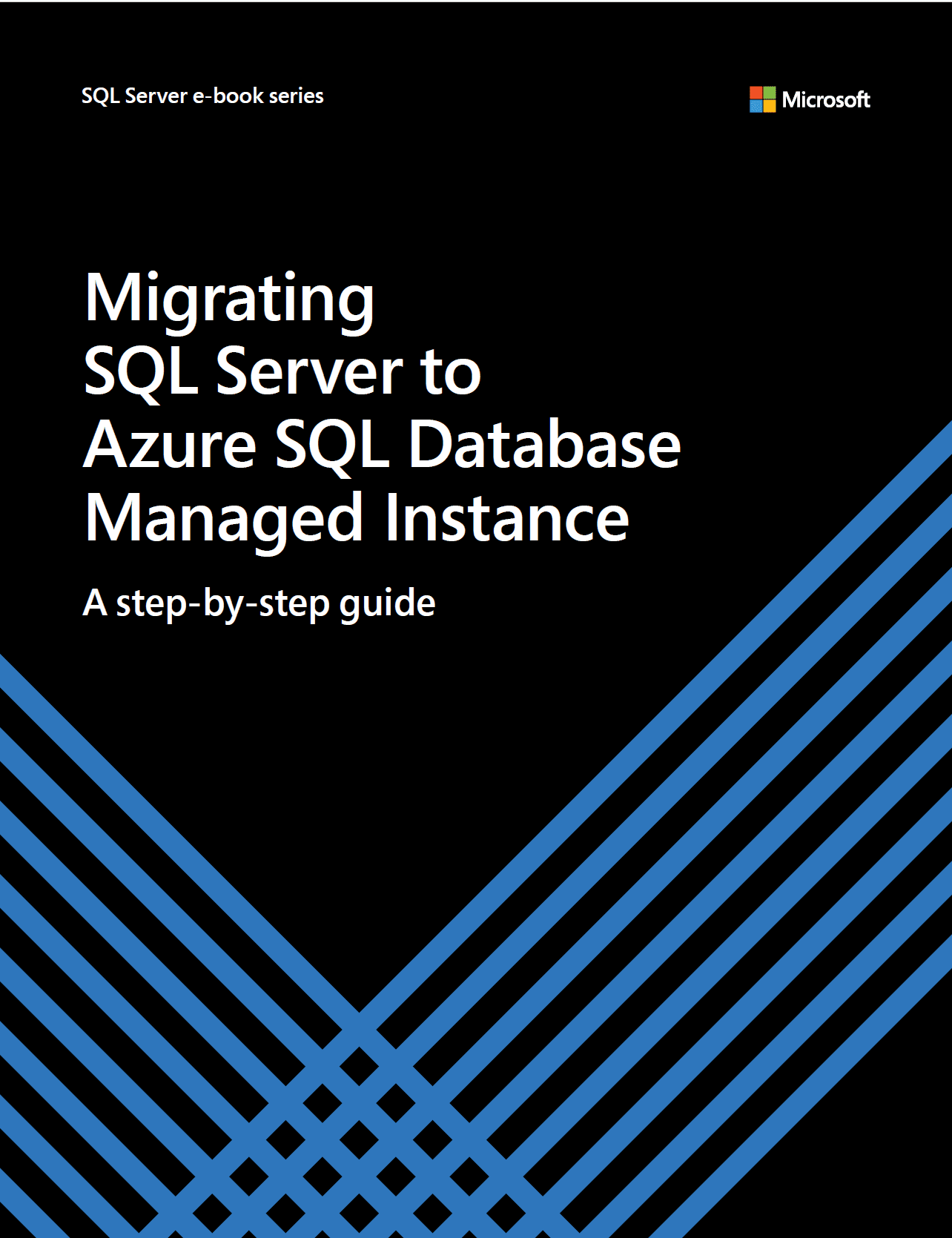
Migrating SQL Server to Azure SQL Database Managed Instance
This e-book is for SQL Server administrators and system administrators tasked with migration of workloads that require thorough planning, critical thinking, and careful attention to detail. This e-book helps structure your tactical engagement by detailing the resources, workflows, and steps for migrating legacy Microsoft SQL Server (SQL Server 2008 and 2008 R2) workloads from on-premises to Microsoft Azure SQL Database Managed Instance.
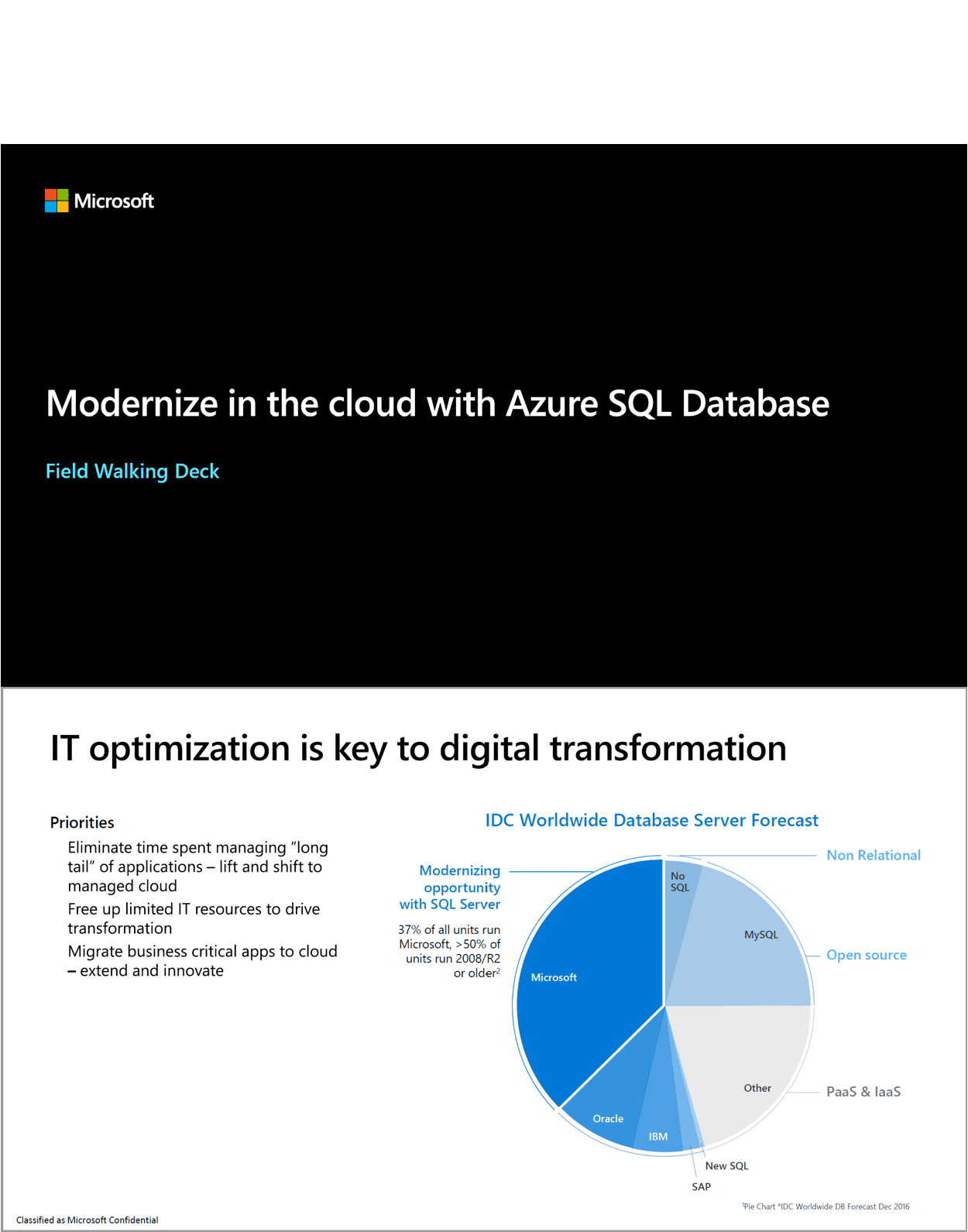
Modernize in the Cloud With Azure SQL Database
Migrating SQL Server workloads to the cloud is key to future growth. But there are several challenges such as eliminating the cost of re-architecting apps for the cloud, maintaining security isolation from other tenants in the cloud, and addressing the complexity and time commitment for cloud migration. Azure SQL Database offers the most seamless path to the cloud.
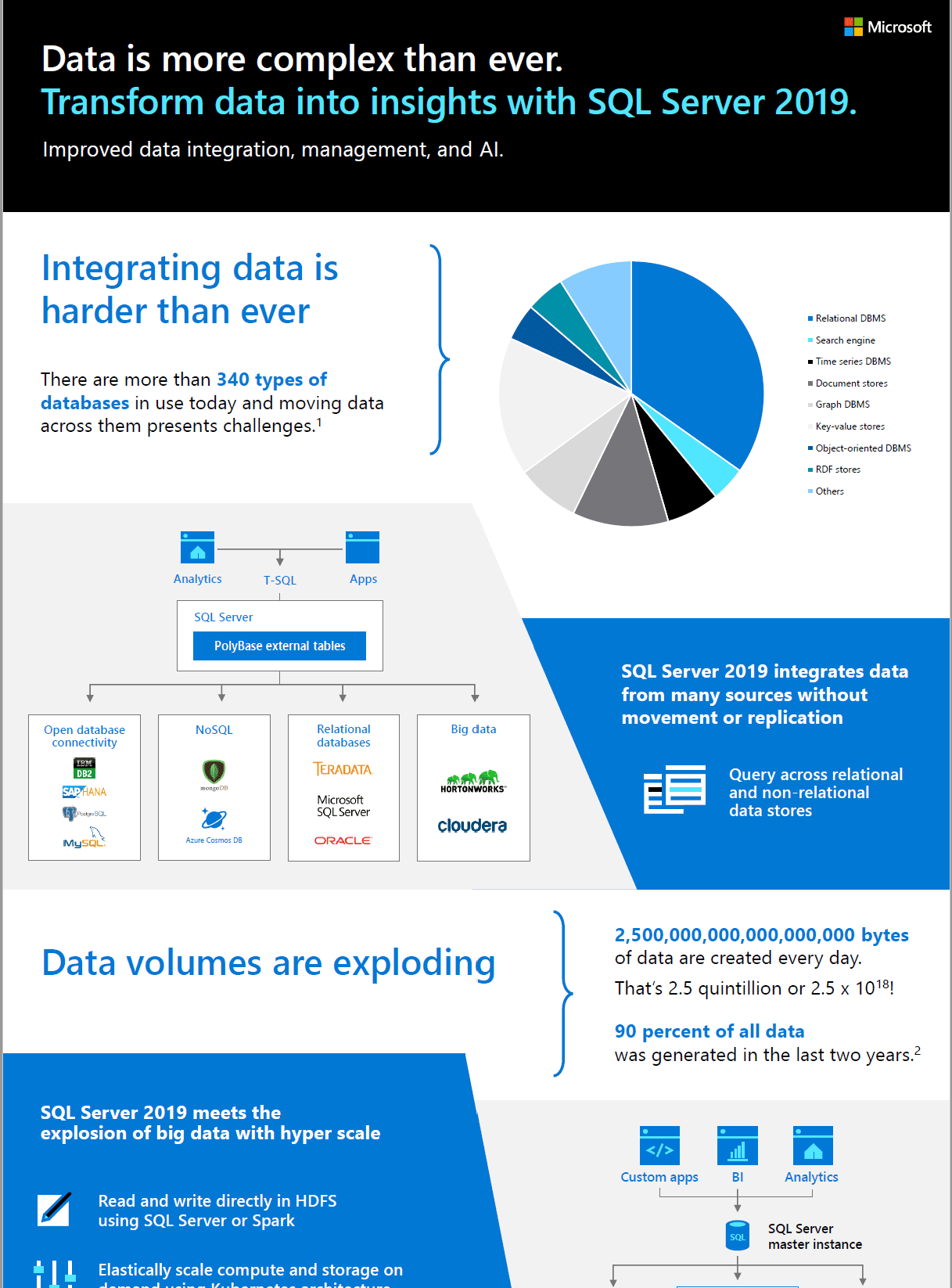
Transform Data Into Insights With SQL Server 2019 Infographic
SQL Server 2019 enables users to leverage AI and build intelligent apps from all their data. You can query your data using your preferred programming language in SQL Server or Spark. You can use SQL Server Machine Learning Services or Spark ML to train data models. You can also store and operationalize your models all in one place.
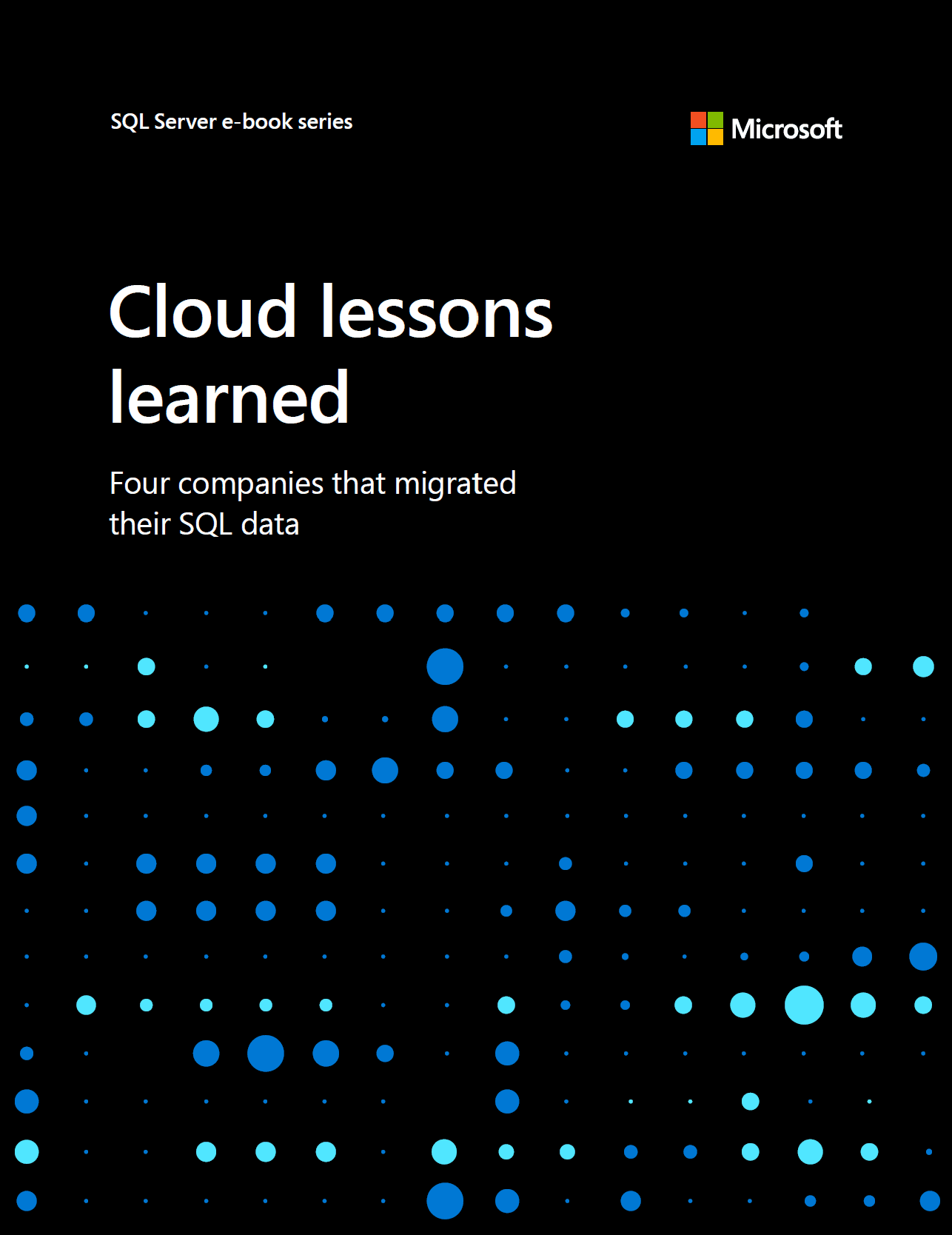
Cloud Lessons Learned: 4 Companies that Migrated Their SQL Data
What some have discovered is that upgrading IT infrastructure is just as critical (and perhaps more so) as upgrading their line of business applications. And with SQL Server 2008 reaching the end of support, now is a perfect time to consider a platform-as-a-service (PaaS) solution such as Azure SQL Database. The following are real-world examples of how companies have benefited from upgrading their databases and migrating their data to the cloud.
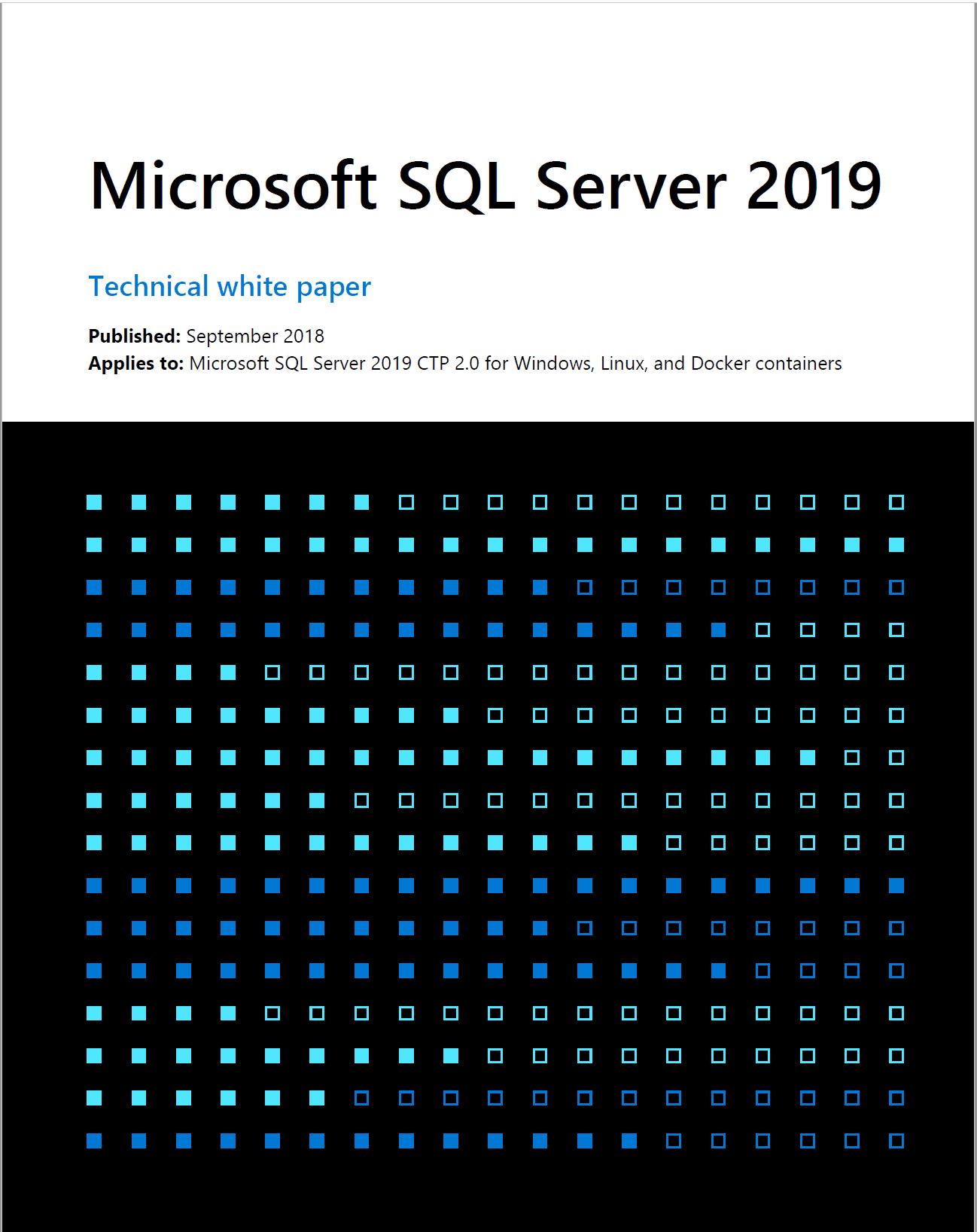
Microsoft SQL Server 2019
SQL Server remains the only commercial database with AI built in, and now supports even more machine learning scenarios. SQL Server Machine Learning Services gives you the ability to do end to end machine learning in the database without moving data. You can train the models using open source R or Python, and Microsoft’s scalable algorithms. Once trained, making machine learning scripts and models operational is as simple as embedding them in Transact-SQL scripts.
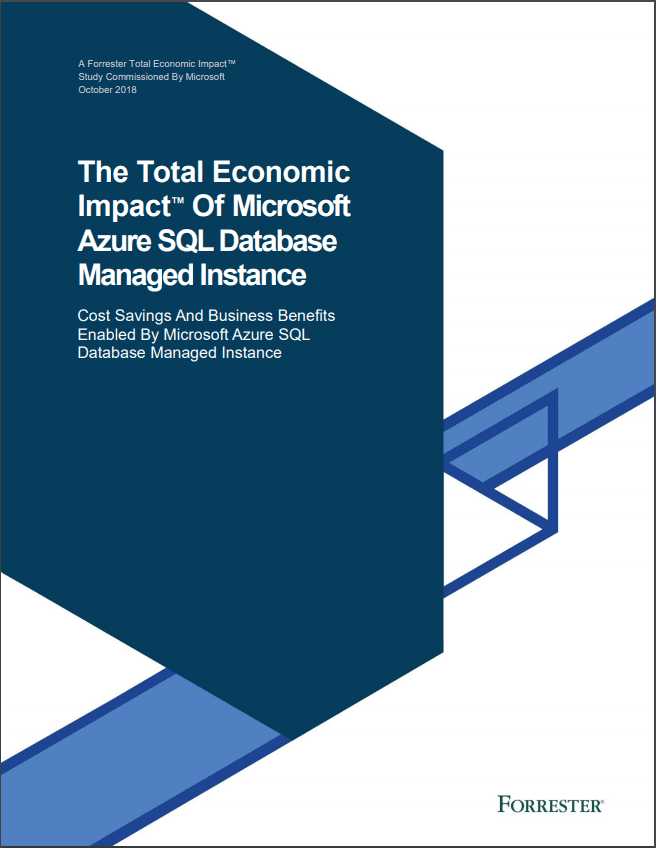
The Total Economic Impact of Microsoft Azure SQL Database Managed Instance
Ultimately, the four interviewed organizations indicated key benefits of increasing capacity without large infrastructure costs and improving IT productivity among others. Interviewed customers noted that Azure SQL Database Managed Instance was in line with their business objective to transition applications and workloads onto the cloud to have a more flexible solution that allows them to quickly scale based on their business needs without putting an extensive burden on their IT teams.
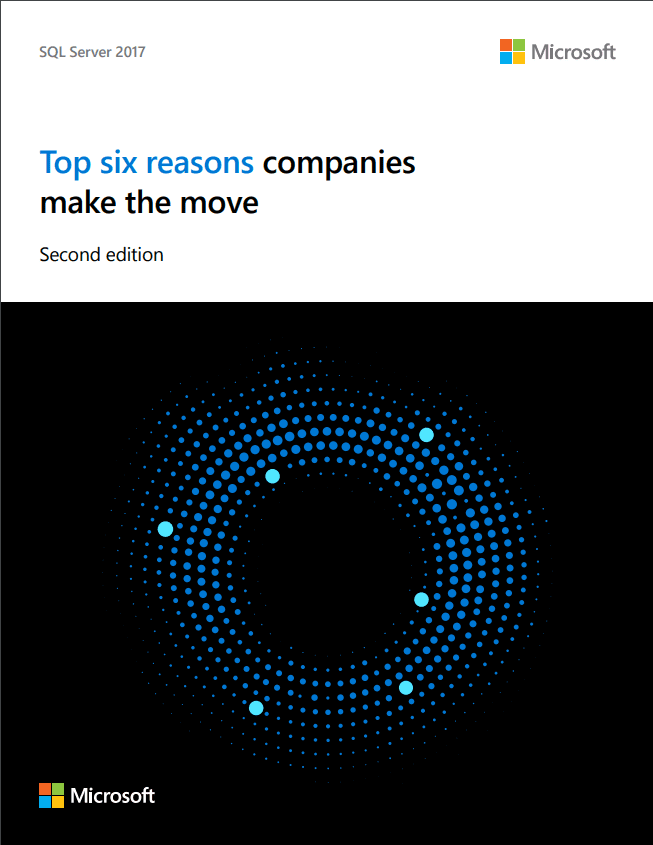
Top 6 Reasons Companies Make the Move to SQL Server 2017
This is the story of 5 different businesses and their experience with migrating to SQL Server 2017. Despite these companies’ distinct missions and goals, they all saw the potential benefits of Microsoft SQL Server 2017 in one or more of the following six areas, particularly when factoring in its availability on a new platform choice, Linux: flexibility, performance, security, cost, simplicity, and everything built-in.
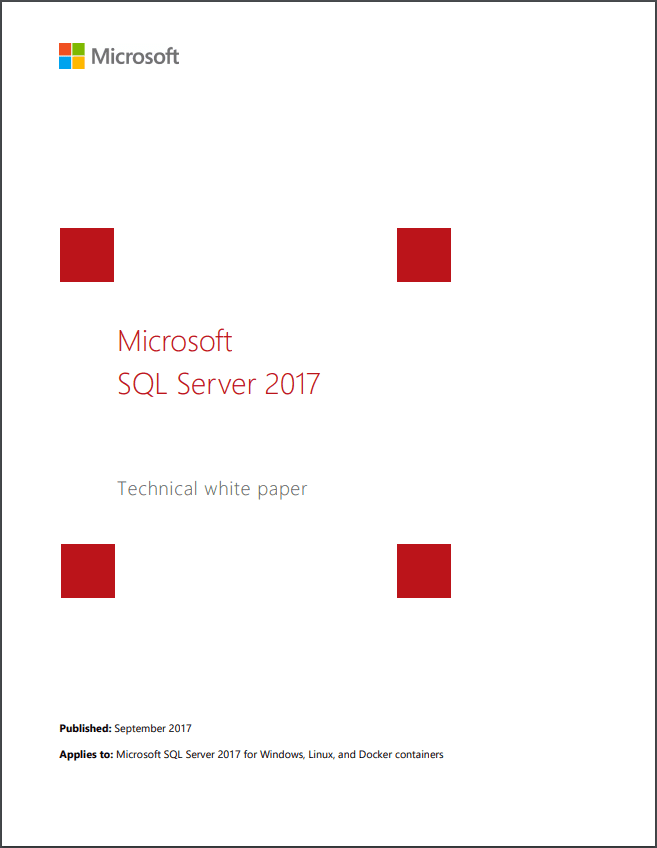
Microsoft SQL Server 2017 Technical White Paper
Microsoft SQL Server 2017 powers your entire data estate by supporting structured and unstructured data sources. It builds on previous versions of SQL Server, which have been industry leading for four years in a row and a leader in TPC-E. It scales to petabytes of data and allows customers to process big data through PolyBase using T-SQL over any data. SQL Server has also been the least vulnerable database during the last seven years.
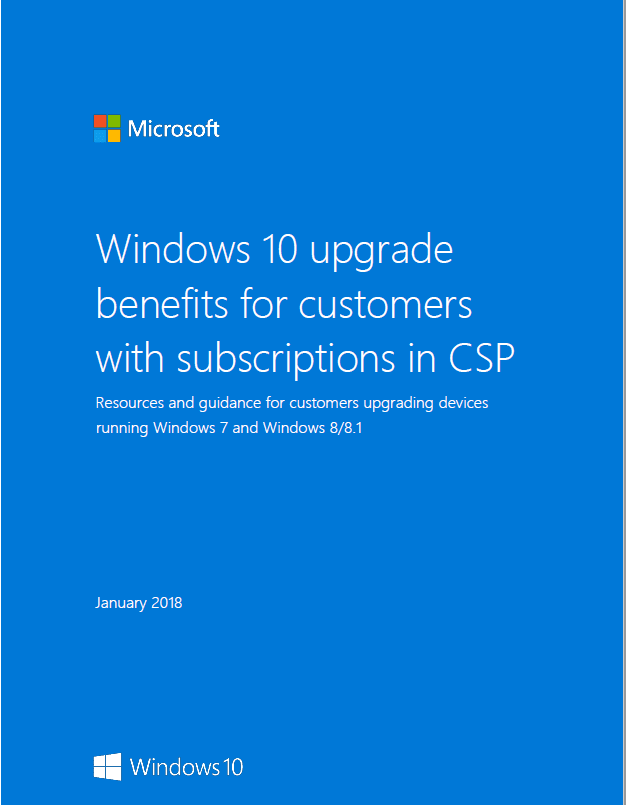
Windows 10 upgrade benefits for customers with subscriptions in CSP
This document explains how businesses can upgrade PCs and devices still running Windows 7 or Windows 8/8.1 to Windows 10 at no additional cost via upgrade benefits included with Windows subscriptions (including Microsoft 365 offerings) in the Cloud Solution Provider (CSP) program.
Windows Server
Windows Server 2008 and 2008 R2 end of support approaches in January 2020, you’re probably considering how the cloud fits into your plans—and how it can help you avoid potential compliance risks and security hazards. Fortunately, you’re not alone. Many others are improving security, efficiency, and performance while driving innovation and collaboration by moving on-premises workloads to the cloud.
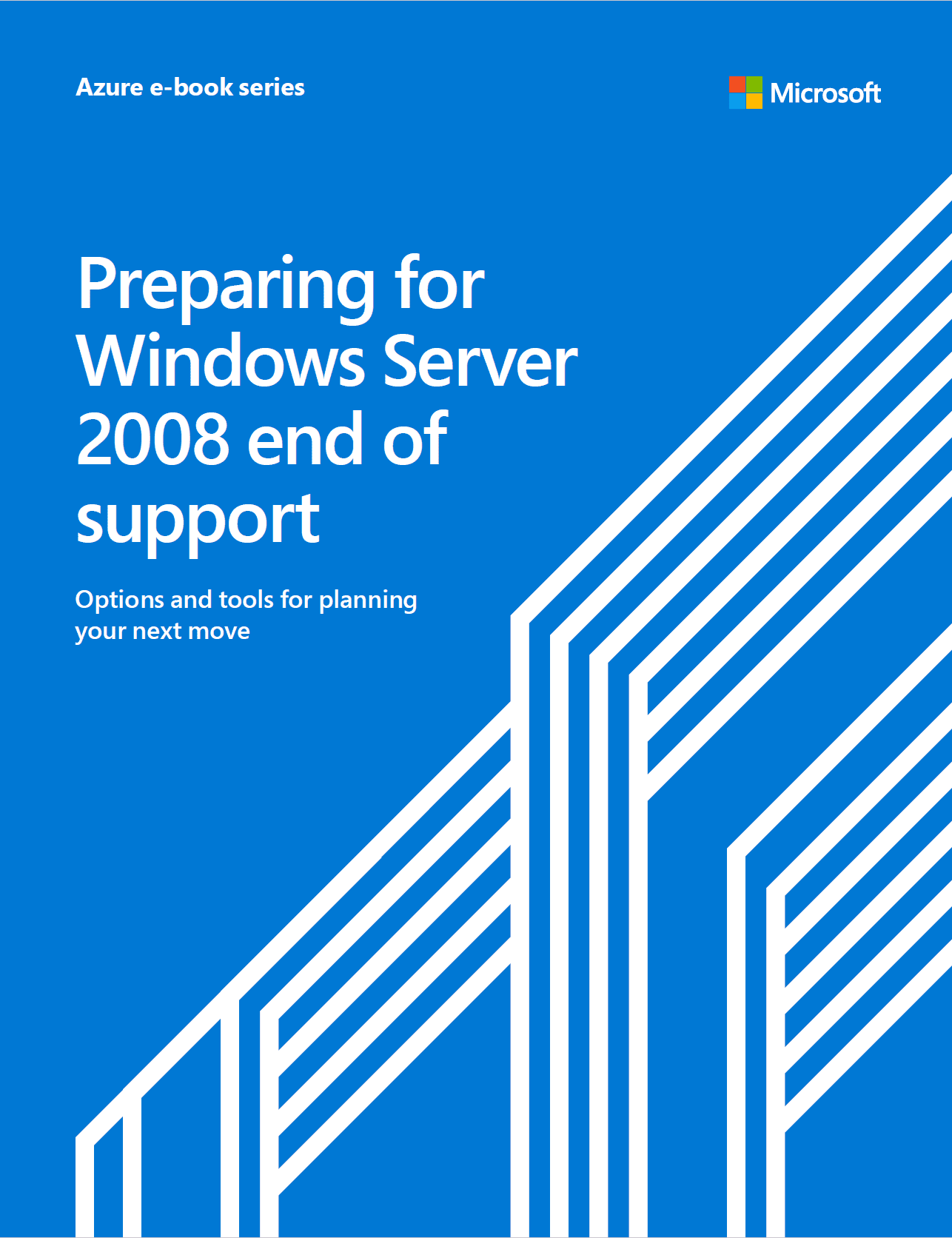
Preparing for Windows Server 2008 End of Support
The 2008 family of products was great for its time, but we highly recommend upgrading to the most current versions for better performance, efficiency, and regular security updates. The current edition of Windows Server is a cloud-ready operating system that supports workloads and introduces new technologies for an easy transition to the cloud. You can move to a newer edition of Windows Server on-premises and incorporate hybrid coexistence, enabling a mix of upgraded on-premises applications and rehosted workloads.
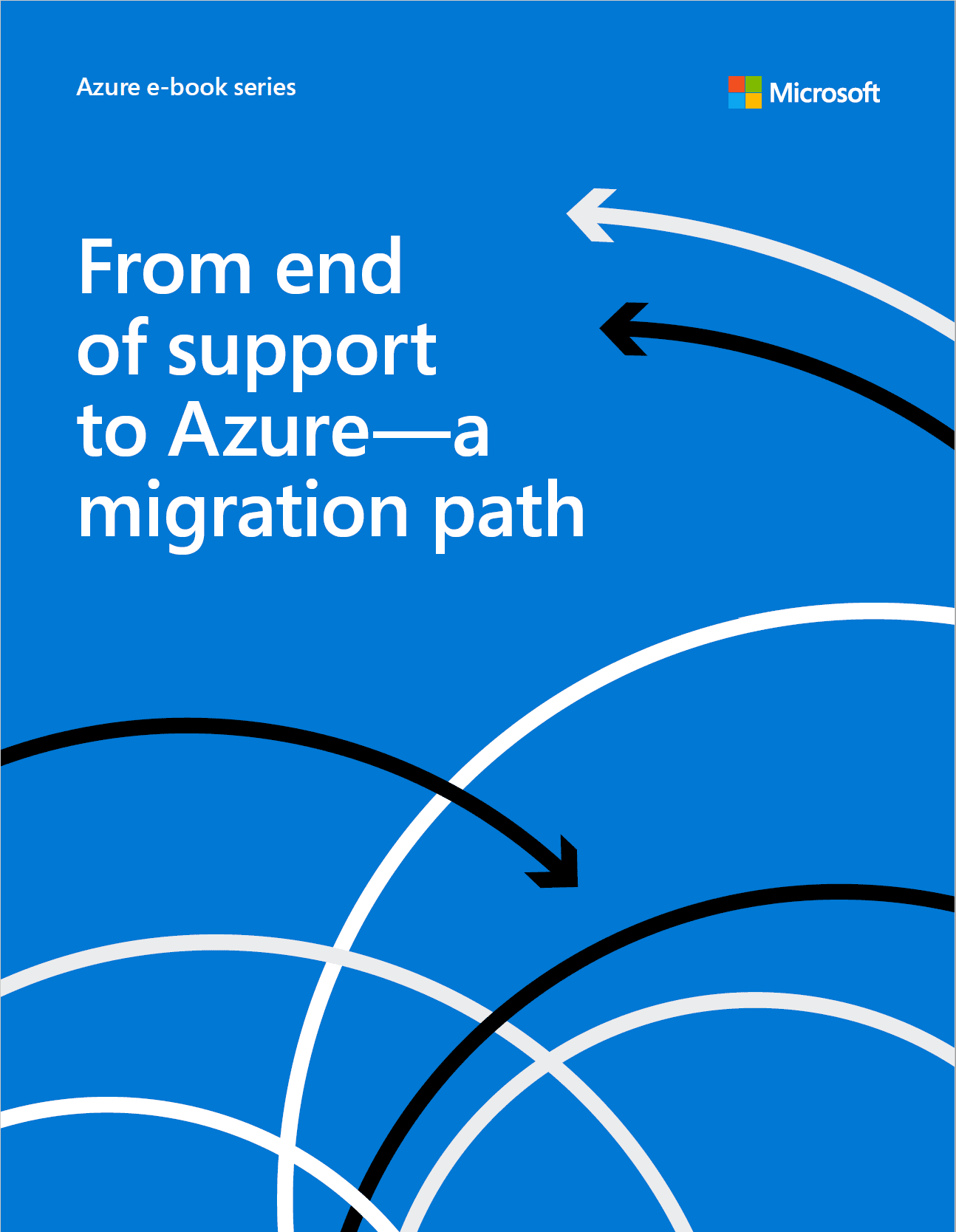
From End of Support to Azure - A Migration Path
If you’re an IT manager running on-premises applications and servers, this resource is designed to help you start a migration to the cloud. In this e-book, you’ll find an overview of steps to consider when planning a migration, various approaches for rehosting workloads for the cloud, and information about tools you can use to accelerate migration. With the right tools and processes, your migration project can be fast and effective, and enable you to focus on future cloud modernization.

Lead Your Team Through End of Support
As technology continues to develop at an exponential rate, business dynamics are also changing—demanding the rapid transformation of business processes for better growth. This e-book is targeted to solution architects, IT managers, database administrators (DBAs), and IT pros. This guide explores how enterprises can elevate their legacy applications from running on Windows Server 2008 or 2008 R2 by upgrading to the latest Windows Server on-premises or migrating to the cloud.
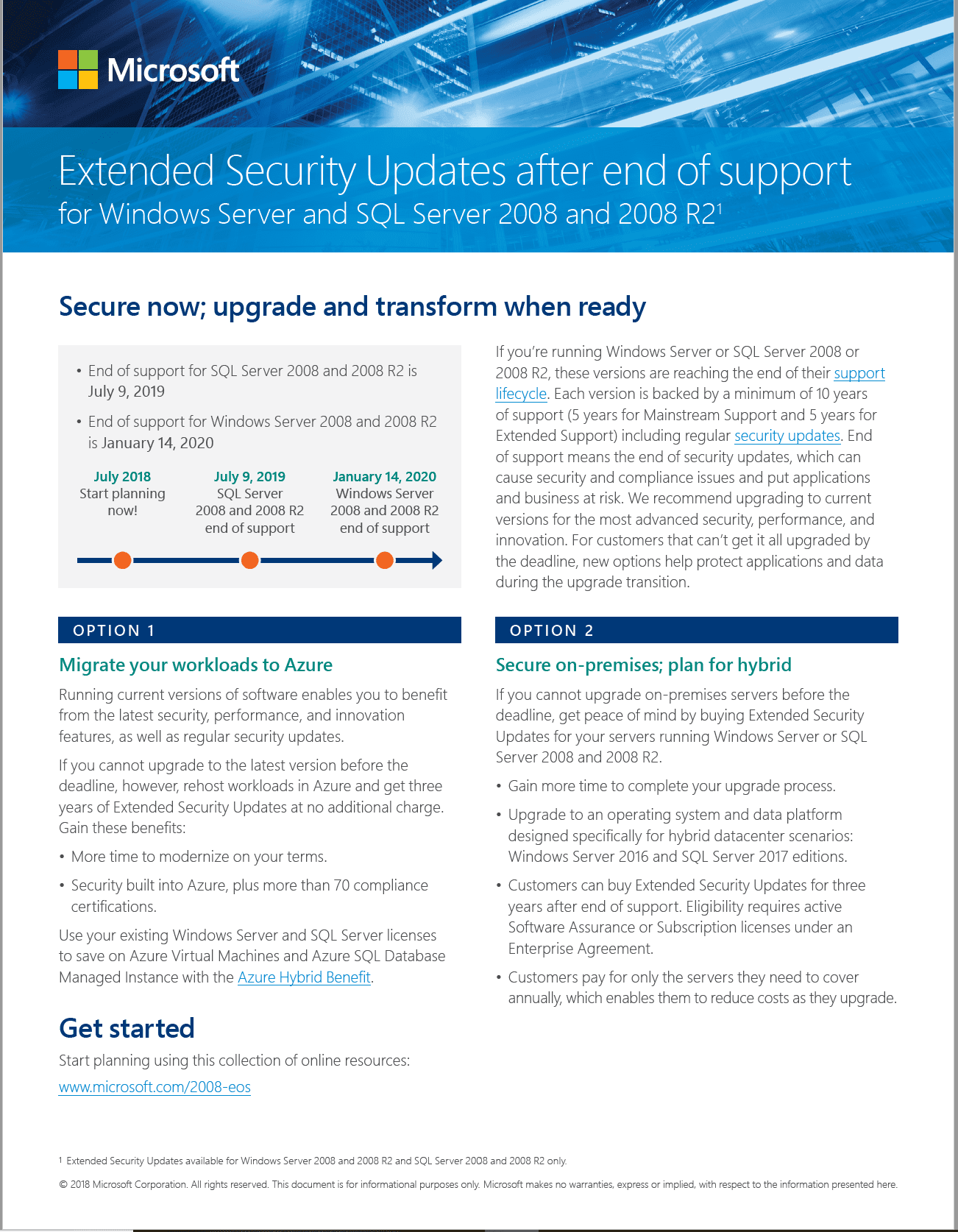
Extended Security Updates After End of Support for Windows Server and SQL Server 2008 and 2008 R2
If you’re running Windows Server or SQL Server 2008 or 2008 R2, these versions are reaching the end of their support lifecycle. Each version is backed by a minimum of 10 years of support (5 years for Mainstream Support and 5 years for Extended Support) including regular security updates. End of support means the end of security updates, which can cause security and compliance issues and put applications and business at risk.
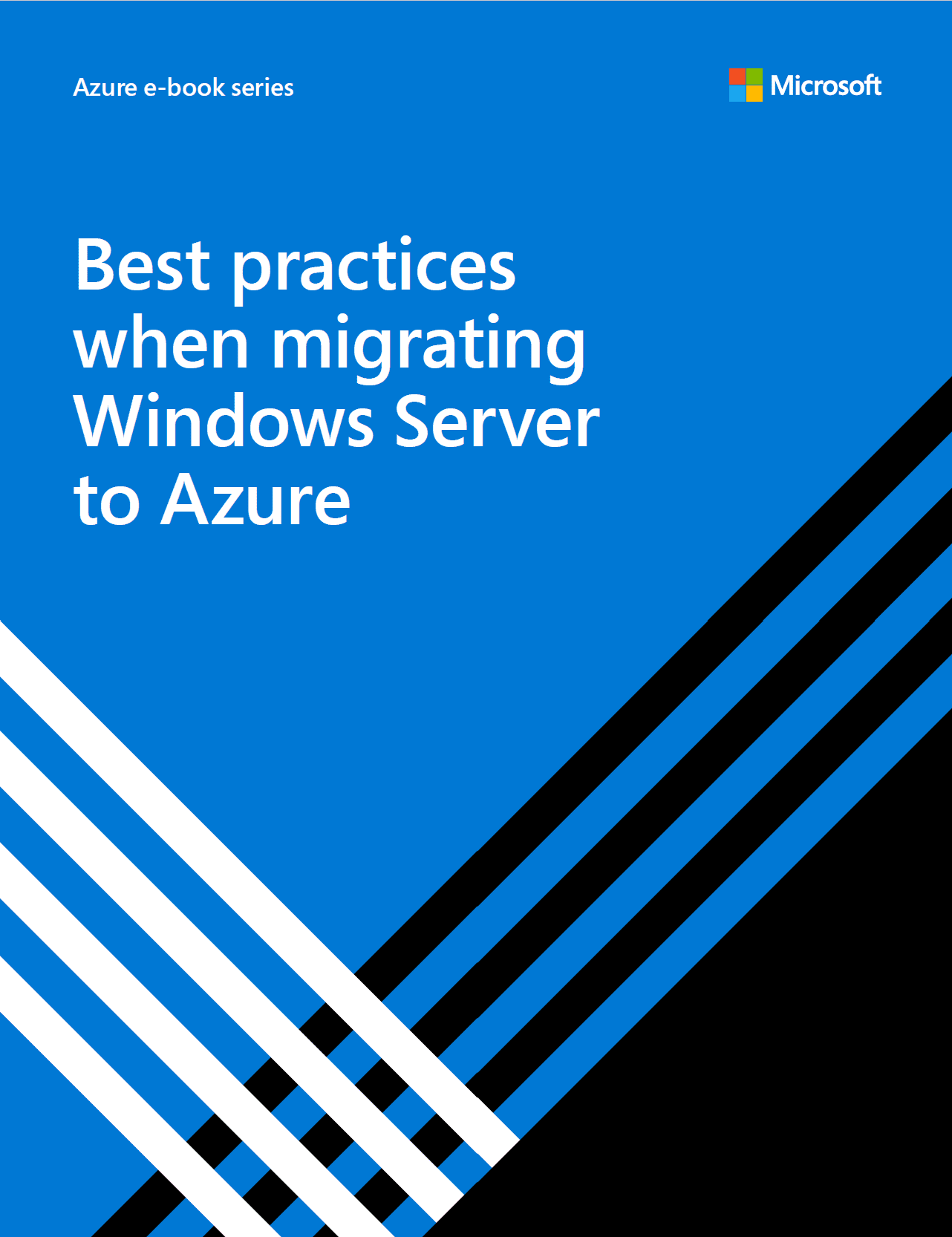
Best Practices When Migrating Windows Server to Azure
This e-book is targeted at system administrators and engineers. We’ll discuss a few of the best practices for different stages of a migration to the Microsoft Azure platform. We’ll also explore tips and tricks used by organizations migrating from Windows Server 2008 and 2008 R2 — either upgrading their on-premises implementations to the latest version of Windows Server or moving to Microsoft Azure. Both of these approaches can enable digital transformation and let you take advantage of Azure Hybrid Benefit.
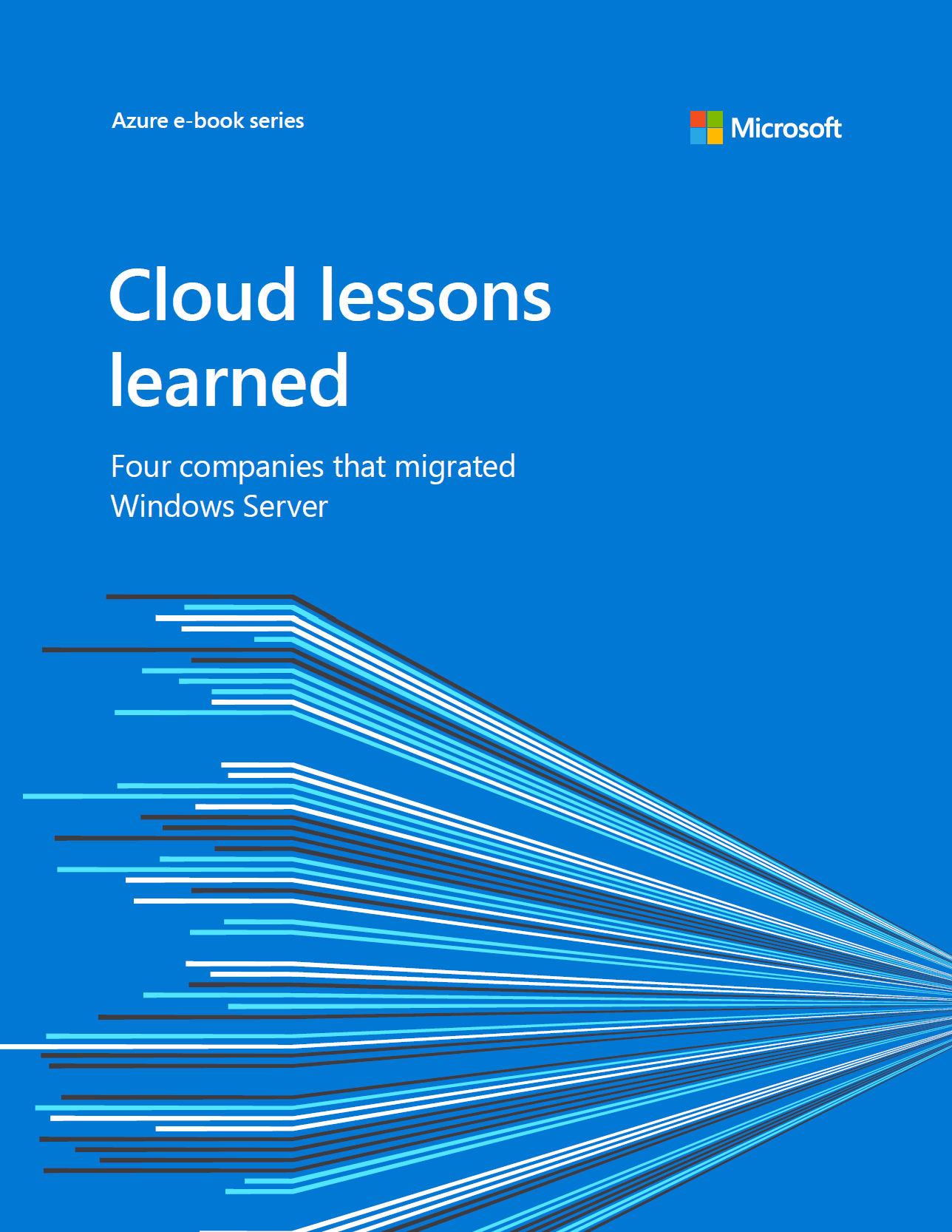
Cloud Lessons Learned: Four Companies that Migrated Windows Server
This e-book is for CIOs, CTOs, Senior IT Managers, and IT directors whose companies are currently using Windows Server 2008 (including Windows Server 2008 R2), for which extended support will expire on January 14, 2020. It illustrates the main benefits of moving to Azure Virtual Machines, particularly regarding security, savings, support, and development experience. This e-book provides understanding and insight into the strategic and tactical aspects of such a move, as well as the business benefits (such as TCO/ROI), scope, and requirements to help you weigh your options.
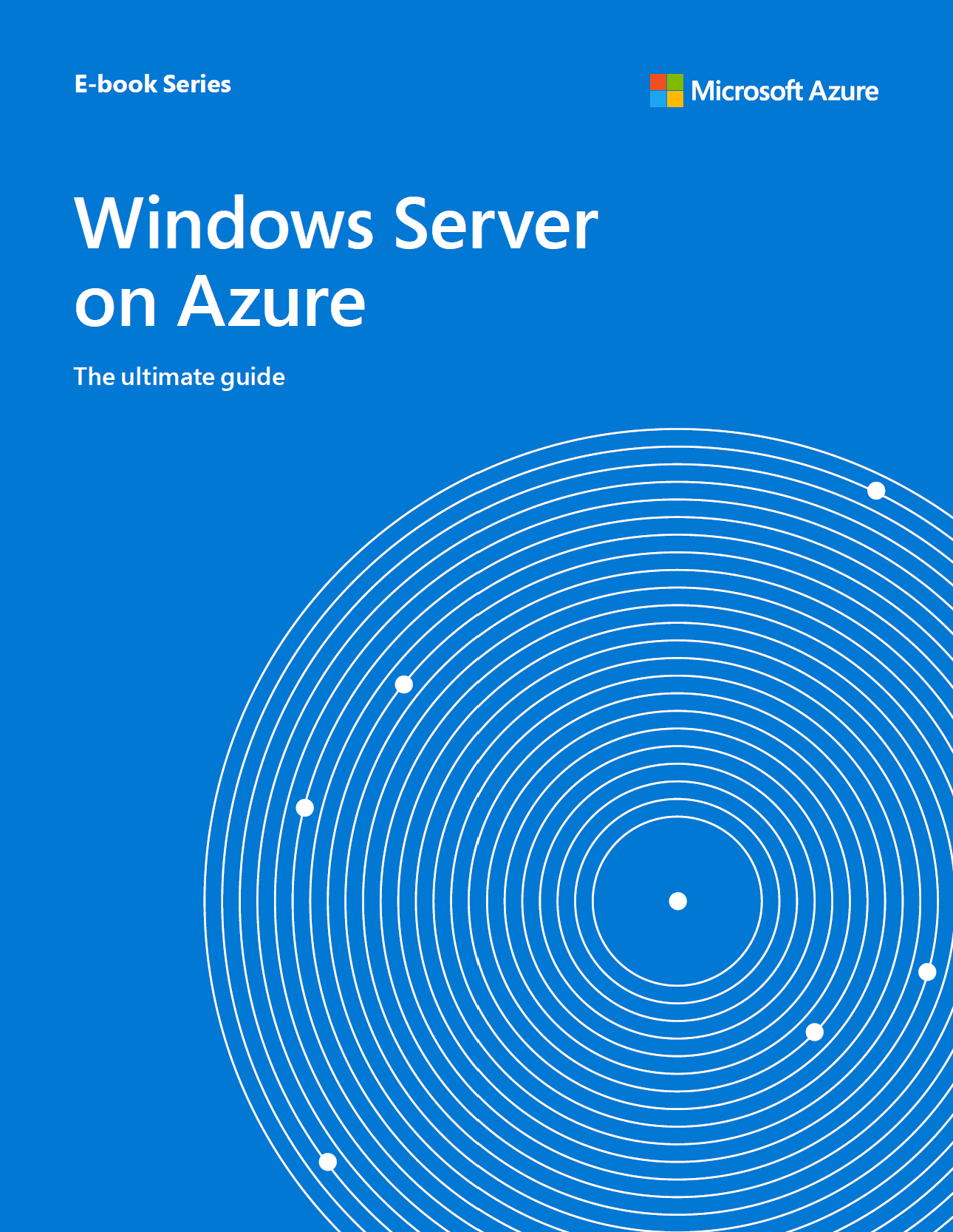
Windows Server on Azure: The Ultimate Guide
This guide shows you how you can use your Windows Server expertise to give your organization a boost in the age of cloud computing, addressing the following topics: why move to the cloud? What are some ways to use Azure for Windows Server workloads? What about security? Who else is doing this? How do I get started?
Education
Microsoft is transforming the way schools use technology by developing school-specific applications, offering enterprise technology at discounted prices that schools can afford, and enabling Teachers to offer catered help to each student via technology.
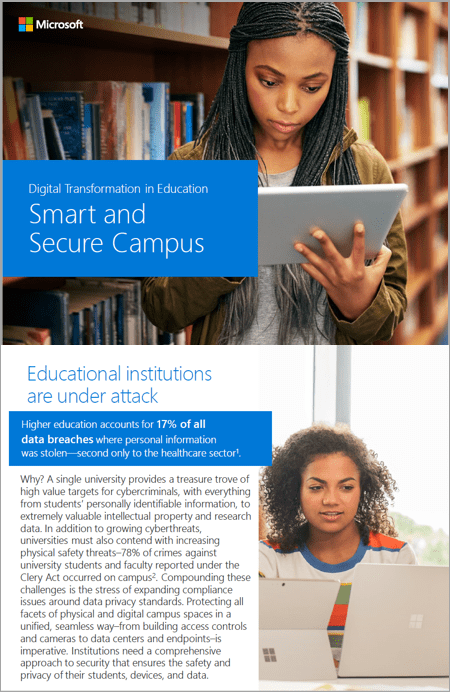
Digital Transformation in Education: Smart and Secure Campus
Higher education accounts for 17 percent of all data breaches where personal information was stolen, second only to the healthcare sector. Why? A single university provides a treasure trove of
high value targets for cyber-criminals, with everything
from students’ personally identifiable information, to
extremely valuable intellectual property and research
data. In addition to growing cyber-threats,
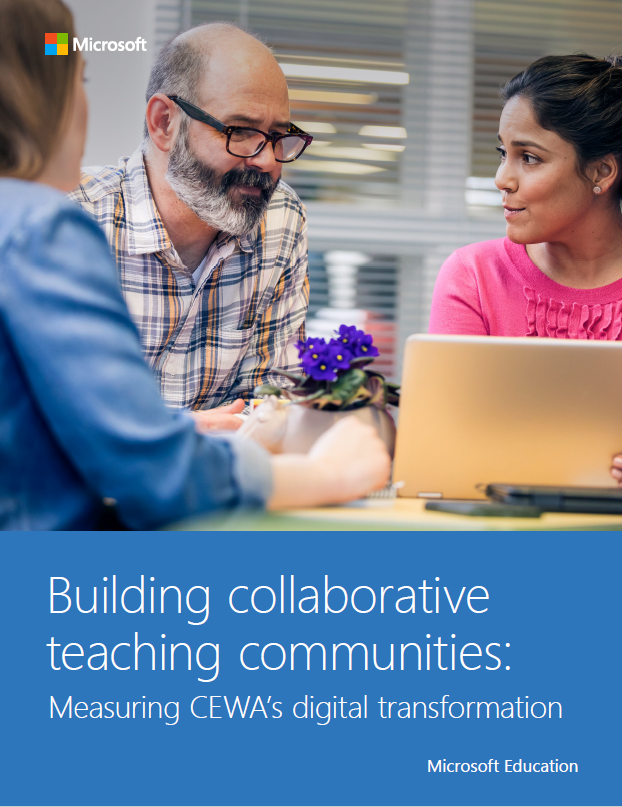
Building Collaborative Teaching Communities
The job of a teacher has never been more complex. Learning environments have deepened and expanded to encompass academic, noncognitive, digital, and social–emotional capabilities. Schools are also serving increasingly diverse communities in which more families are struggling with poverty, while needing to shift their approaches to leverage the potential of digital tools and resources to improve learning outcomes.
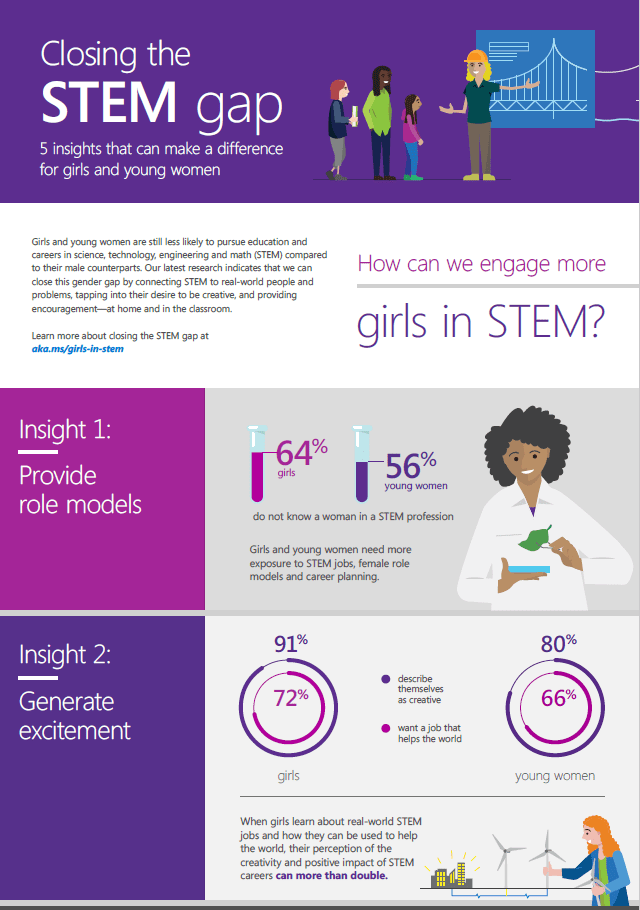
Closing the STEM Gap
Girls and young women are still less likely to pursue education and careers in science, technology, engineering and math (STEM) compared to their male counterparts. Our latest research indicates that we can close this gender gap by connecting STEM to real-world people and problems, tapping into their desire to be creative, and providing encouragement—at home and in the classroom.
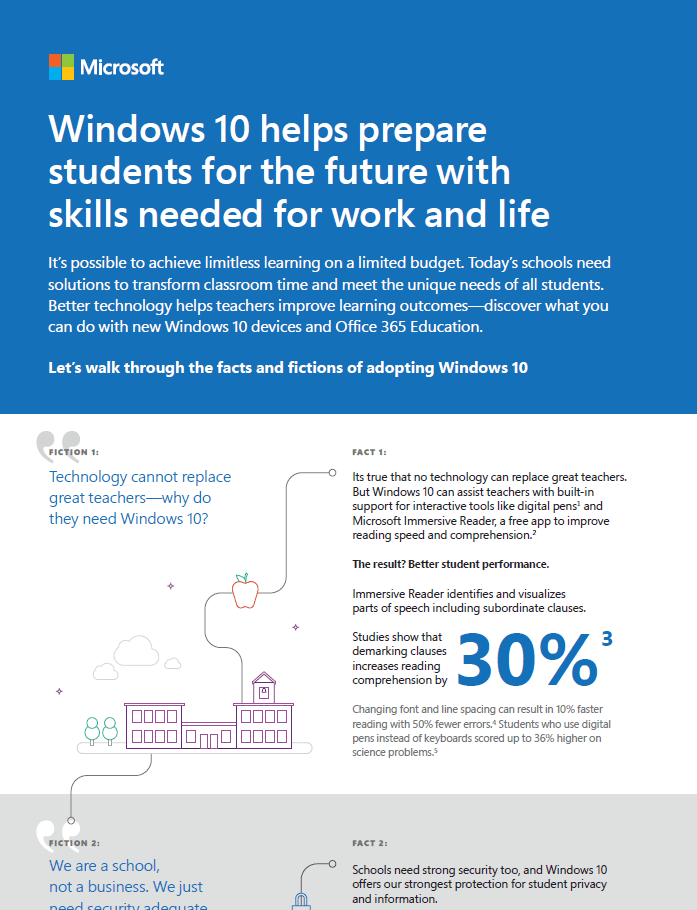
Windows 10 Helps Prepare Students for the Future With Skills Need for Work and Life
It’s possible to achieve limitless learning on a limited budget. Today’s schools need solutions to transform classroom time and meet the unique needs of all students. Better technology helps teachers improve learning outcomes—discover what you can do with new Windows 10 devices and Office 365 Education.
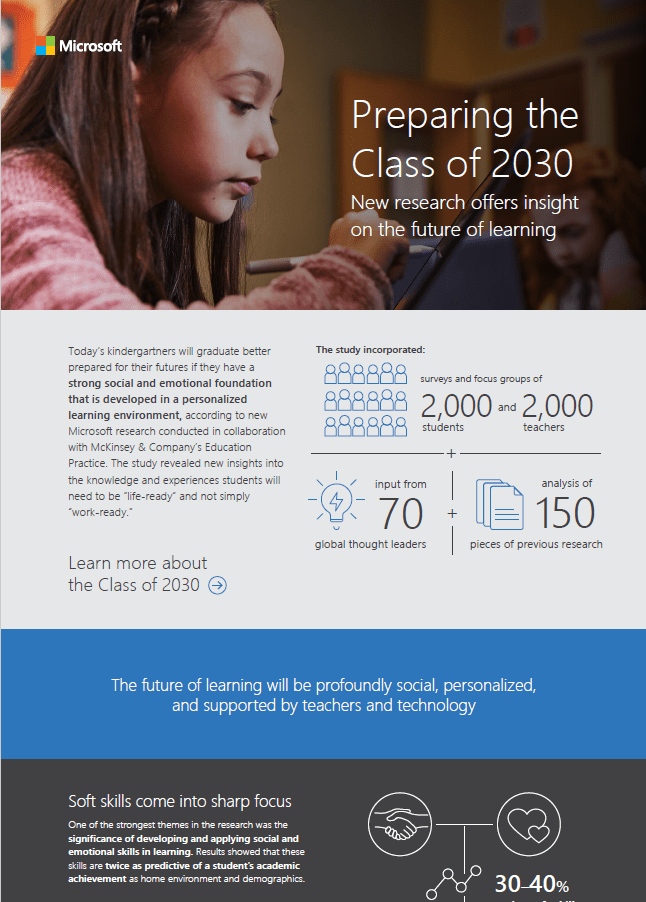
Preparing for the Class of 2030 Infographic
Today’s kindergartners will graduate better prepared for their futures if they have a strong social and emotional foundation
that is developed in a personalized learning environment, according to new Microsoft research conducted in collaboration
with McKinsey & Company’s Education Practice. The study revealed new insights into the knowledge and experiences students will need to be ”life-ready” and not simply “work-ready.”
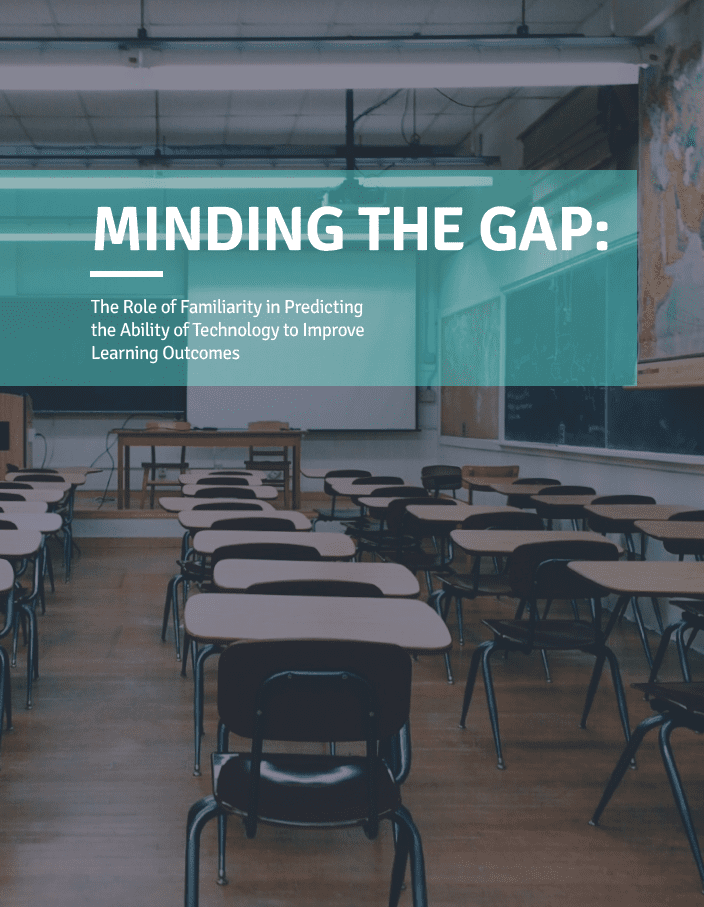
The Role of Familiarity in Predicting the Ability of Technology to Improve Learning Outcomes
Like the adage you can lead a horse to water but you cannot make it drink, you can bring technology into the classroom but it won’t necessarily improve learning outcomes. As educational technology grows more commonplace, with nearly one in five American students assigned their own device for the school year, and with investment in classroom technology and digital literacy likely to continue, focus must begin to move beyond the question of access to exactly how to select devices that improve children’s education.
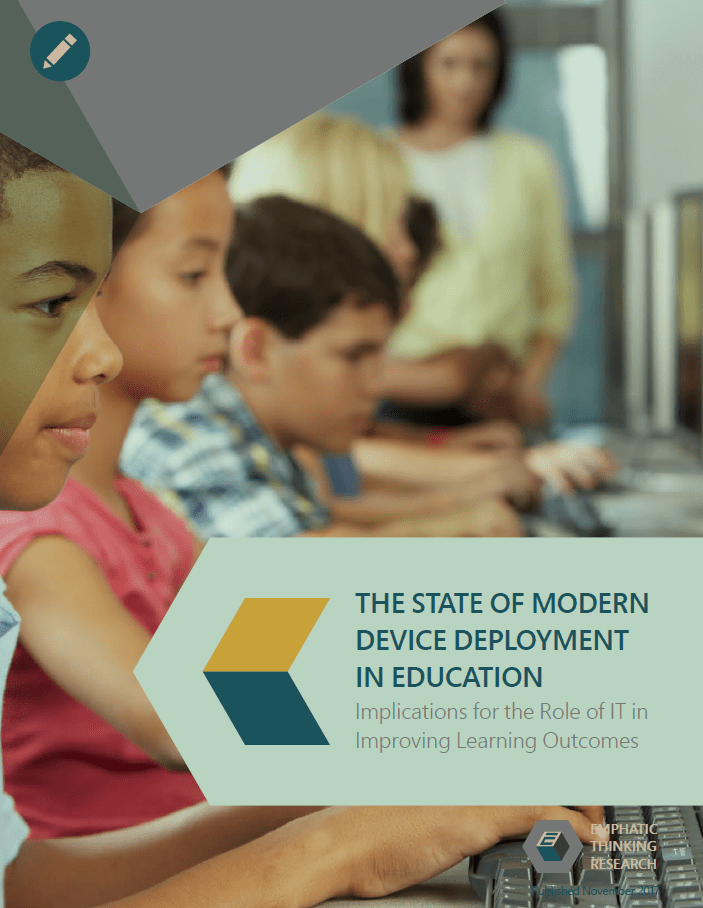
The State of Modern Device Deployment in Education
Educational systems are complex and resources can vary
between – and even within – districts. With limited resources,
school districts are understandably hesitant to invest in devices
that may appear clunky or outdated in a few years’ time. After
all, such investments “can be pricey. It is expensive for districts
or schools to purchase technology, especially at scale… cost can
be a serious impediment for cash-strapped urban and rural
districts, many of which serve high numbers of students from
low-income families.
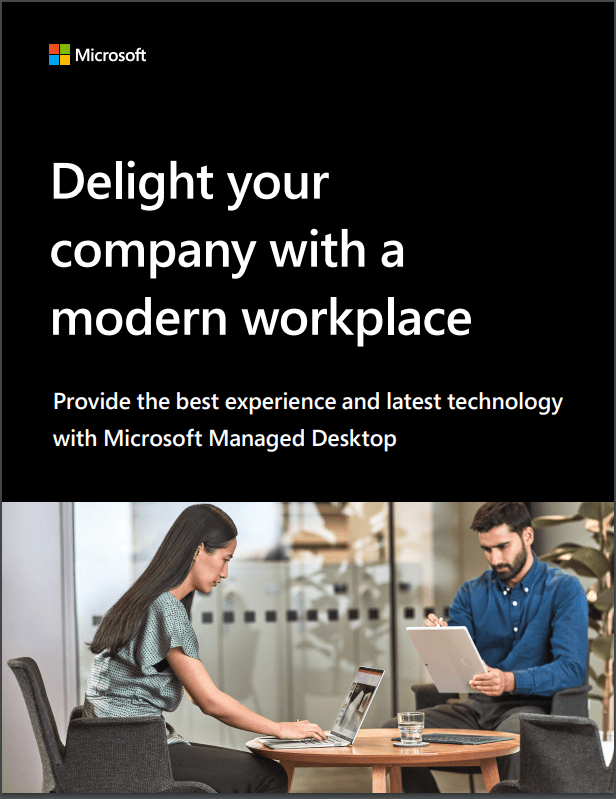
Delight your company with a modern workplace
At home, employees enjoy the latest easy-to-use devices and apps that fit their unique style. Why should their experience be any different at work?
As users become more mobile, they expect to be productive whenever and wherever they have a chance to collaborate. And your company gains a competitive edge by fostering their agility, productivity, and teamwork.
-2.png?width=1080&height=1080&name=Untitled%20design%20(5)-2.png)