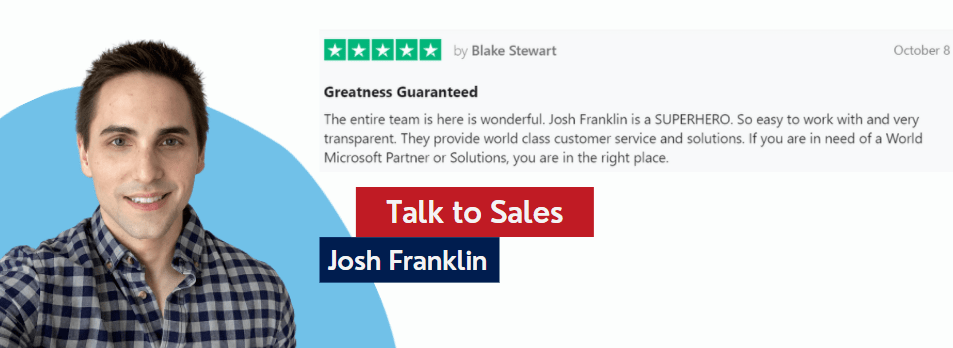Keeper Password Manager
No passwords to remember.
No passwords to forget.

Have you ever gone to enter a site or system to get some work done, forgotten your password, and been forced to go through the annoying reset process or worse-gotten locked out of your account?
Well, we have good news for you...those days are no more!
With Keeper, you have all of your passwords right at your fingertips in a secure, encrypted password vault.
What's more, Keeper allows you to auto-fill your login credentials for all of your sites and will even auto-generate new, iron-clad passwords for ones you've never used before.

Keeper explained simply.
Keeper will delight your employees by making forgotten passwords and hunting through post-it notes or pieces of scrap paper a thing of the past. But it won't just wow your employees. Keeper means you don't have to wonder if your employees' passwords to important sites and systems are secure - you know they are!
But it doesn't stop there. Keeper is jam-packed with more powerful features that will keep your company safe and sound. Click here to learn more ➡
Keeper keeps your company safe.
Statistically, passwords are by and large the #1 source of cybersecurity failures that let hackers in to do damage. 81% of breaches occur due to weak passwords, to be exact.
Some more not-so-fun facts: 80% of your employees reuse passwords, and over 90% of those passwords can be cracked in less than 6 hours. Yikes.
Keeper will allow you to generate unique, randomized passwords for every single website you visit which are then stored in a secure, encrypted vault. Passwords can then be entered via auto-fill and credentials can be securely shared within the organization with the click of a button to grant access quickly. You will also have access to an exclusive admin panel that allows you to manage and enforce your company's unique security policies amongst users.
Password management has never been simpler, and you and your employees will find Keeper a delight to use.
The Keeper Vault
Users have the ability to store and manage their passwords, credentials, files, and shared secrets across all of their devices within their own encrypted vaults.
New and changed password set-ups are a breeze, and users can share login info seamlessly with their colleagues if need be.
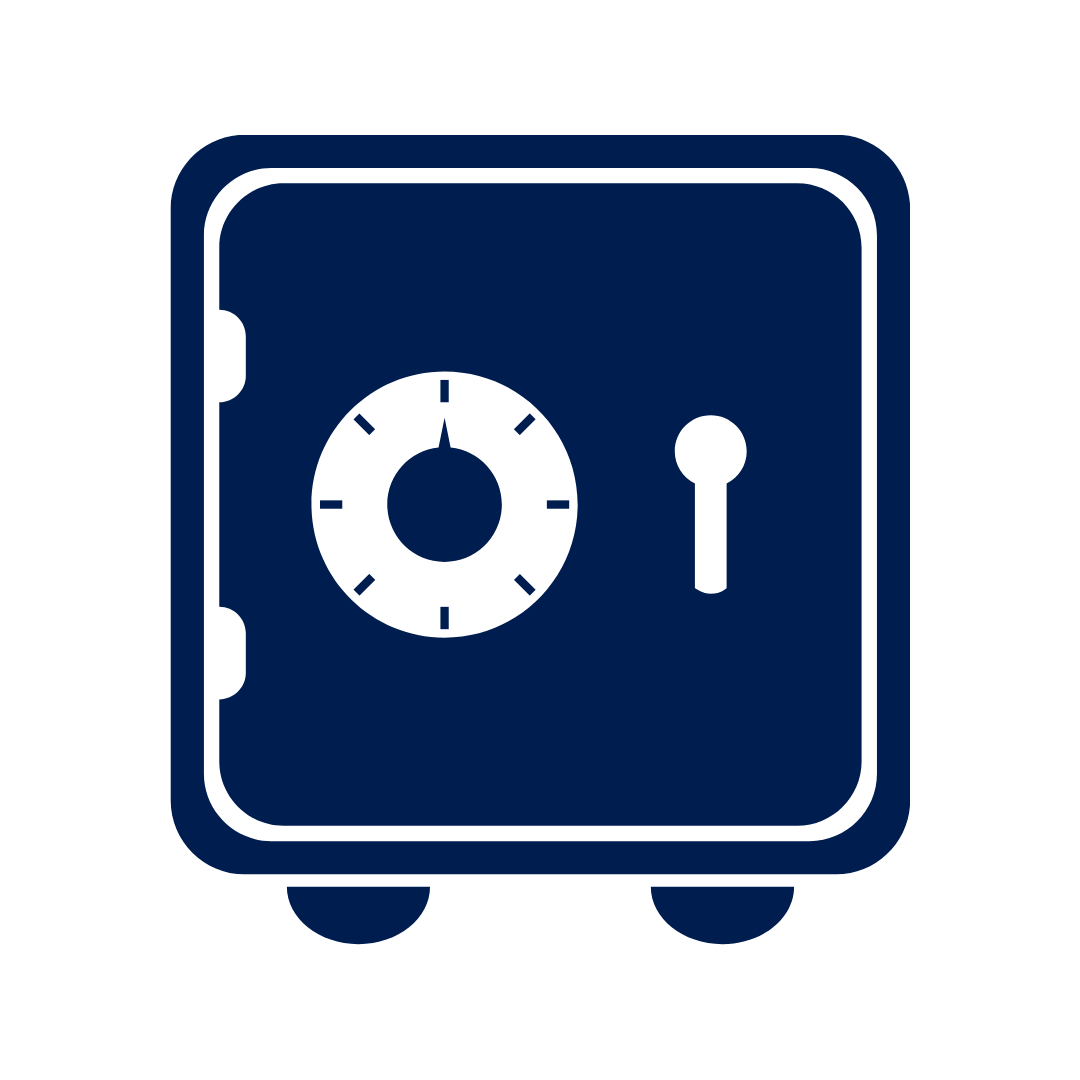
Easy to deploy and use.
Keeper is a fully cloud-based, zero-trust, and zero-knowledge platform that supports SSO (Single Sign On) integration via SSO Connect to make getting up and running a walk in the park (get it?).
With Keeper's SSO Connect, you get access to multiple layers of data-security, providing you with a much stronger defense against attackers than SSO alone.
Whether on your phone, laptop, or computer, Keeper's got your passwords covered.
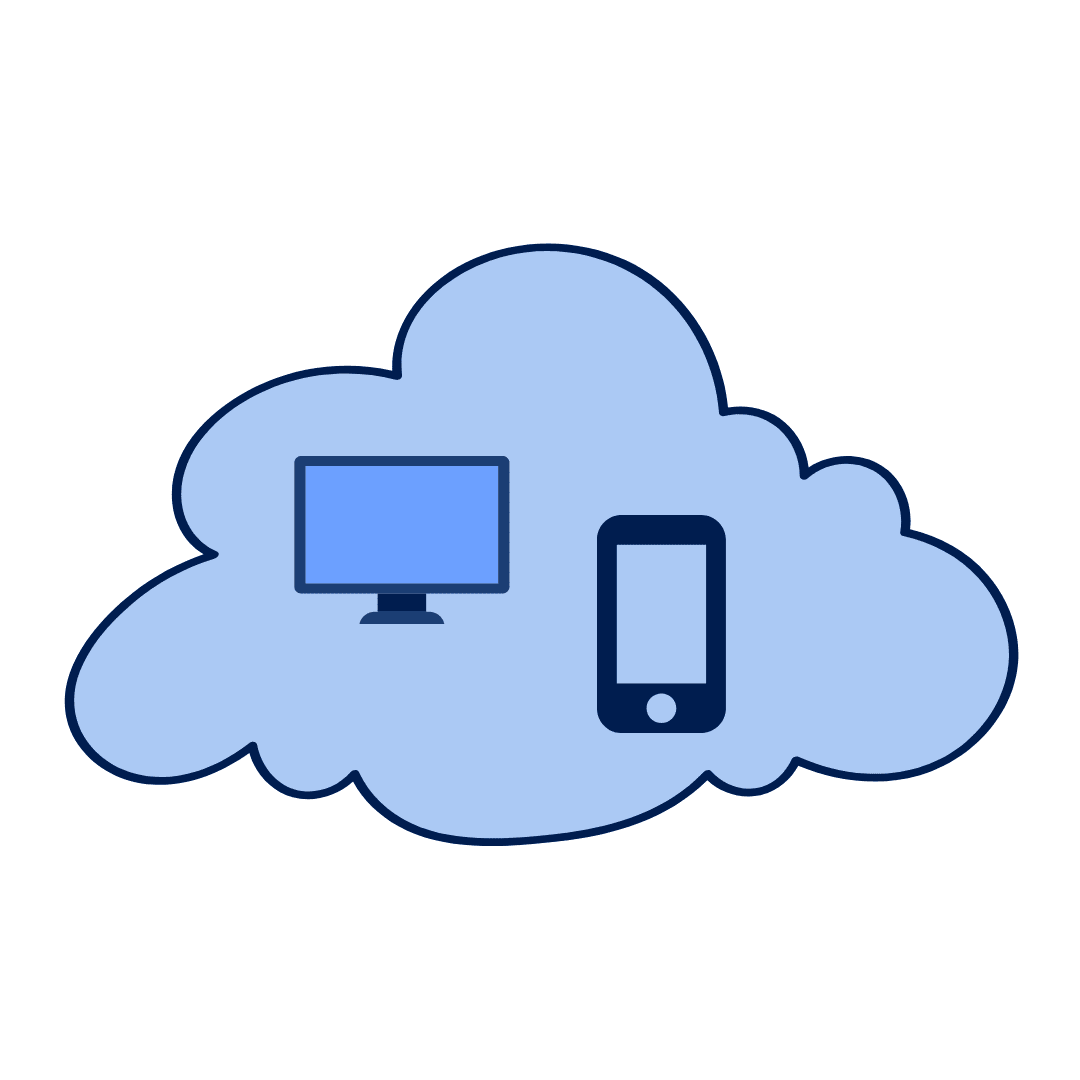
Powerful Admin Tools.
Keeper's admin controls allow you to manage and enforce your company's password policies easily and efficiently.
Set rules, run audits, and generate reports to ensure your company is living up to its cybersecurity standards.
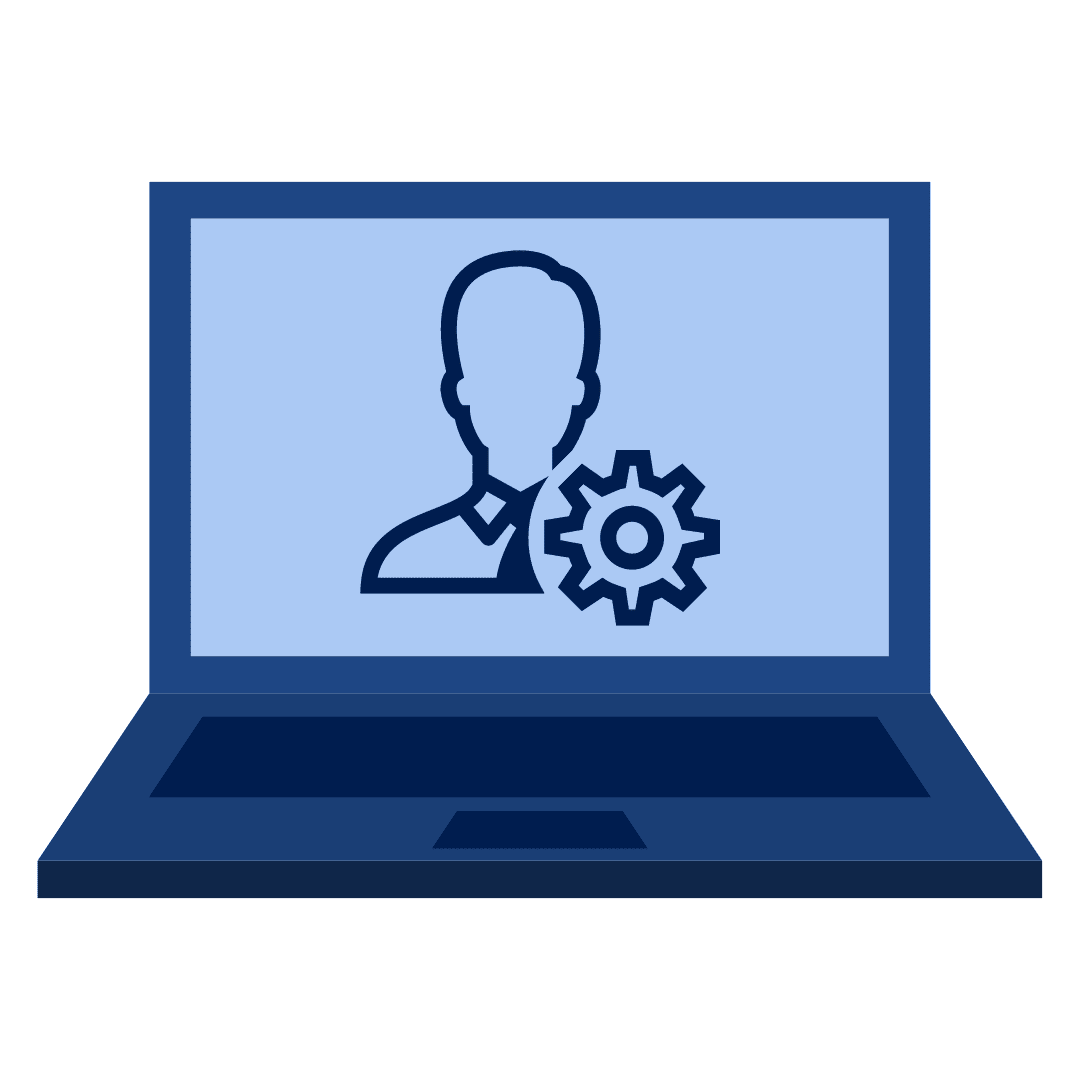
Additional Resources
Care to see more for yourself? Here is a full demo and overview of all the features you'll find within Keeper from both a user and admin perspective.
-2.png?width=1080&height=1080&name=Untitled%20design%20(5)-2.png)