4 min read
Top 4 Benefits of Migrating From Gmail to Microsoft Exchange Online
![]() Laura Arce Fonseca
on Jun 06, 2023
Laura Arce Fonseca
on Jun 06, 2023
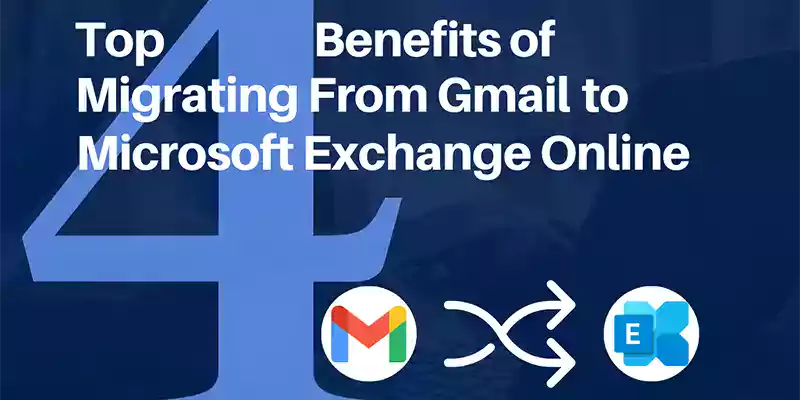
Have you ever felt like your email provider does the bare minimum to keep you afloat? It is very common for many small businesses to overlook the importance of email management, and how it can make a huge difference in efficiency and productivity.
If this is the case for you and you're looking for a way to fix it, don't worry, you've come to the right place. In this blog post, we will explore the top 4 benefits of making the switch from Gmail to Microsoft Exchange, so that you can take an informed decision.
With the right tools and strategies, you can transform your inbox from just an email solution to a well-oiled machine. One that helps you get more done by not only delivering your messages on time but also organizing them, supporting larger files, reminding you of important deadlines, and even having a built-in personal assistant.
Sounds good right? Well, that's essentially what Microsoft Exchange is - just like a Swiss Army knife for your email. At its core, Microsoft Exchange is an email server that stores, organizes, and manages your email messages, contacts, calendars, and tasks. But it's so much more than just a basic email service. Let's take a closer look at its benefits.
1. Teamwork Makes the Dream Work: Advanced Collaboration Features in Exchange Online
Collaboration and communication are key to the success of any business, and Microsoft Exchange Online provides advanced tools to improve both.
It's true that Gmail is very familiar and easy to navigate for new users, but Exchange is quite intuitive to use and gives you a lot of useful features!
One of the most valuable is shared calendars. With Exchange Online, your team can easily view and update each other's calendars, allowing for better coordination and scheduling. This is especially important for remote teams or businesses with multiple locations.
Bookings is also integrated with M365 calendar to streamline the booking experience for you and your customers..png?width=1246&height=500&name=bookings%20(1).png) Since Microsoft has been in the calendaring business for a very long time, it has more advanced calendaring features for business users.
Since Microsoft has been in the calendaring business for a very long time, it has more advanced calendaring features for business users.
Shared contacts are another important collaboration tool provided by Exchange Online. With this tool at your disposal, your team can quickly access and update contact information for clients, vendors, and other valuable contacts. Whether your sales team needs to reach out to a potential customer, or your customer service department needs to update a client's information, the shared contacts feature makes it a breeze.
Similarly, Exchange Online also offers shared tasks, which allow team members to assign responsibilities and track their progress with ease within the team. This is especially useful for project management or task-oriented teams, as it helps to ensure that everyone is on the same page and working towards the same goals.



In addition to these collaboration features, Exchange Online integrates seamlessly with other Microsoft products, such as Teams, SharePoint, and OneDrive. This integration allows for easy collaboration and communication across platforms. For example, if your coworkers or employees use Teams for chat and video conferencing, Exchange Online can integrate with Teams to provide access to email and calendar information directly within the Teams interface.
2. Keeps Your Business Safe and Compliant
When it comes to email management, security and compliance are top priorities for small businesses. Exchange Online offers enhanced security and archiving features that provide greater protection against cyber attacks and help businesses comply with legal and regulatory requirements for email retention.
Data Loss Protection (DLP)
DLP allows businesses to create policies that automatically detect and protect sensitive information, such as credit card numbers or social security numbers, from being shared or leaked. If an email containing sensitive information is detected, Exchange Online can take action to prevent it from being sent or can alert administrators to act.
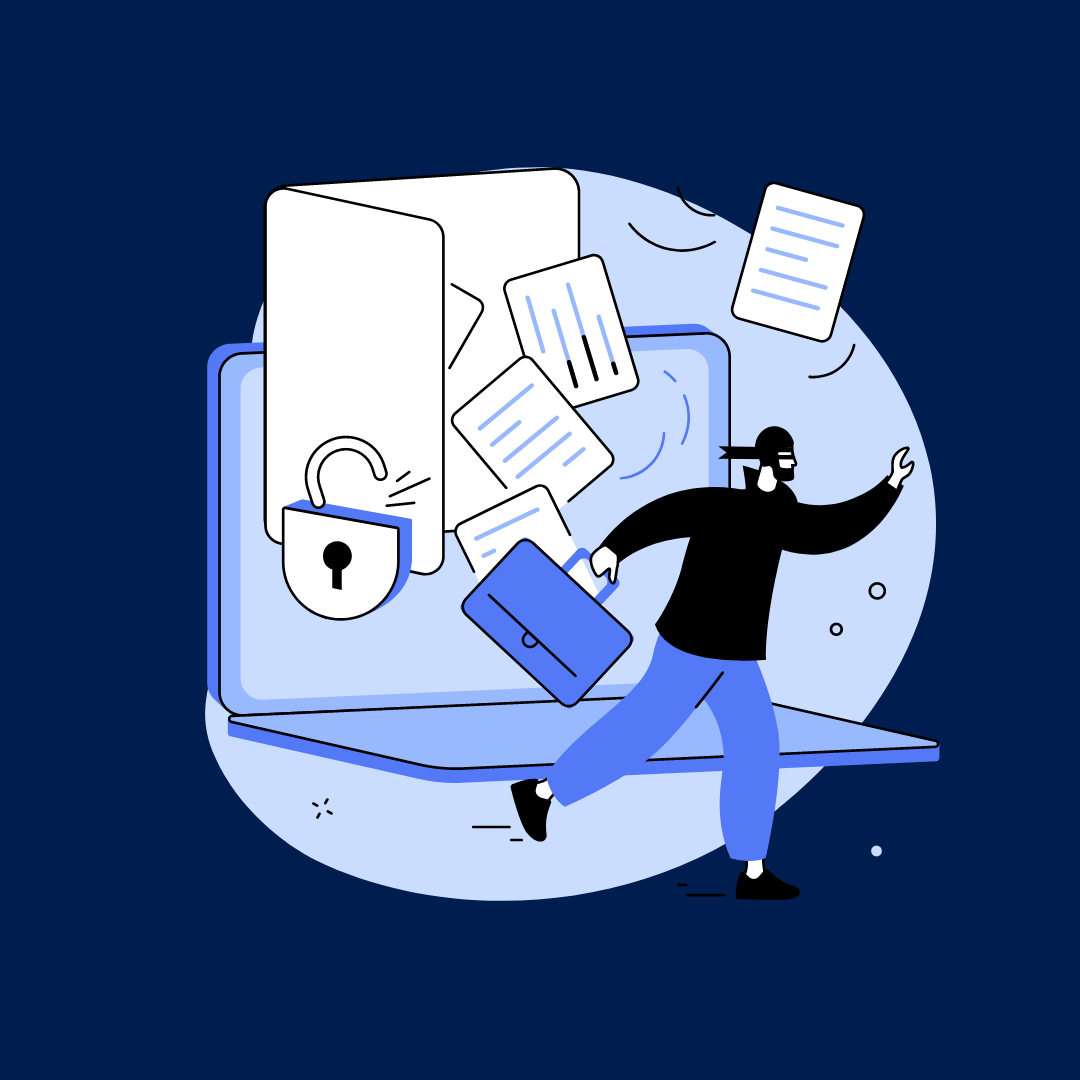
Email Advanced Threat Protection
Exchange Online has a robust security system that protects email and collaboration from zero-day malware, phishing, and business email compromise.
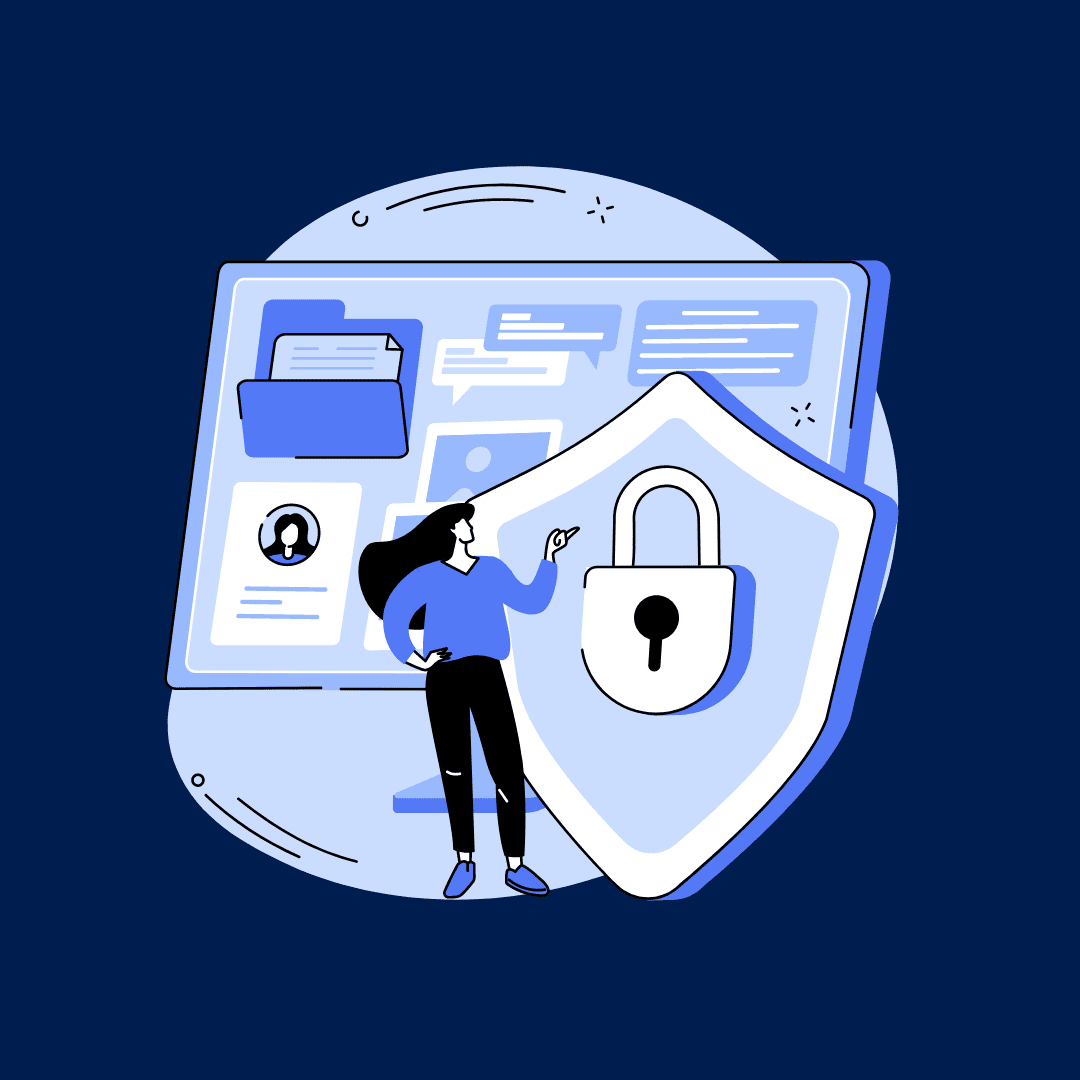
Advanced Archiving & Retention Capabilities
Its archiving features allow businesses to store emails for an extended time and retrieve them easily when necessary. This is particularly useful for businesses in healthcare or finance, where compliance regulations are strict, and non-compliance can result in hefty fines. You can trust that Exchange Online has you covered.
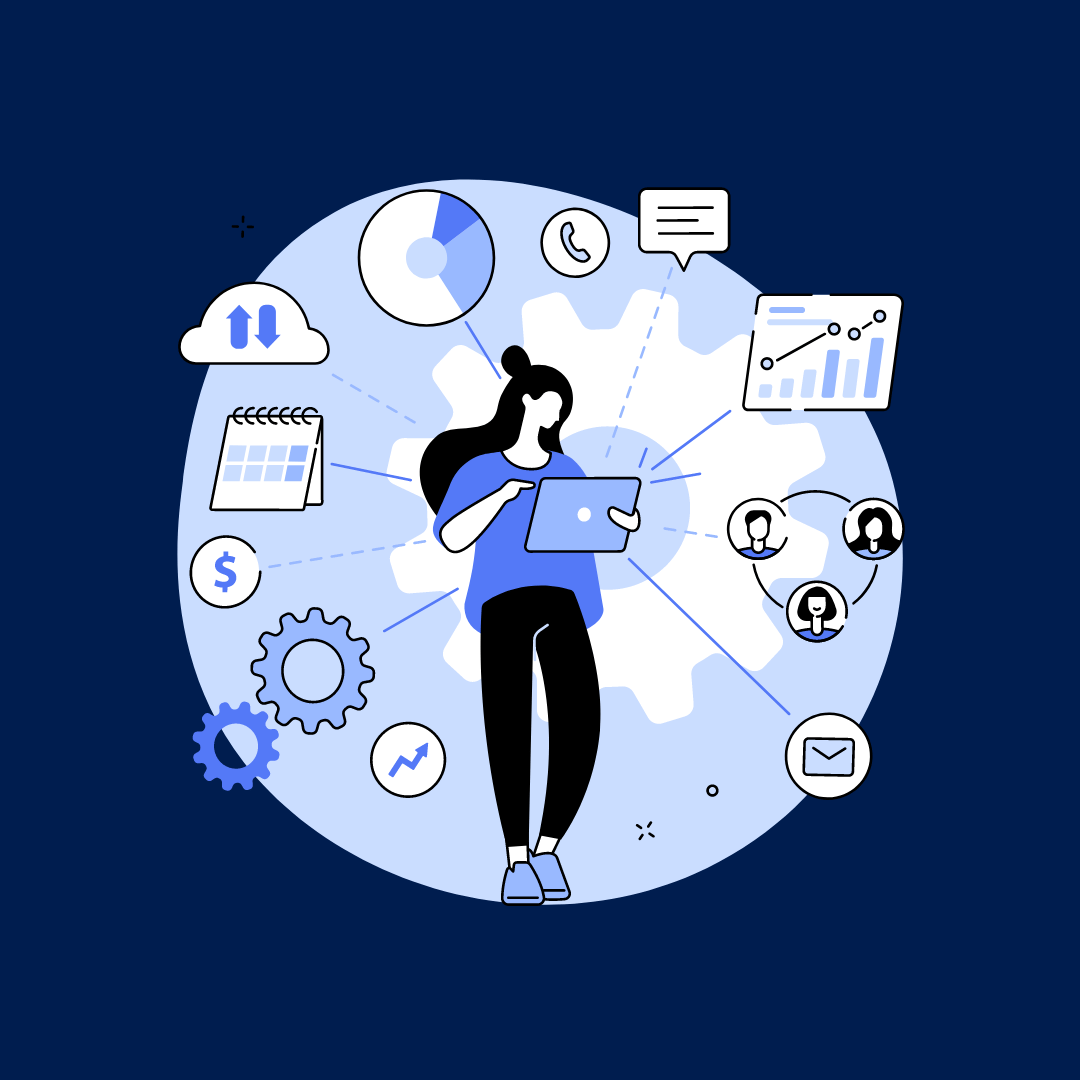
Email is the main gateway to your company's data, so you better protect it with everything you've got. BEMO's Silver Cybersecurity Plan protects your email beyond the default Exchange Online Protection (EOP) features.
3. Gives More Room for Your Business: Increased and Centralized Storage
Are you tired of constantly deleting old emails to make room for new ones? With Exchange Online, you’ll no longer have to worry about running out of space. Don’t believe me? Let’s compare Google and Microsoft’s most basic business plans.
With a whopping 50 GB of mailbox storage per user, Microsoft 356’s Business Basic plan provides significantly more storage than Google Workspace's Business Starter plan (which gives 30 GB).
Similarly, Google Drive has a maximum capacity to send 25 MB files, anything larger has to be sent using Google Drive. On the other hand, Exchange will allow you to customize the plan to your business’s needs and send attachments up to 150 MB! This means that you can store more emails and attachments without having to constantly worry about running out of space.
But it's not just about the storage - Exchange Online also provides a simple and user-friendly web-based interface for email and collaboration tool management. The web-based interface is straightforward and intuitive, allowing you to add new users, manage permissions, and monitor email usage easily.
4. Always There When You Need it the Most: 24/7 Support and Maintenance
Not only does Exchange Online provide 24/7 support from Microsoft, but with a partner like BEMO, you can also get personalized support tailored to your business needs. BEMO can help with migration from Gmail to Exchange Online, as well as end-user support.
This means that you can have peace of mind knowing that your email and collaboration tools are being taken care of by experts, allowing you to focus on what you do best - running your business.
Check out our plans to see how we cover email support and other advanced cybersecurity services.
Moreover, Exchange Online provides automatic updates, which is another great benefit. With automatic updates, you can be sure that your email and collaboration tools are always up to date with the latest security features and performance improvements. This can help prevent potential technical issues from arising in the future.
Additionally, Exchange Online provides monitoring tools that can help detect and resolve any issues before they become major problems.
-1.png?width=590&height=459&name=MFA%20(1)-1.png)
In conclusion, Microsoft Exchange Online provides numerous benefits for small businesses looking to improve their email and security tools. With enhanced security, seamless collaboration, increased storage and support from experts, your growing business can increase productivity, improve communication, and ensure the protection of its sensitive data.
Making the switch from Gmail to Exchange Online may seem daunting, but the benefits far outweigh any initial hurdles.
Do not hesitate to speak with a Microsoft solutions expert at BEMO to make the switch.
Top 10 Posts
-
Google Workspace to Office 365 Migration: A Step-by-Step Guide
-
Office 365 MFA Setup: Step-by-Step Instructions
-
How to Migrate from GoDaddy to Office 365
-
Migrate From Gmail to Office 365: 2024 Guide
-
CMMC Meaning : A Comprehensive Guide for Startups
-
How to remove Office 365 from GoDaddy (tips and tricks)
-
What is Microsoft Purview ? Your A to Z Guide to Getting Secure Fast
-
What is The CIA Triad?
-
How to Set Up Office Message Encryption (OME)
-
What are the 4 types of Microsoft Active Directory?


Leave us a comment!