5 min read
The Evolution of Network Security: from VPNs to Security Service Edge
![]() Laura Arce Fonseca
on Jun 10, 2024
Laura Arce Fonseca
on Jun 10, 2024
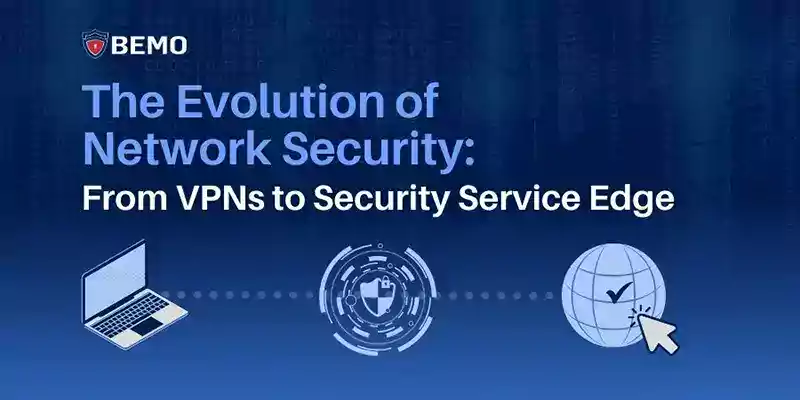
Network security has come a long way since the early days of the internet. Remember when you first logged onto the web with that distinct dial-up tone and waited patiently for web pages to load? Back then, securing your online activity wasn’t much of a concern—everyone was still figuring out how this whole "internet" thing worked. But as we moved from dial-up to high-speed connections, and now to cloud computing and remote work, the need for more robust security solutions is paramount.
Initially, Virtual Private Networks (VPNs) gave us a way to shield our data and maintain privacy online. VPNs quickly became a staple in the world of network security, allowing users to establish secure and private connections and it’s still a relevant technology. If you have a hybrid or a completely remote job, I’m confident betting you use VPNs.
But as more workforces grow distributed, our network structures get more complex with an army of corporate and personal devices, and reliance on cloud services increases, VPNs have started to show their limitations. And tech gurus like Microsoft have not hesitated to find better solutions. Now, the future of secure connectivity is here in the form of Security Service Edge (SSE).
In this article we will talk about VPNs, introduce Microsoft Entra Security Service Edge, and discuss its benefits and how to access it:
- What is a VPN?
- Understanding Microsoft Entra Security Service Edge (SSE)
- Benefits of SSE for Distributed Workforces
- What’s Next?
What is a VPN?
A Virtual Private Network (VPN) is a technology that allows users to establish a secure and private connection to the internet. It achieves this by encrypting the user's internet traffic and routing it through a server located in a different location. This connection is often referred to as a "tunnel" because it protects data from being intercepted by anyone outside it. It masks the user's IP address and location, providing anonymity and privacy while online.

VPNs have a variety of uses, including:
Secure communication: VPNs protect sensitive data, such as banking or corporate information, from being intercepted by malicious actors. Say that your company needs to share sensitive financial reports and other confidential information between its offices around the world. By using a VPN, your employees can securely transmit data across different countries without worrying about it being intercepted.
Or picture logging in to your online banking account at a public Wi-Fi hotspot, using a VPN would encrypt your connection from potential hackers lurking on the network.
Bypassing geo-restrictions: VPNs allow users to access content restricted to specific regions by connecting to servers in different countries. For example, when you're traveling abroad and want to watch a movie or TV show that is available on Netflix in your home country but not in the region you're visiting. By connecting to a VPN server in your home country, you can access your home Netflix library and enjoy your favorite shows as if you were still back home.
Enhanced privacy: VPNs keep users' browsing history and online activities hidden from internet service providers and other potential snoopers, or the very annoying and intrusive adware pop-ups and banners.

-
How does a VPN work?
- A VPN works by creating a secure, encrypted tunnel between the user's device and a remote server. This tunnel routes the user's internet traffic through the server, hiding their IP address and location, and encrypting their data.
-
Can a VPN protect me from hackers?
- A VPN can enhance security by encrypting data and hiding your IP address, making it more difficult for hackers to intercept your internet traffic. However, it is not a complete security solution, and you shouldn’t rely solely on it.
It’s paramount that you cover your back with a comprehensive cybersecurity solution that deploys identity, document, device, cloud app and network security measures.
Learn more about BEMO’s solutions that not only identifies threats and applies controls but also helps you remediate in case of any breach. -
Does a VPN slow down internet speed?
- A VPN can sometimes slow down internet speed due to the encryption and routing process. However, reputable VPN providers have optimized servers that can minimize the impact on speed.
So far we’ve established that VPNs are a popular option to securely access network connections. But, despite their benefits, traditional VPNs have challenges such as scalability issues, performance bottlenecks, and complex management.
These limitations make it hard to follow the rhythm of modern cloud-based environments. But no worries, we’re here to talk about the solution: Microsoft Entra Security Service Edge (SSE).
Understanding Microsoft Entra Security Service Edge (SSE)
* SSE is currently in Preview, which means that it is not yet generally available, but we have been able to get a sneak peek and use it internally at BEMO, so we have all the scoop. Plus, we have a surprise for BEMO Customers, once the product goes live to the public.
Microsoft Entra Security Service Edge (SSE) is not a VPN, although within its capabilities it serves a similar purpose of securing network access and data transmission.
SSE is a comprehensive, cloud-based security solution designed to provide secure and controlled access to applications and data for distributed workforces. It is part of Microsoft's Entra family, comprised of Microsoft Entra Internet Access, Private Access and Defender for Cloud Apps.

“Using VPNs to backhaul traffic to the legacy network security stack weakens security posture and damages the user experience while using siloed solutions and access policies leaves security gaps.”
While VPNs create a tunnel between a user's device and the internet or a specific network, SSE takes a more holistic approach in protecting all stages of digital communication, by integrating multiple security functions and providing fine-grained access control. Let’s break down some of SSE’s features.
Key features of Microsoft Entra Security Service Edge include:
Zero Trust Network Access (ZTNA):
Verifies the user’s identity and role, as well as the device and its security posture, before granting access. This method replaces traditional network perimeter defenses and eliminates the need for VPNs by adopting a "never trust, always verify" philosophy.
Learn more in depth about how zero trust implementation benefits your business security AND revenue long-term.
Secure Web Gateway:
A secure web gateway acts as a protective barrier between users and the internet by filtering and inspecting web traffic for potential threats. This includes blocking access to malicious or suspicious websites, scanning for malware, and enforcing policies to prevent data leaks.
Cloud Access Security Broker (CASB):
Offers visibility and control over cloud applications and data usage. CASB monitors and controls user activity in the cloud, such as file sharing and data transfers, to prevent data breaches.
Firewall as a Service (FWaaS):
It includes capabilities such as traffic filtering, intrusion detection and prevention, and application control. FWaaS protects against a wide range of threats by examining network traffic and enforcing security policies at the cloud edge, offering organizations flexibility and scalability.
Unified Threat Management:
Combines multiple security functions into a single, comprehensive solution. This typically includes antivirus and antimalware protection, intrusion detection and prevention, email filtering, and web filtering.
Benefits of SSE for Distributed Workforces
Microsoft Entra SSE provides notable benefits compared to traditional VPNs. First, its Zero Trust model, coupled with advanced threat detection and response capabilities, minimizes risks and improves privacy by verifying user identity and context before granting access to applications and data.
Additionally, its smooth integration with cloud-based applications and services ensures uniform security policies and visibility across both on-premises and cloud environments. This simplifies management and fortifies workflows.
Moreover, designed to scale with organizational needs, SSE adjusts to changes in network demands and user access patterns, delivering consistent performance across different environments.
Finally, by consolidating various security functions into one solution, SSE reduces the complexity of managing separate security tools, cutting costs and streamlining administration for greater operational efficiency.
What’s Next?
Remember we said we had a surprise for BEMO Customers? Well, this is it: BEMO Diamond and Platinum customers will automatically have SSE deployed!
At BEMO, we are always “customer zero” and after successfully deploying SSE internally across 14 states and 13 countries, we see a lot of value in this tool and want other organizations to experience its simplicity and security.
Just read what our CEO and CISO, Bruno Lecoq has to say about his experience with Microsoft Entra Security Service Edge:
If you want to become a Diamond or Platinum customer, visit our cybersecurity solutions and get a detailed understanding of the benefits each package offers.
Already a BEMO customer, but interested in upgrading to Diamond or Platinum? Let’s talk, we will assess your current infrastructure and determine the best fit for you.
Top 10 Posts
-
Google Workspace to Office 365 Migration: A Step-by-Step Guide
-
Office 365 MFA Setup: Step-by-Step Instructions
-
How to Migrate from GoDaddy to Office 365
-
Migrate From Gmail to Office 365: 2024 Guide
-
CMMC Meaning : A Comprehensive Guide for Startups
-
How to remove Office 365 from GoDaddy (tips and tricks)
-
What is Microsoft Purview ? Your A to Z Guide to Getting Secure Fast
-
What is The CIA Triad?
-
How to Set Up Office Message Encryption (OME)
-
What are the 4 types of Microsoft Active Directory?


Leave us a comment!