
You may have registered your small business with your local government, but it’s not until you have a website that things really feel real, right?
So, how do you make the launch of your small business really official? You hit the internet and learn how to buy a domain name for your website.
One of your first hits is likely GoDaddy, the largest domain provider in the United States.
After finally settling on your shiny new domain name, adding it to your cart, and readying your payment information, you’re greeted by a little pop-up that says, "Hey, while you're at it, why not also get Office 365, complete with Office tools and an email address too?”
Sounds good, right? And it can be, at least for a while…
The Limits of GoDaddy Office 365
GoDaddy is a great resource, especially for small businesses with fewer than 10 users that are just getting started. One of GoDaddy’s small-business tools is its own lightweight version of Office 365, which is built upon Microsoft Office 365 but with GoDaddy’s own user interface (UI).
While this can be a great solution for businesses with fewer than 10 users, as a business grows and user needs expand, instead of being able to add new licenses or download key plug-ins, businesses will run straight into this webpage:

It might as well be the Blue Screen of Death because it basically means you’re stuck. There will be no downloading of any Outlook plug-ins or buying of Office 365 add-ons!
GoDaddy Office 365 vs. Microsoft Office 365: What You Need to Know
When you’re a small business, the last thing you want is an overly complex Office 365 platform that needs to be managed by a full-time IT resource. That’s why GoDaddy made its own UI to help small companies navigate their Office 365 deployment and configure it to meet their needs.
The drawback to adding this UI, however, is that GoDaddy severely limits a business’s ability to customize and utilize the full range of Office 365 features and meet the need of additional users. These limits are not as big of a problem for businesses with only a few users, but as your company grows and more people have growing needs, it becomes really clear that you’ve outgrown your stay at GoDaddy, and your business needs a new solution.

Graduating from GoDaddy Office 365
In this situation, businesses can enter the big leagues and perform a migration from GoDaddy’s Office 365 to their own full Microsoft Office 365 deployment.
While it’s not a simple endeavor, if you feel like you might dub yourself as “Tech Savvy”, you might be a good candidate for doing the migration on your own. It’s a big responsibility, however. (think: data loss, eek!) so just make sure to take your time and prepare ahead of time. You should not that the migration process can be made more complex based on the services that your business uses. For example, if your business uses GoDaddy Office 365 for email as well as SharePoint and OneDrive, you will actually be performing multiple migrations to Microsoft Office 365.
Take the Next Step
Once you decide to migrate from GoDaddy Office 365 to Microsoft Office 365, the next step is deciding how to get the migration done successfully. If you're feeling up for the task, 💪 or if you want to learn more about what it takes to perform the migration, BEMO has created a complete step-by-step guide to migrate from GoDaddy to Office 365.
Another option is to get our experienced BEMO team in your corner to advise you on the migration or to perform the complete migration from end to end on your behalf.
If you would like to learn more about what a BEMO migration looks like, check out BEMO’s migration quote builder and create your own custom quote without even having to talk to us. 😊
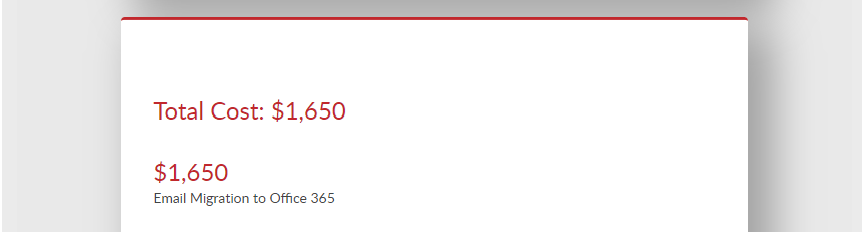
Want to learn more about your GoDaddy Office 365 deployment, a potential migration to Microsoft Office 365, or anything in between? Schedule your own personalized consultation with a BEMO pro now! Click below
Top 10 Posts
-
Google Workspace to Office 365 Migration: A Step-by-Step Guide
-
Office 365 MFA Setup: Step-by-Step Instructions
-
How to Migrate from GoDaddy to Office 365
-
Migrate From Gmail to Office 365: 2024 Guide
-
CMMC Meaning : A Comprehensive Guide for Startups
-
How to remove Office 365 from GoDaddy (tips and tricks)
-
What is Microsoft Purview ? Your A to Z Guide to Getting Secure Fast
-
What is The CIA Triad?
-
How to Set Up Office Message Encryption (OME)
-
What are the 4 types of Microsoft Active Directory?


Leave us a comment!