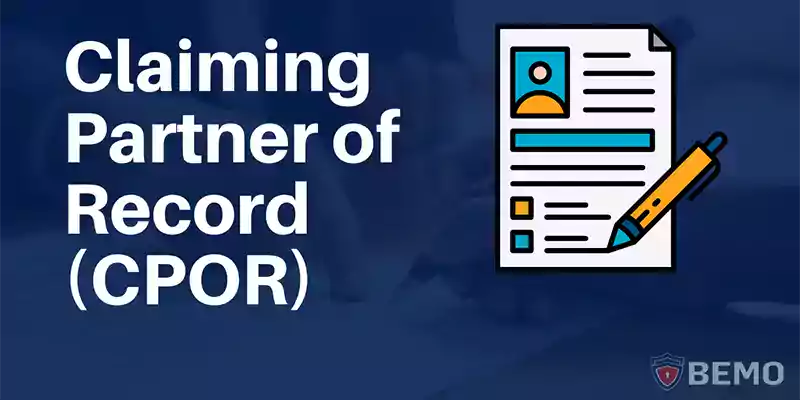
If you're a customer of ours you must be thinking, what the heck is this CPOR thing BEMO is trying to get me to sign?
Claiming Partner of Record (CPOR), is a form where you (the customer) testifies to Microsoft that "yes BEMO actually implemented, migrated, or simply supports" the workloads that (I the customer) purchased.
Why do I (the customer) have to fill this out?
Microsoft collects these CPOR forms from BEMO and other Microsoft Solution Partners in order to assess and rank us.
When we get enough CPORs signed, Microsoft gives us these "Specialist" badges, under our Solution Partner Designations. As you can see below, we have an Advanced Specialization in "Teamwork Deployment" aka SharePoint, Teams, Exchange, Yammer. In the Microsoft Partner world, think of:
- Solution Partner = Bachelor's Degree
- "Specialist" = Master's Degree
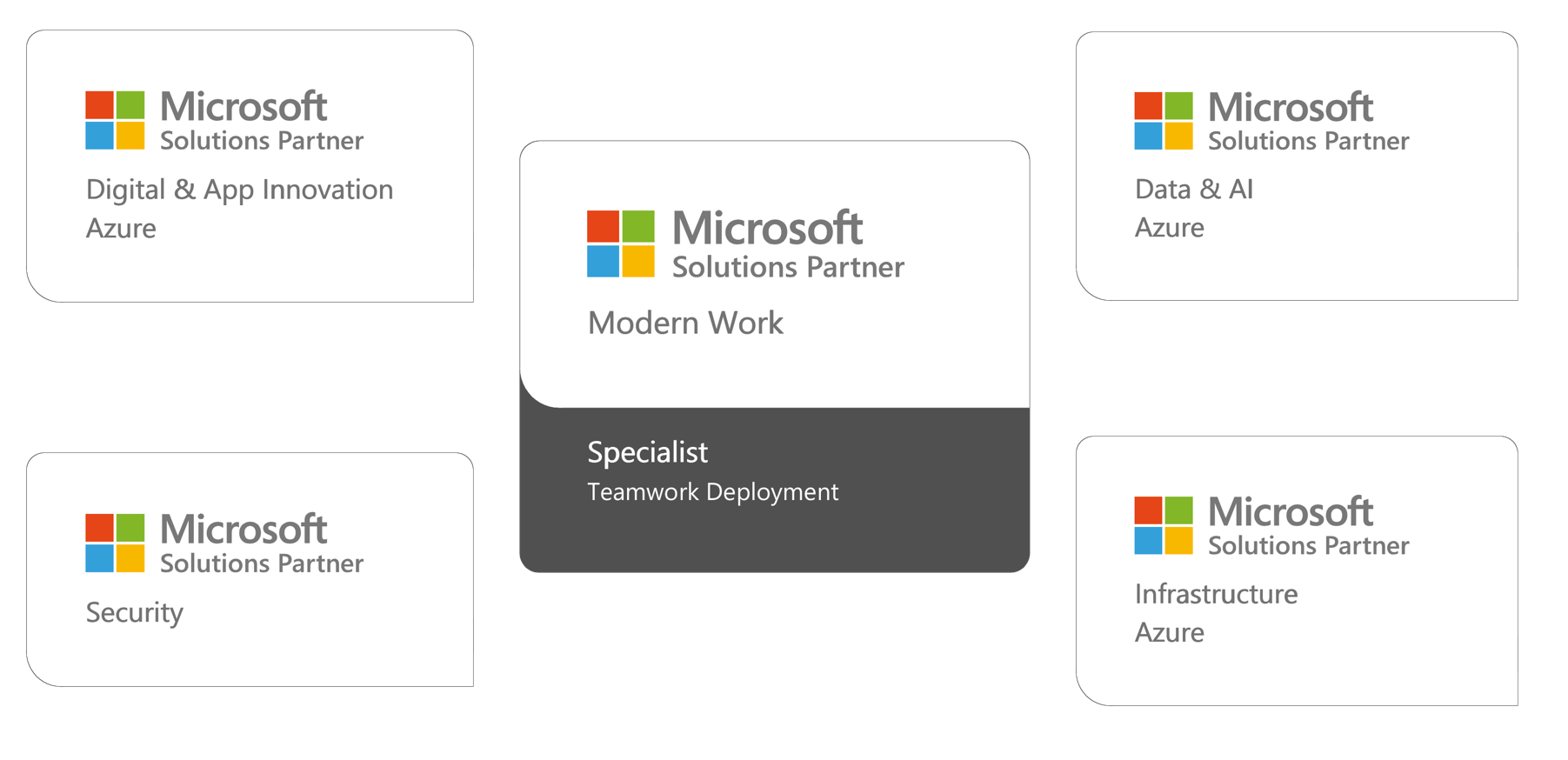
Each "Specialist" medal we receive, the more our status improves within Microsoft, giving us access to even more private previews for newest features months before they go public, even more access to Microsoft product teams, all things that give our customers (you) even more access to the latest toys.
What's the process?
New Customer
If you decided to move forward with BEMO for the first time, (thank you) then you will receive copy of Microsoft's CPOR form via GetAccept, awaiting your e-signature. You will most likely receive this from Yousaf, our Microsoft Alliance Operations Specialist. CPOR must be signed before an Engineer can be resourced for your project.
Current Customer
Thanks for upgrading! As we already have your "tenant ID", your CPOR will be attached to the SOW that your Customer Success Manager sends you via GetAccept, for one easy signature.
Addition Readings about CPOR on Microsoft's website:
Top 10 Posts
-
Google Workspace to Office 365 Migration: A Step-by-Step Guide
-
Office 365 MFA Setup: Step-by-Step Instructions
-
How to Migrate from GoDaddy to Office 365
-
Migrate From Gmail to Office 365: 2024 Guide
-
CMMC Meaning : A Comprehensive Guide for Startups
-
How to remove Office 365 from GoDaddy (tips and tricks)
-
What is Microsoft Purview ? Your A to Z Guide to Getting Secure Fast
-
What is The CIA Triad?
-
How to Set Up Office Message Encryption (OME)
-
What are the 4 types of Microsoft Active Directory?


Leave us a comment!