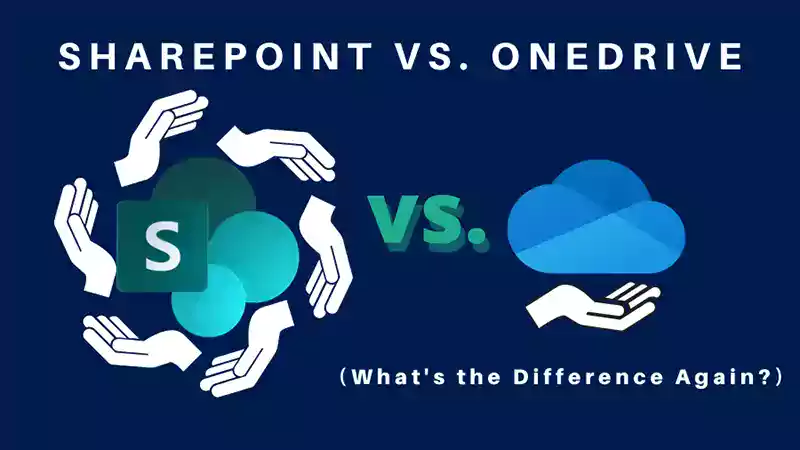
Note: This blog post was last reviewed December 2022. We do our best to keep all of our blogs up to date to offer you the best, most accurate guidance possible. If you notice otherwise, please drop us a comment so we can update the blog post. Thank you!
The last few years has created a new “normal” when it comes to collaboration. With teams working in different places – and sometimes different time zones – staying connected can be difficult, to say the least.
Fortunately, Microsoft does make the process much easier with some of its popular collaboration tools: OneDrive and SharePoint.
And in a time when teams are working almost anywhere at any time and on any device, having quick, secure, and reliable access to shared documents and other media is more important than ever.
So, what exactly does Microsoft’s SharePoint and OneDrive bring to your team, and which is the best fit for your organization?
This article will answer both these questions—and more—so let’s dive in.
SharePoint vs. OneDrive: The Shared Strengths
Microsoft is one of the dominant players in cloud computing, so both Sharepoint and OneDrive share many strengths when it comes to boosting productivity and having consistent access to information.
Some of the most important similarities shared between both products include:
Cloud Storage
Both OneDrive and SharePoint offer the ability to store data in Microsoft’s cloud space which means that your organization’s information is protected, backed up, and enabled by the company’s vast network of data centers.
Enterprise-Grade Security
Both OneDrive and SharePoint include Microsoft security features, helping to protect your data from bad guys while still making it easy for you to access. All communication to and from OneDrive and SharePoint across the internet uses encrypted protocols, and all SSL connections are established using 2048-bit keys. (That means that each piece of data is protected by one of 2^112 keys, or passwords. And you thought you had to remember a lot of passwords!)
In addition to securing data transfers, Microsoft also uses encryption at rest when data is not being accessed. Encryption at rest includes two components:
- BitLocker disk-level encryption to keep data safe even when you’re not using it
- Per-file encryption
BitLocker is deployed for both OneDrive and SharePoint, encrypting all data saved on Microsoft’s servers. Per-file encryption goes even further by including a unique encryption key for each file. Plus, every update to every file is encrypted using its own encryption key.
In other words, your data is secured at two levels—even when you’re not using it.
Every step of this encryption uses Advanced Encryption Standard with 256-bit keys and is Federal Information Processing Standard 140-2 compliant.
And just when you thought your data was already more secure than gold at Fort Knox, all of the encrypted content is then further distributed across a number of containers throughout the data center, and each container has unique access credentials. These access credentials are also stored separately from both customer data and the content keys. Secure? Absolutely.
Access from Anywhere
Want to work on the go? From the plane? On a road trip, in a coffee shop, or at your in-laws’ house during the holidays?
With both of these services, data can be accessed by users from anywhere and mostany device (provided you have internet access).
Inclusion in Microsoft’s Standard Deployment
Finally, both SharePoint and OneDrive are included in all versions of Microsoft 365 and Enterprise, providing both individual and organization-wide storage.
SharePoint vs. OneDrive: The Differences
The main difference between SharePoint vs. OneDrive boils down to who you want to be looking at what data.
While both options are great for cloud-based storage, OneDrive’s primary purpose is for personal files that are not intended to be shared with or collaborated on by other users. SharePoint, on the other hand, is designed specifically for collaborative cloud storage. For example, a group of coworkers can collaborate on a shared presentation, document, or spreadsheet.
SharePoint is also where everything within Teams is stored because, at its core, it is a collaboration tool.
An easy way to remember the difference is to think of the “One” in OneDrive as the storage for one person while the “Share” in SharePoint is your shared storage.
SharePoint as an Intranet Solution
Want even more flexibility?
Because it is designed to enable easy file sharing, SharePoint can also be used to create an intranet (internal webpages that only employees have access to) within your organization. An intranet is useful for an organization in need of a company webpage with employee-only resources. For instance, many HR webpages are intranet pages that only current employees can access by logging in with their work credentials. An intranet also provides a great storage location for training materials.
Why Choose? Getting the Most Out of Your Microsoft Applications
So when it comes to the final rose ceremony, don’t fret: Pick them both.
On any given day, we at BEMO utilize the power of both SharePoint and OneDrive all day long and you will too! If you’re loving the idea of using these tools, but don’t yet have Microsoft tools, reach out to us! We can walk you through pricing and scaling for your specific business needs.
Using Microsoft already and curious if your business is getting the most out of its Microsoft suite of tools? Schedule a personalized, one-on-one meeting with a BEMO expert to boost the productivity of your users.
Top 10 Posts
-
Google Workspace to Office 365 Migration: A Step-by-Step Guide
-
Office 365 MFA Setup: Step-by-Step Instructions
-
How to Migrate from GoDaddy to Office 365
-
Migrate From Gmail to Office 365: 2024 Guide
-
CMMC Meaning : A Comprehensive Guide for Startups
-
How to remove Office 365 from GoDaddy (tips and tricks)
-
What is Microsoft Purview ? Your A to Z Guide to Getting Secure Fast
-
What is The CIA Triad?
-
How to Set Up Office Message Encryption (OME)
-
What are the 4 types of Microsoft Active Directory?


Leave us a comment!