
Note: This blog was last reviewed November 2022. We do our best to keep all of our blogs up to date to offer you the best, most accurate guidance possible. If you notice otherwise, please drop a comment so we can update the blog. Thank you!
Data is the lifeblood of a business.
Harnessed properly and effectively, data can help organizations identify trends, drive decisions, and engage and interact with end users. One of the flagship tools on the market to help organizations achieve these goals is Microsoft Power BI, known as a powerful visualization tool that businesses can use to turn data into information.
Power BI, which uses the acronym for business intelligence (BI), allows users to connect dynamic sources such as SQL databases, Microsoft Dynamics, and more to create charts and graphs that update in real time as they receive new data. Not only does this mean less work wrangling data, but it also provides more tools to identify and highlight the value behind the information.
Microsoft offers three tiers of Power BI—including a free version, Power BI Pro, and Power BI Premium—which build on each other with the types of tools available.
Which version of Power BI is the right fit for your business needs?

Power BI Pro and BI Premium: A Feature Comparison
Because the free version of Power BI is tailored for individuals, which eliminates it from contention for enterprise use, businesses should focus their evaluation on Power BI Pro and Power BI Premium.
Here’s what you need to know about Power BI Pro versus Power BI Premium:
The chart below shows the differences between Pro and Premium:
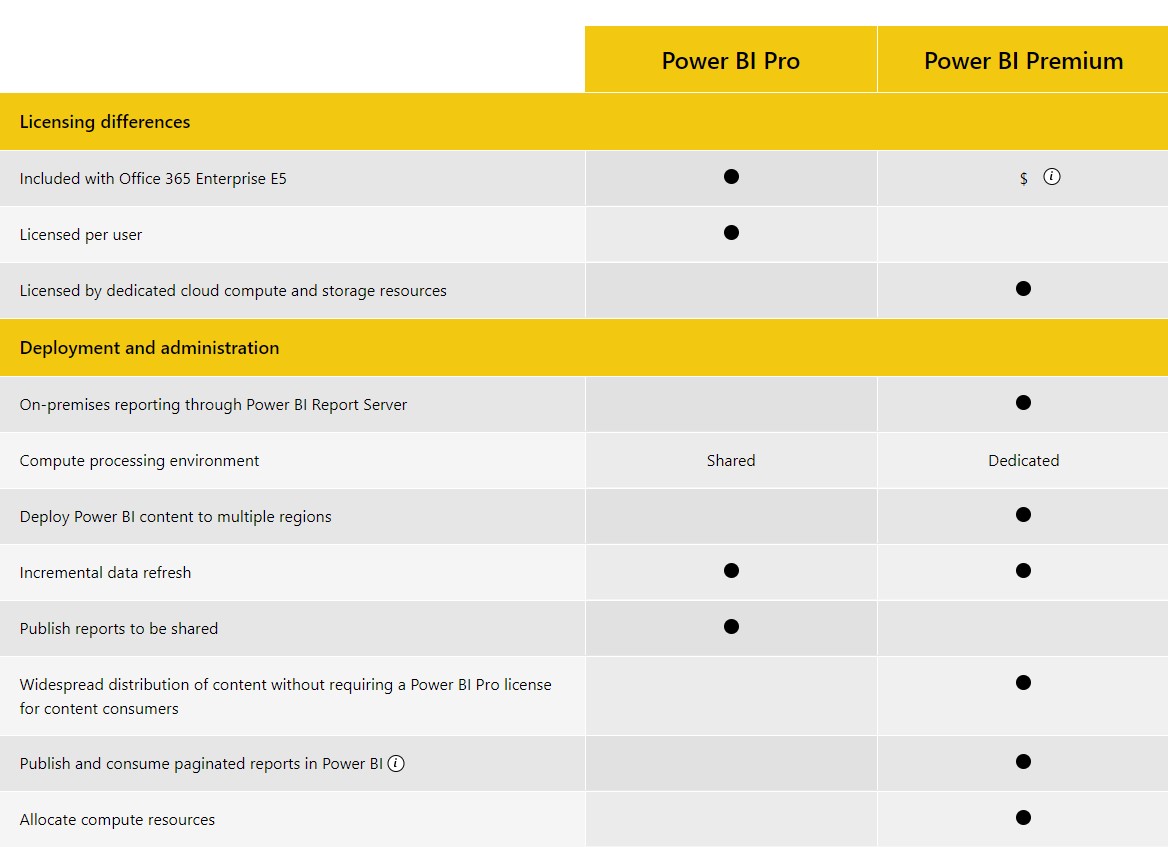
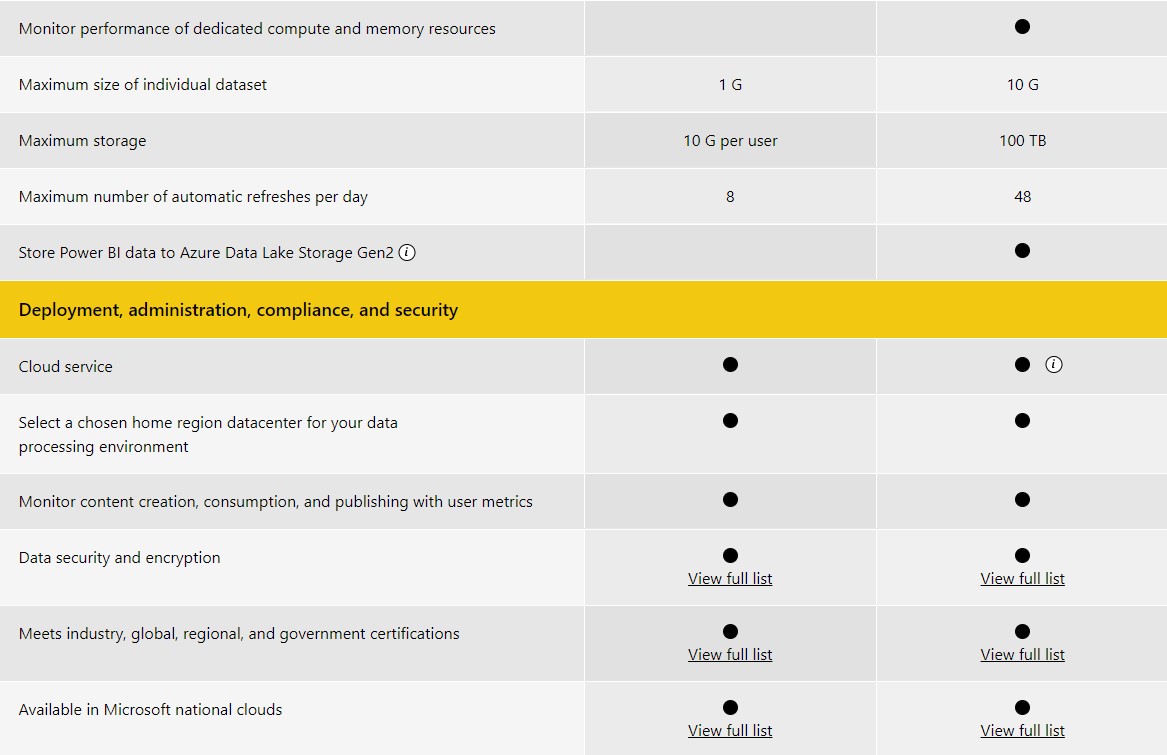
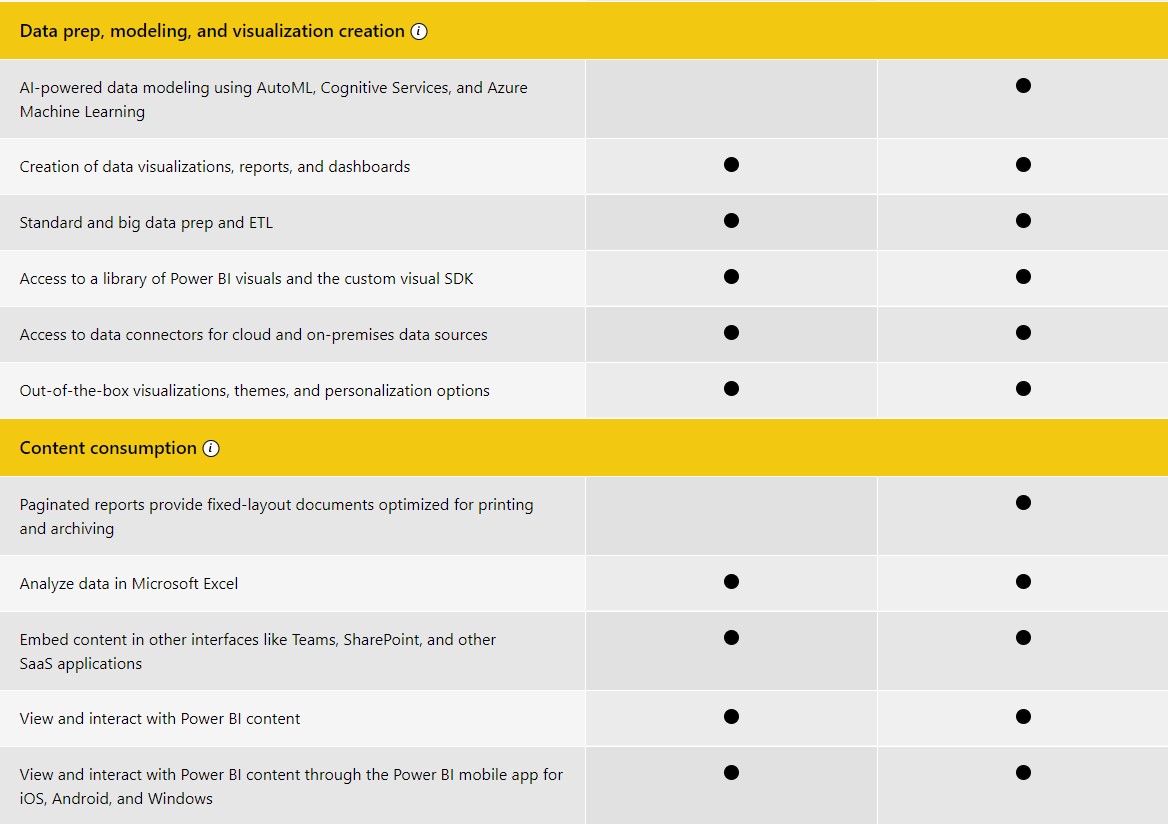
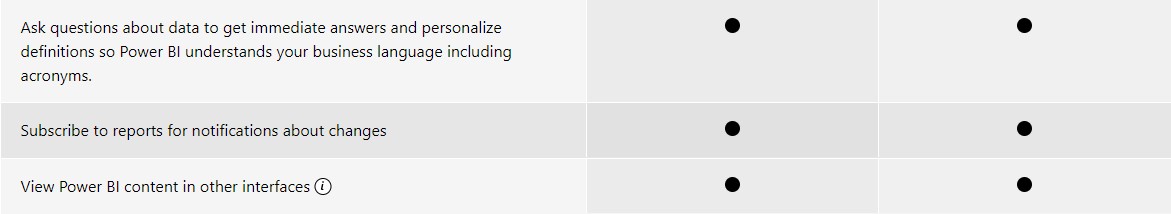
Power BI Pro vs. Premium Features Comparison
Power BI Pro Feature Overview
With Power BI Pro, users are individually licensed and can both create and consume content within the Power BI application. All Pro users can connect their instances to hundreds of data sources to pull data, create interactive reports, and view 360-degree dashboards. Power BI Pro users can also share the content they create with other Power BI Pro users or view the content created by others.
Some of the most common features of Power BI include the ability to:
- Embed Power BI dashboards and other visuals into other applications like SharePoint and Teams
- Integrate data feeds with other Microsoft solutions like Azure Data, Dynamics, and MS Office
- Share visuals, data, dashboards, and custom reports with other Power BI Pro users
- Create shared workspaces and enable peer-to-peer sharing
A Power BI Pro per user license is required to both create and view content from other Pro users. For example, if your organization has 20 people who need the ability to create dashboards and reports as well as view content created by other users, you'll need 20 Power BI Pro licenses.
However, if your organization will only be primarily sharing content created by a small group of Power BI users with internal and external stakeholders, Power BI Premium will be a better fit for your operations.
The Pro plan costs $9.99 per user per month, but it is included with either an existing Office 365 E3 or E5 license.
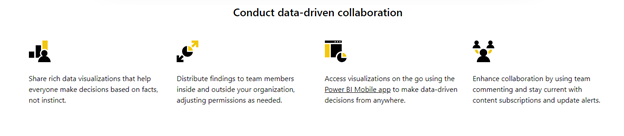
Power BI Premium Feature Overview
While Power BI Pro focuses on users at an application level, Power BI Premium structures license use around data sets or the content created within the application.
In other words, with Power BI Premium, organizations are purchasing licenses for their outputs (such as data sets, dashboards, and reports) rather than licensing all users of that content. This content is stored within your Premium instance and can then be viewed by as many users as you want, without additional per-user costs.
However, these non-licensed users can only view content—but not manipulate or create new content—on the web, in mobile apps, or embedded in an organization’s portal. As a reminder, the content creators need their own Power BI Pro licenses.
In addition to the features and functionality of Power BI Pro, Power BI Premium also provides:
- Increased data capacity limits for creating and analyzing data sets
- Larger database storage sizes for extended deployments
- Advanced data visualization settings including geographic boundaries, higher refresh rates, and read-only replicas
- A range of data processing capacities based on the amount of memory and processing cores required to meet business needs
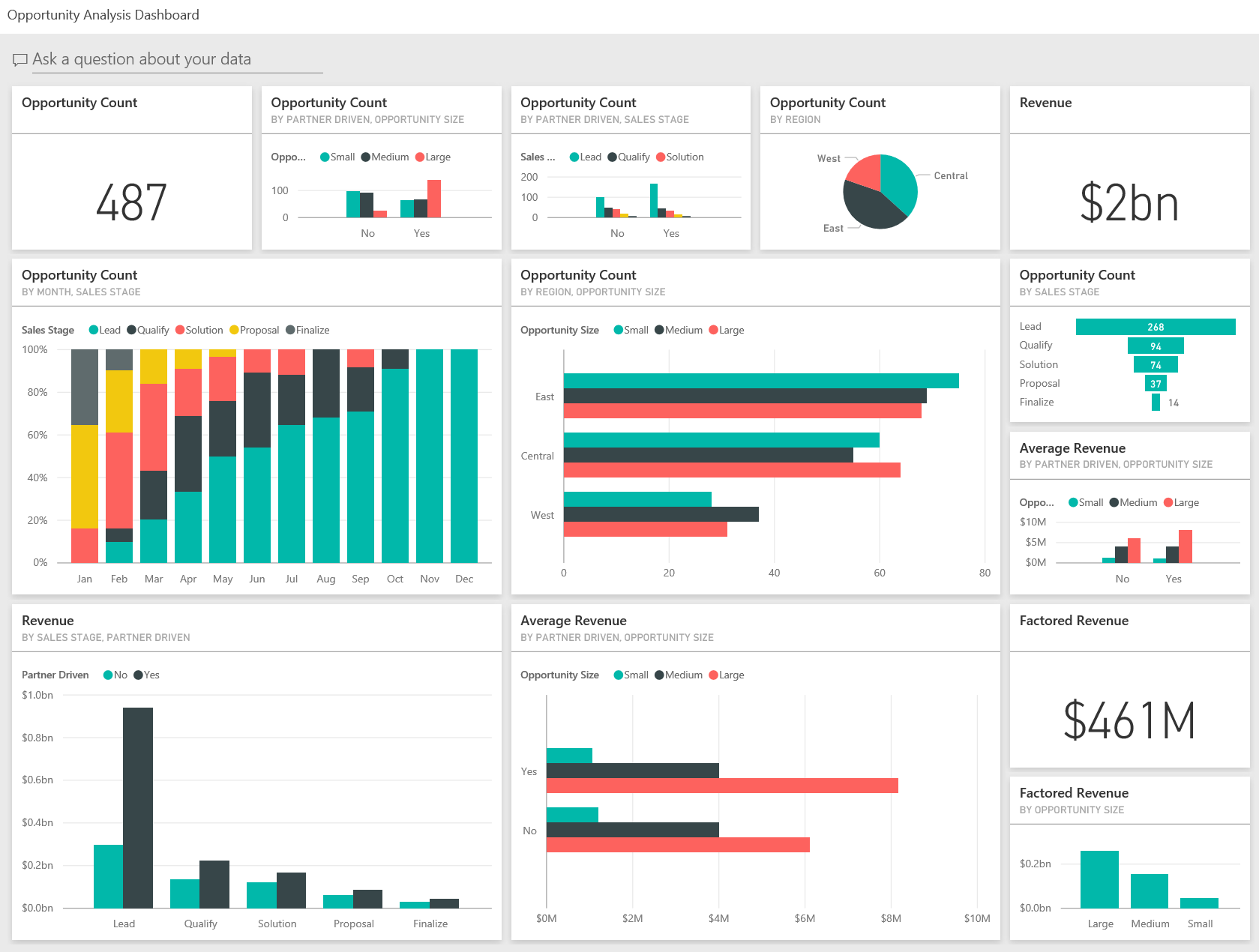
The Power BI Premium plans currently start at $5,000 a month and can scale up as requirements and user needs dictate.
Microsoft's Plan for New Power BI Licenses
If your organization believes its Power BI needs are somewhere in the middle of Power BI Pro and Premium, you’re not alone.
This is why Microsoft recently announced a new license type called Power BI Premium Per User. Set between the Power BI Pro and Premium levels, Power BI Premium Per User is designed for smaller businesses that want the Premium functionality without the $5,000 monthly minimum cost.
Power BI Pro Per User will cost $20 per user and includes all Power BI Premium features except for the multi-geographical support and unlimited distribution of data content.
Power BI Pro vs. Premium: Which is Right for My Business?
As with many IT decisions, what is best for your organization comes down to “it depends on the business needs.”
If your organization needs to leverage powerful data analytics tools and create and share content internally, then Pro is the best choice. However, Premium is the best fit for organizations that want to share their content with a large number of individuals outside of their organization, or for organizations with large data volume or performance needs.
Whatever your decision, knowing how to maximize your Microsoft ecosystem can be difficult for even the most sophisticated enterprises to determine. Fortunately, a personalized consultation with an experienced BEMO expert is only a click away.
Top 10 Posts
-
Google Workspace to Office 365 Migration: A Step-by-Step Guide
-
Office 365 MFA Setup: Step-by-Step Instructions
-
How to Migrate from GoDaddy to Office 365
-
Migrate From Gmail to Office 365: 2024 Guide
-
CMMC Meaning : A Comprehensive Guide for Startups
-
How to remove Office 365 from GoDaddy (tips and tricks)
-
What is Microsoft Purview ? Your A to Z Guide to Getting Secure Fast
-
What is The CIA Triad?
-
How to Set Up Office Message Encryption (OME)
-
What are the 4 types of Microsoft Active Directory?


Leave us a comment!