BEMO Launches Microsoft New Commerce Experience for GCC in BEMO Store
We are pleased to announce that BEMO has formally launched the New Commerce Experience (NCE) for the US Government Community Cloud, commonly known as...
6 min read
Joel Lachance
:
Aug 23, 2024 2:38:20 PM

We are pleased to announce that BEMO has formally launched the New Commerce Experience (NCE) for education and non-profit organizations, on the BEMO Store. This is the result of a soft launch we initiated in April 2024, where we updated our product catalog to include all NCE offers for GCC customers, leveraging the work we did in 2021 and 2022 for the commercial sector.
You can see it in action here!
This original announcement highlighted the fact that both Microsoft and CSP Partners have been maintaining two different platforms to support legacy and NCE offers and from now on, the move to NCE for the public sector will enable them to streamline their e-commerce operation, reduce engineering cost and offer a consistent and better experience overall while enabling partners to tap into new offers including AI-enabled services along with new terms and billing cycles.
This first announcement indicated that Microsoft-led migration would begin on July 1, 2024. BEMO thought this was premature given the needed updates to the product catalog had just been published by Microsoft on April 1, 2024.
Microsoft announces new timelines and delays key milestones by 1 or 2 months while still keeping its commitment to start the Microsoft-led migration on July 1, 2024, which made us even more skeptical given the delays introduced.
Microsoft announces that Microsoft-led migration will start no earlier than September 1, 2024, which we know for a fact based on evidence provided by Microsoft.
In general, not if you stick to the same term, annual by default. For practical purposes, legacy only had a 1-year term and billed monthly, so when you go NCE it will be practically the same price. If you go with a 1-month term, which did not exist with legacy, then there is an upward price adjustment of 20% just like Microsoft did when they introduced NCE in Commercial 3 years ago. Curious about pricing – visit the BEMO Store and see for yourself.
In general terms, Microsoft defines a Microsoft-led migration as an effort to migrate legacy subscriptions to the new commerce experience. We were told by a Microsoft representative that Microsoft will convert the legacy subscriptions to an NCE offer via an automated process calling for the same terms and billing frequency. That means a 1-year term billed monthly, given this, is the only way legacy offers have been presented in the Microsoft catalog all these years. Just like any NCE offer, the customer would be given 7 days, or 168 hours from the conversion, to reduce the quantity or cancel that subscription. After that period lapsed, the customer is locked in for a 1-year term. In our opinion, this automated process does not allow customers to choose different terms or billing frequency, nor is it giving them proper time to plan unless the CSP Partner gets involved.
Here are the most important milestones BEMO has put together to help its education and non-profit customers move more gracefully to NCE.
Throughout that process, rest assured there will be no interruption in service.
In the event, that there are no monthly subscriptions available for your product under the NCE, your legacy subscription will be converted to an annual subscription and will be billed in full for 1 year at the conversion date. Still, you will have 168 hours to make any changes.
If you have a seasonal business in which you need more seats for Microsoft 365 during certain times of the year when you have more employees on staff, you could have both a monthly term and an annual term subscription for the same seat-based offer at the same time with the appropriate number of seats in each term to accommodate your permanent and seasonal employees.
Once a legacy subscription has been converted to NCE, it cannot be reversed.
As per the NCE program and restrictions imposed by Microsoft, the following policies will apply when canceling, adding or removing seats, downgrading or upgrading, and toggling auto-renewal.
By default, all subscriptions will automatically renew unless the customer toggles off the auto-renew control on any given subscription.
When a subscription has its auto-renewal status set to OFF, the subscription status will change to expired at the end of the term and the grace period will apply (See Subscription Lifecycle below). At the end of the grace period, the subscription will enter the disabled status and the users will no longer have access to the services or files. Data will be purged from the Microsoft backend within the next 30 to 90 days according to the Microsoft Data Retention policies.
If you wish to cancel a subscription, you must do that within 168 hours following your original purchase date or within 168 hours following your subscription renewal date. For example,
If you purchased an annual or monthly subscription at 1 PM on March 15, 2024, you would have until 12:59 PM on March 22, 2024, to cancel it.
If your renewal date for either an annual or monthly subscription is at midnight on May 15, you will have until 11:59 PM on May 21 to cancel your subscription.
If you cancel within the 168-hour window, BEMO will provide you with a prorated credit. If you cancel outside that time window, no credit or refund will be awarded.
BEMO highly recommends its customers cancel within the first 48 hours of the cancellation window to avoid confusion with time zone and processing time.
BEMO Customers can add seats at any time, simply visit the Store Admin Center and click on ‘Change’. Your account will be billed on a prorated basis until the end of the term of your subscription.
Like the cancellation window, you will be able to decrease the number of seats within 168 hours following either: a) your initial purchase, b) an incremental order (but not less than your prior commitment), or c) the renewal date. To do so, simply visit the Store Admin Center and click on ‘Change’. For example,
If you added seats outside the cancellation or renewal window, let’s say you have 10 seats and increase to 13 at 1 PM on March 20, you will be able to reduce the number of seats to as low as 10 seats for that subscription until 11:59 PM on March 27.
If your renewal date for either an annual or monthly subscription is at midnight on May 15, you will be able to decrease the number of seats for that subscription until 11:59 PM on May 22.
No credit or refund will be awarded if you decrease the number of seats outside those windows.
BEMO highly recommends its customers who need to decrease seats do so within the first 48 hours of the cancellation window to avoid confusion with time zone and processing time.
To help our customers plan for cancellation or downgrade, the BEMO Store displays the renewal date and auto-renew status as illustrated in this screen capture. To get there, visit the BEMO Store > hit Login > Admin Center > Licenses.
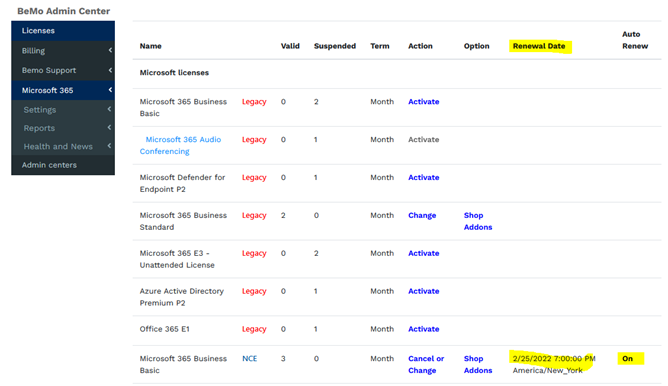
The following diagram shows a depiction of the subscription lifecycle:
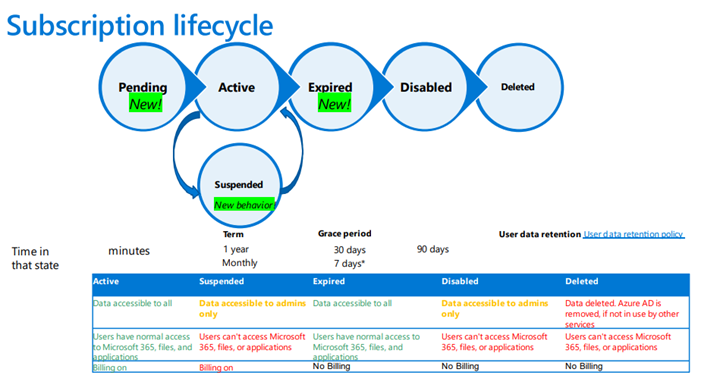
Active is the default state following an initial purchase or renewal.
Typically triggered when a customer fails their payment obligation with BEMO.
When an annual or a multi-year term subscription expires, customers have a 30-day grace period after the expiration date in which they can still access the subscription.
When a monthly term subscription expires, customers have a 7-day grace period after the expiration date in which they can still access the subscription.
Beyond the grace period, the data cannot be easily recovered and may require Microsoft Support intervention.
The state that follows the grace period and where data is managed as per Microsoft Data Retention policies.
Data recovery is onerous. This is not a backup or archive service.
The state that follows Disabled whereas data is permanently deleted and services not in use are removed permanently.
New customers can reach out to BEMO Sales (sales@bemopro.com) and existing customers can reach out to their respective Customer Success Manager. If you do not know your CSM, email csm@bemopro.com.
Seat-based Purchase Agreement Supplement
Terms of Service
Microsoft Customer Agreement
We're here for you. If you have questions, would like more information on your plan, or are simply feeling unsatisfied with your Partner and would like to shop around, please feel free to reach out via the chat, or schedule a meeting with us.

We are pleased to announce that BEMO has formally launched the New Commerce Experience (NCE) for the US Government Community Cloud, commonly known as...

We are absolutely thrilled to share the exciting news that BEMO won the Social Impact and Community Response category for the esteemed 2023 Microsoft...

In today's fast-paced digital landscape, we know your business faces increasing challenges in protecting its sensitive data and ensuring regulatory...