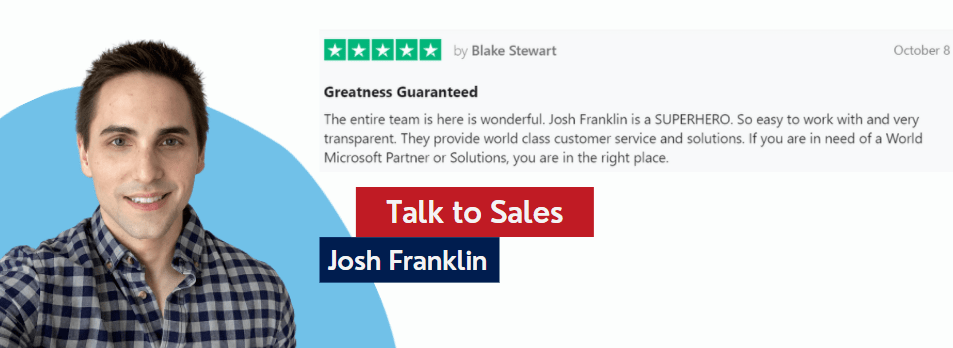single Cable, Simplified Deployment
With the Yealink MVC II room system, deployment is simple. With just one CAT5e cable connecting the TV area to the conference table, deployment time is shortened and complicated cabling becomes a thing of the past.
-2.png?width=1080&height=1080&name=Untitled%20design%20(5)-2.png)




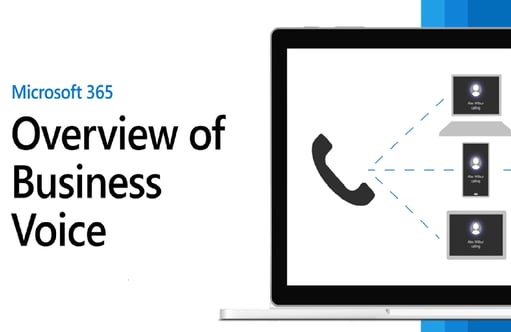


 MP58
MP58 MP54
MP54









.png?width=280&name=CTP18%20Teams-UI%20(2).png)