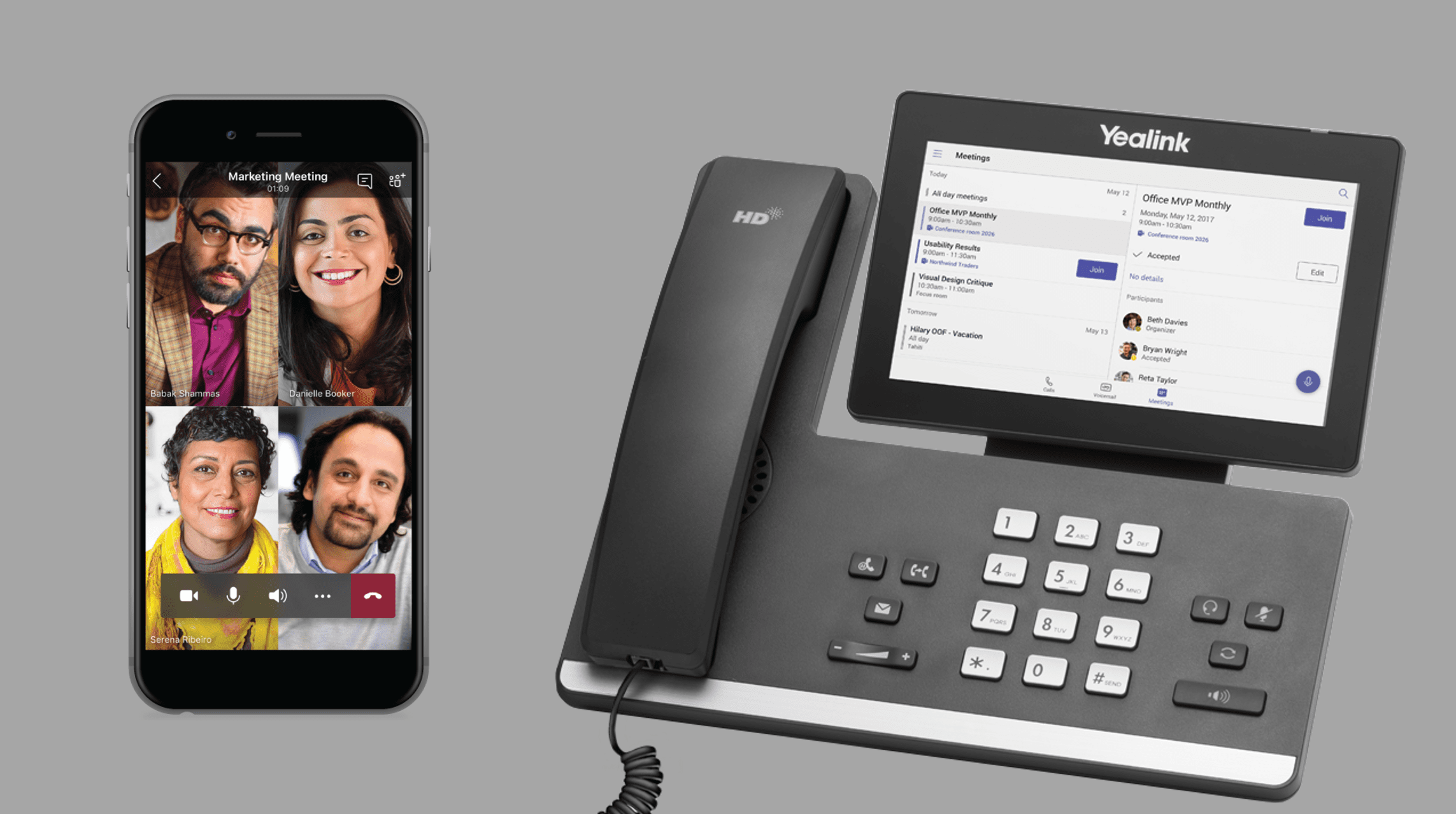
Most people are still unaware that Microsoft provides domestic and international calling plans for businesses through Office 365's Microsoft Teams. What's the benefit of moving your business's phone to Microsoft? How much does it cost? Let's dig into it below!
Breaking news!
It adds cloud-based telephony to Teams, for an all-in-one communication solution that brings together calling, chat, meetings, and collaboration. You can use Business Voice to make phone calls from anywhere, on any device—including computers, smart phones, desk phones, and meeting rooms. It uses Microsoft’s trusted cloud to deliver reliable, high-quality audio with intelligent and AI-powered capabilities. You can easily manage the solution in the same admin console as the rest of your Office 365 and Microsoft 365 services.
Microsoft 365 Business Voice combines essential telephony components into a single package for $20 per user, per month. It includes a phone system, audio conferencing, and domestic calling plan. Business Voice can be added onto any Office 365 or Microsoft 365 subscription that includes Teams1 (not quite convinced if you should go with Teams? Read our comparison post: Slack vs. Teams). There is also an option for businesses to bring their own third-party calling plan.
Business Voice has all the same features of Microsoft’s industry-leading Enterprise Voice solution. We then made Business Voice easy for small and medium businesses to buy, set up, and use.
Office 365 Calling Plan Benefits
- Call from any device: With the calling plan you can make calls from the Microsoft Teams app on your PC, Mac, or even from the app on your iPhone or Android.
- Transparent cost and billing: Included with the Microsoft Business Voice plan. For enterprise plans, it is $12 per month/user for a domestic line and $24 per month/user for an international line, that's it. There's NO contracts with a phone company, no fine print B.S, no sneaky surcharges. And it's on the same bill as your Office 365 licenses, all managed from the Office 365 Admin center.
- No business phone: Employees typically don't like to give out their personal cell number for business, so companies give out company phones. But with the Microsoft calling plan, your personal smartphone can be host both your personal phone number and your business phone number, so that you only need to carry around one device. Concerned those devices aren't protected? Read our post about the importance of Multi Factor Authentication with Microsoft Authenticator App and how to easily set up MFA for your company.
Office 365 Calling Plan Requirements
You need to be on one of the following licenses to have a calling plan:
- NEW! Business: Microsoft 365 Business Premium (formerly known as Microsoft 365 Business. Effective April 1, 2020). If you're not sure about Business Premium vs. E3, read our post about it.
- Enterprise: Office 365 E1, Office 365 E3, Office 365 E5, Microsoft 365 E3, Microsoft 365 E5. Which is best for your company? Read our E3 vs. E5 comparison blog here
- Government: Office 365 G1, Office 365 G3, Office 365 G5, Microsoft 365 G3, Microsoft G5. Read our blog about the Government buyers guide.
- Education: Office 365 A3, Office 365 A5, Microsoft 365 A3, Microsoft 365 A5
- Nonprofit: Office 365 E3 NP, Office 365 E5 NP, Microsoft 365 E3 NP, Microsoft 365 E5 NP. Read our Office 365 for Education: Everything You Need to Know post.
The comparison table below is pretty small, so you can download the calling plan pricing table here.
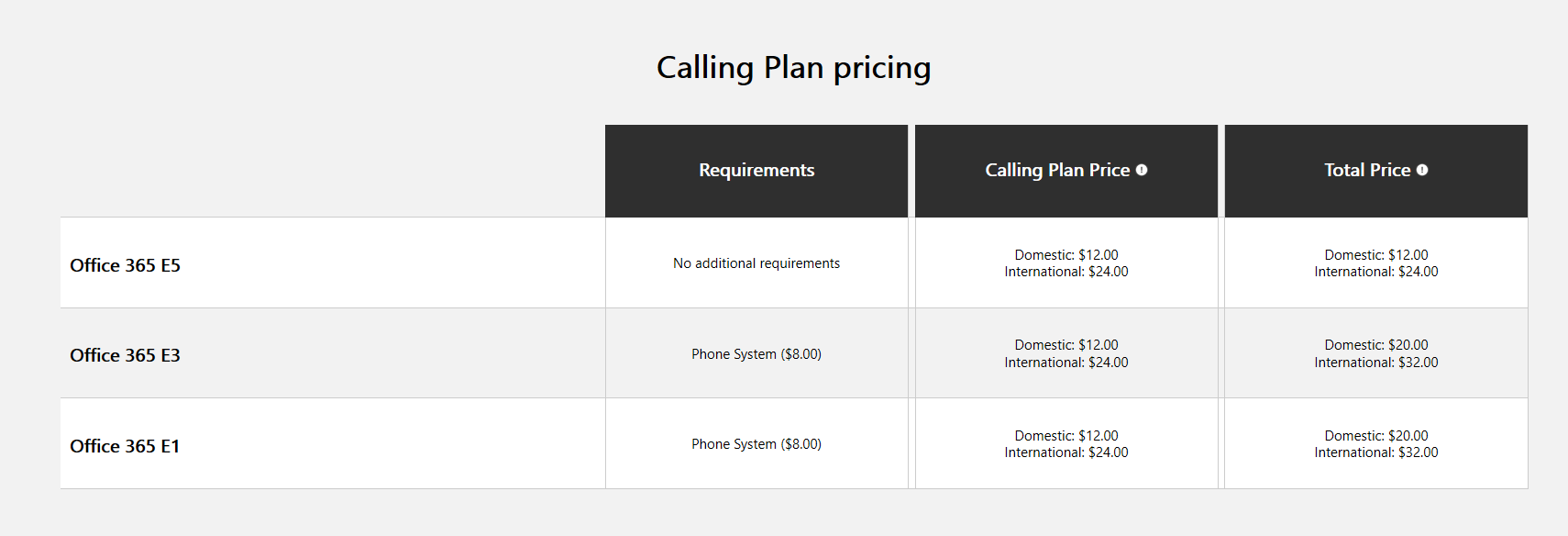
Being on one of the above licenses gives you the rights to purchase a calling plan, but does not give you a calling plan. Some plans require additional purchases, such as, audio-conferencing and phone system features. Some plans include those features.
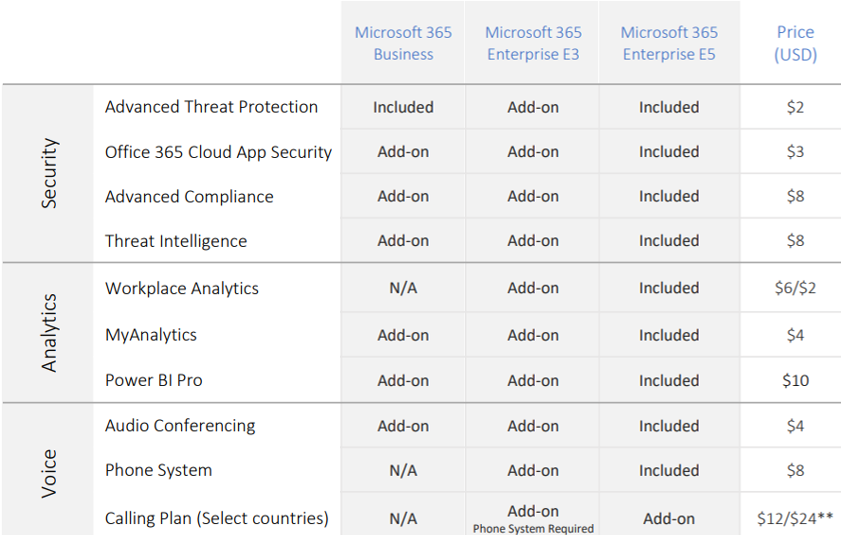
The table above makes it a little easier to understand whether you need to make any additional purchase.
Office 365 Dial-in Audio Conferencing
Calling in (dialing in) to meetings is very useful for users who are on the road and can't attend a meeting using the Skype for Business or Microsoft Teams app on their laptops or mobile devices. You only need to set up Audio Conferencing for people who plan to schedule or lead meetings. Meeting attendees who dial in don't need any licenses assigned to them or other setup.
This license is included with Office 365 E5, G5, A5, and E5 NP, as well as with Microsoft 365 Business Voice, E5, G5, A5, and E5 NP at no extra cost.
Office 365 Phone System
Phone System is the Microsoft technology for enabling call control and PBX capabilities in the Office 365 cloud with Skype for Business Online and Microsoft Teams. Phone System allows you to replace your existing PBX system with a set of features delivered from Office 365 and tightly integrated into your organization's cloud experience.
A Phone System license is a prerequisite to having a calling plan. The Phone System in Office 365 license is:
- included in: Microsoft 365 Business Voice, Office 365 E5, G5, A5, E5 NP and, Microsoft E5, G5, A5, and E5 NP
- can be purchased as an add-on for $8.00 per user/month with: Office 365 E1, E3, G3, E3 NP or with Microsoft 365 E3, G3, A3, E3 NP
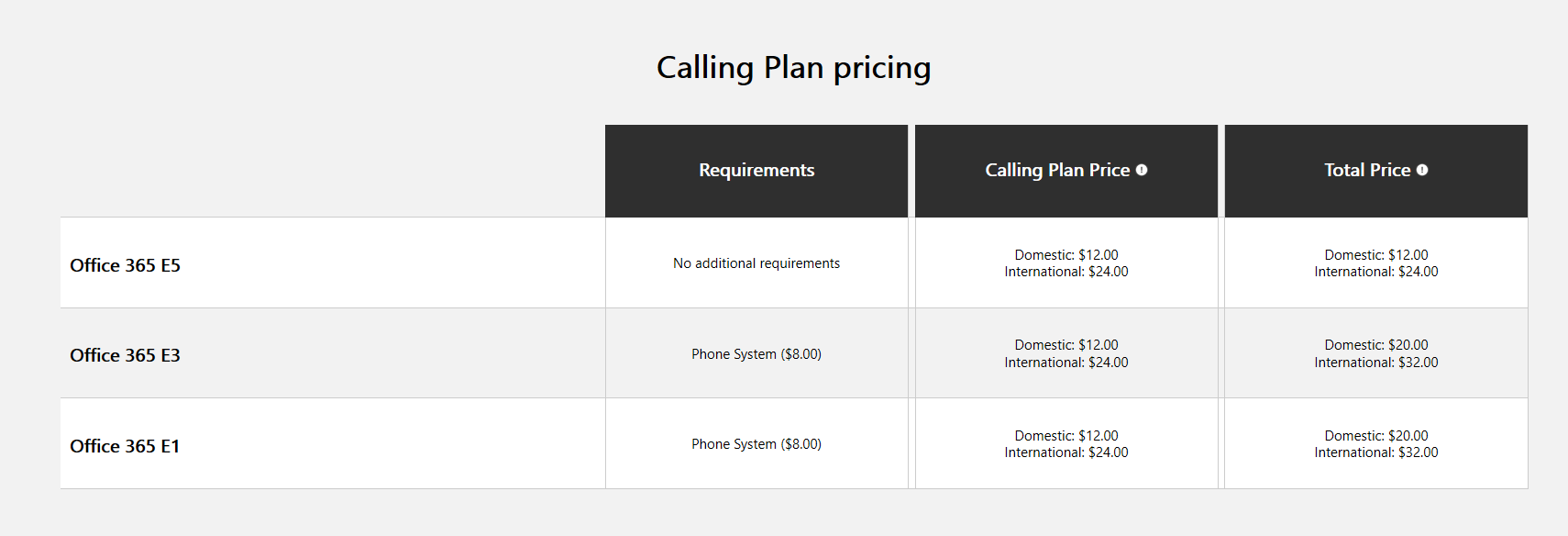
Office 365 Calling Plan
Calls to other Skype for Business and Microsoft Teams users are free, but if you want your users to be able to call regular phones, then you need to buy a Calling Plan. The calling plan is not included in any of the Office 365 or Microsoft 365 licenses, the calling plan is an add-on for everyone.
For Microsoft 365 Business: Domestic plan is included with Microsoft 365 Business Voice and note that calls to Canada are included at no extra cost with a U.S. Domestic calling plan.For Enterprise...
- Domestic Calling Plan: For $12.00 per user/month each user has 3000 minutes to user per month within the USA, and 1200 minutes to European countries
- International Calling Plan: For $24.00 per user/month each user has 3000 domestic minutes that cover USA, Canada, and Puerto Rico, 1200 minutes to European countries, and 600 minutes to all other international countries
Other Office 365 Calling Plan Benefits
- Your current phone costs: How much are you spending on your phone system today? Is that number consistent or transparent?
- No contracts: Does your phone company lock you into a contract? Because with Microsoft you can cancel anytime or reduce the number of lines you need, month to month.
- Consolidate your other conferencing tools: If you are subscribing to Webex or GoToMeeting already, how much are you paying, and do you know if the equivalent service is already included in with the Audio Conferencing service from Office 365?
-
Speech-to-text voicemail integrated with Exchange Online: The voicemail service is fully integrated with Exchange Online, giving you the option to listen to your voicemails from Outlook or read them with a hi-fidelity speech to text conversion.
-
Minimum to zero capital equipment expense: The Microsoft phone service is built in the cloud; it’s is a virtual phone system and does not require having any on-premises equipment requiring maintenance or support. All you need to get going is Skype for Business or Microsoft Teams running on your PC with a decent headset, which you most likely already have.
- One less username and password to remember: Since the Microsoft Phone System is built-in Office 365, you don’t have an extra set of credentials.
- Built-in security: Being native to Office 365, you get the same level of security and control such as MFA, conditional access, risky sign-in, data lost prevention, and much more.
- Governance and Compliance: Microsoft has more compliance certification for its cloud than any other player out there and will make sure your data is handled properly unlike other providers that might route your call chats onto servers located in a 3rd party country or region.
Microsoft Teams Compatible Hardware
Microsoft has been working with reputable third-party manufacturers like Yealink, Crestron, Poly and Jabra just to name a few to deliver great experiences with headsets, speakerphones, desk phones, cameras, room systems and conference phones. Here is a list of Teams devices.
IVR with Auto Attendants and Call Queues
You can use auto attendants to create an interactive voice response menu system that will let external and internal callers pick options to reach a department or a specific user within your organization. Call queues can also be created to assign a pool of users (agents) to pick up calls. Call queues will look for the next available agent and route the call according to rules you have defined.
Number porting
One concern I hear a lot is "I already have phone numbers for my business, I want to keep the same phone numbers". We understand. Not to worry. We have processed countless number porting orders working with the Microsoft Phone System Support Team, and typically we have less than 30 minutes of downtime when we complete the porting order, which of course, we handle for you.
Questions? Click the button below to schedule a free meeting:
Curious about cybersecurity in addition to calling? Take our 5-minute cybersecurity quiz here:
Top 10 Posts
-
Windows 10 Pro vs Enterprise
-
Migrate From Gmail to Office 365: Step-By-Step Guide
-
Windows 10 Enterprise E3 vs E5: What's the Difference?
-
What are the 4 types of Microsoft Active Directory?
-
How to Migrate from GoDaddy to Office 365
-
Google Workspace to Office 365 Migration: A Step-by-Step Guide
-
How to Set Up Office 365 Advanced Threat Protection
-
10 Benefits of Microsoft Teams
-
Top 3 Reasons to Move From Google Drive to Microsoft OneDrive
-
How to remove Office 365 from GoDaddy (tips and tricks)
-2.png?width=1080&height=1080&name=Untitled%20design%20(5)-2.png)



Leave us a comment!