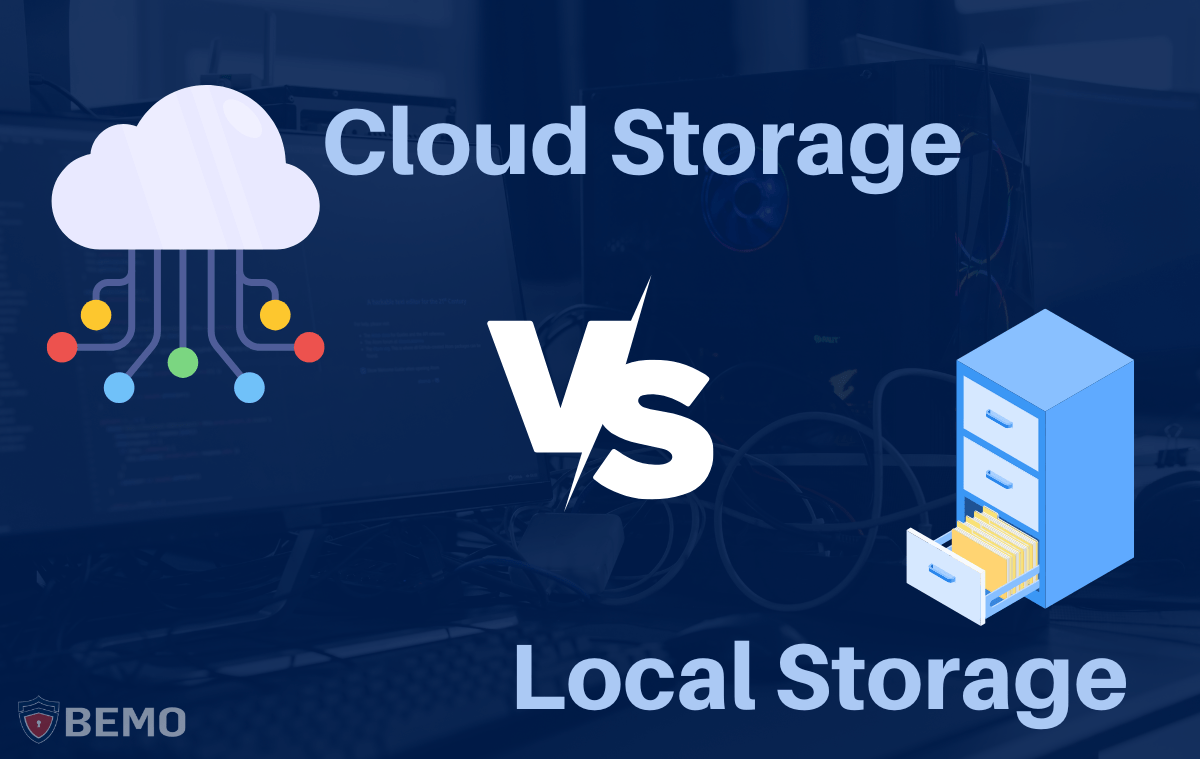
In recent years, public perception of cloud technology has gone from being a “nice to have”, to a "need to have". It's seen as an essential for many businesses. With the prevalence of cloud-based applications, disaster recovery planning, and data storage, the cloud offers new avenues for businesses looking to improve efficiency and agility. Yet in some cases, newer isn’t always better. While cloud storage certainly offers benefits to many companies, some are finding that using local storage – or a hybrid mix (using both local AND cloud storage) – is a more effective solution. Examining the pros and cons of cloud storage vs. local storage is an important part of identifying what is right for your business. In this blog, we will help you do just that. Let's begin!

Cloud Storage vs.
Local Storage: Main differences
Ensuring that company data is safe and secure is important for any business. Thus, deciding whether to store that data on the cloud or on-site is a big decision for businesses to make. There are advantages and disadvantages to both options. Learning what they are can help you make the best choice for your business. The most obvious differences are how and where the data is stored.
What is local storage? Local storage usually refers to anything that is “on-premise” (or “on-prem”, as we say in the biz 😉) such as a hard drive, flash drive, local file server, or Network Attached Storage drive (NAS drive). Cloud storage, as I stated in an earlier blog What is the Cloud? Plus: Cloud Pros and Cons, is "when you access files and programs over an internet connection instead of on your computer’s hard drive. In slightly more technical terms, it’s when you access any information stored in a datacenter via the internet."

Advantages of Local Storage
Speed: With local storage, you are not limited by your internet bandwidth. More often than not, your transfer speeds will be drastically faster with local storage compared to cloud storage. For instance, The theoretical transfer speed of USB 3.0 is 4.8 Gbit/s (600MBps). More realistically, you’ll see sustained speeds of around 85-100MBps. This is still significantly faster than download speeds provided by most ISPs.
Cost per GB: While this is becoming less of a factor as cloud storage become cheaper and more available, as of the time of this writing, the cost of storage on local devices is quite a bit cheaper when compared to cloud storage. Now when I say this, I’m talking about small scale local storage. (think hard drives and flash drives) When talking about large scale, full server solutions, this is not the case. I will go into this later in this blog.
Availability: With local storage, you do not need an outside internet connection to access your data. Therefore, you are not at the mercy of your ISP’s uptime and connectivity to access your data.
Cons of Local Storage
Flexibility of accessing data: With local storage, you have to physically have access to the storage device in order to access any data. If you're trying to work from home or anywhere else and you forgot your flash drive at the office, you won't be able to pull up anything that is stored on it.
Overall cost: When talking about large-scale local storage (such as on-premise servers) the cost to purchase and maintain hardware is a HUGE sticker shock for most people. Couple this with the fact that you need to upgrade hardware every 5 years or so, and it can get very pricey.
Risk of data loss: It’s always a good idea to have multiple backups in place to prevent permanent data loss. However, you would be surprised how many people don’t make copies of their important data. For those people, it they ever break or lose their local storage device, then they can kiss their data goodbye. Not only that, but storage devices can even randomly fail, resulting in data loss.

Advantages of Cloud Storage
Ease of accessibility: With cloud storage, you can access your data from anywhere as long as you have a connection to the internet. Got a request for an impromptu meeting while you’re away from the office? No problem! You can access your files in OneDrive and have everything you need.
No risk of data loss: I get this question a lot: "Is cloud storage safer than local storage?" With cloud storage, your data has multiple backups within your storage provider’s data centers. There’s no need to fear a catastrophic loss due to hardware failing or being misplaced. Short answer: Yes.
Overall price: With cloud storage, you have ZERO hardware to purchase and maintain. You also don’t have to pay for cooling systems to ensure your servers are running efficiently, you don’t have to pay for electricity to run the servers 24/7, and you don’t have to pay someone’s salary to maintain the hardware. You just pay a monthly or yearly subscription fee to use cloud storage, and that’s it. This makes it much easier to budget out in the long run.
Cloud Storage Cons
Required connectivity: Unfortunately, one of cloud storage’s biggest pros is also its biggest con. In order to make full use of cloud storage, you need an internet connection. This is becoming less and less of an issue with improvements being made by internet provides and cell carriers. However, it doesn't change the fact that you still need the internet to access your cloud storage.
Bandwidth limitation: Because an internet connection is required to access your cloud data, your transfer rates are also limited by your ISP’s bandwidth. So if you try to download or upload a large file, it could take a while depending in your internet speed.

Local vs. Cloud Storage: Which one is better for me?
As with any decision, the best choice for your business depends on your goals. Many businesses today thrive with cloud storage, especially with the large majority switching to remote work. However, it’s important to know that cloud and local storage don’t have to be exclusive of one another. Several businesses adopt what I mentioned earlier: a “hybrid” solution. This is where you use both local AND cloud storage in conjunction with each other. Typical use cases for this would be a company that needs to have certain files available on-demand (thereby storing them locally), but also wants to utilize the cloud for larger file storage or archiving.
While understanding the pros and cons of cloud storage vs local storage is useful in determining your starting point, building a complete roadmap that carefully plans out how data is stored and accessed in each of these types of storage is the vital next step. The ideal storage choice for your business really depends on how much data you process in your daily activities. Are your employees often working from home or on the road using mobile devices, or are they always in the office? Which option would you prefer to use to back up your data? Finding the answers to these questions can help you evaluate which storage option is best suited to your business.
Where do I go from here?
If you’re interested in seeing if the move to cloud storage is right for your business, you’re not alone! We’ve helped a ton of businesses convert their on-premise setups to both hybrid and full cloud solutions. Feel free to book a meeting with us to discuss the best options for you, and see if a move to the cloud is a good idea.
Not ready to talk to someone? Find out how much a migration will cost you with our calculator. Get a quote in 3 minutes, no strings attached 👇 Question? Comments? We would love to hear from you. Leave your thoughts below:
Question? Comments? We would love to hear from you. Leave your thoughts below:
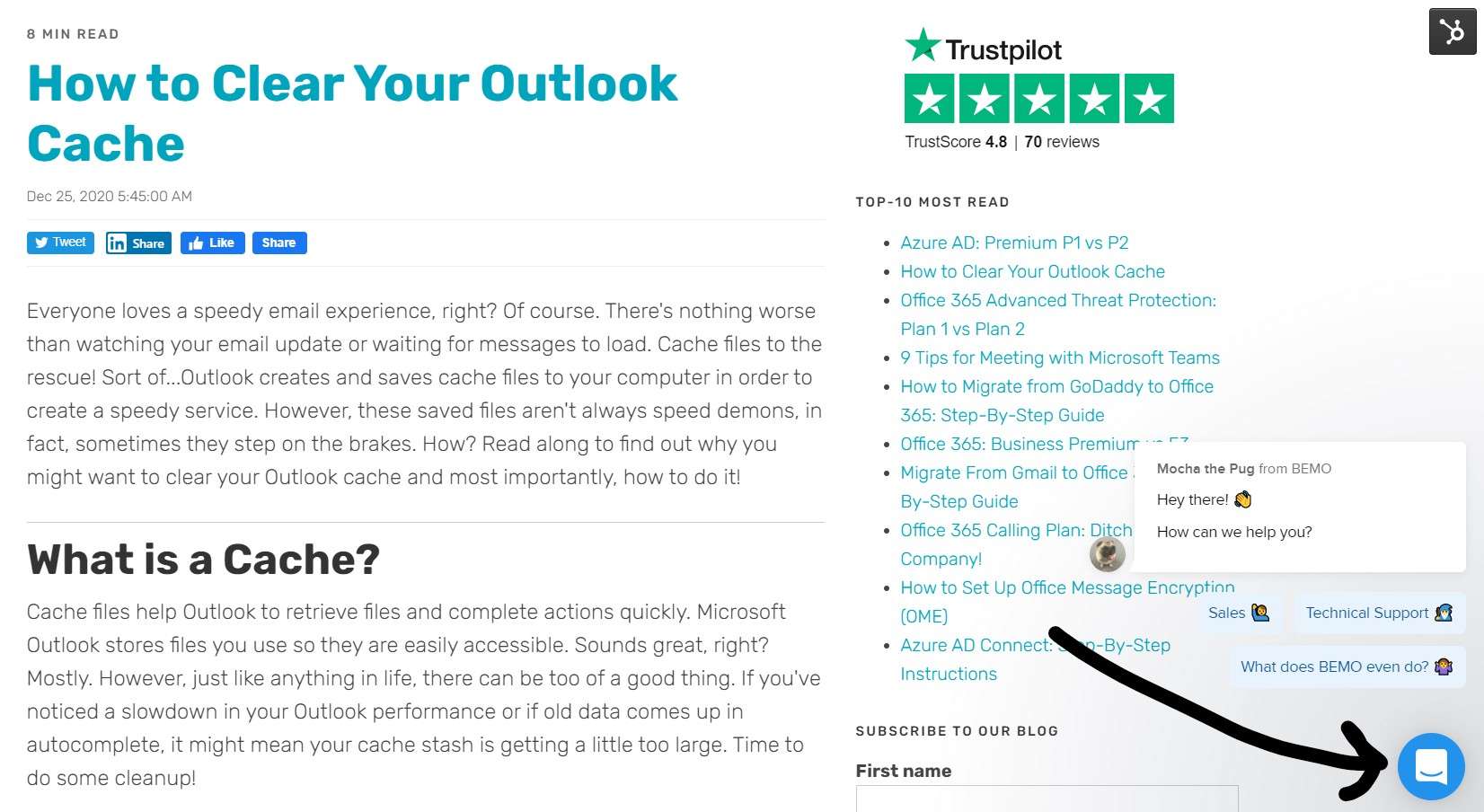
Top 10 Posts
-
Windows 10 Pro vs Enterprise
-
Migrate From Gmail to Office 365: Step-By-Step Guide
-
Windows 10 Enterprise E3 vs E5: What's the Difference?
-
What are the 4 types of Microsoft Active Directory?
-
How to Migrate from GoDaddy to Office 365
-
Google Workspace to Office 365 Migration: A Step-by-Step Guide
-
How to Set Up Office 365 Advanced Threat Protection
-
10 Benefits of Microsoft Teams
-
Top 3 Reasons to Move From Google Drive to Microsoft OneDrive
-
How to remove Office 365 from GoDaddy (tips and tricks)
-2.png?width=1080&height=1080&name=Untitled%20design%20(5)-2.png)



Leave us a comment!