BEMO's 2023 eNPS Score: A Testament to Thriving Work Culture
At BEMO, we believe that employee engagement is the cornerstone for employee development. In this blog post, we are thrilled to share the results of...

Let’s face it: getting organized and staying organized at work can be difficult. Despite how hard you try, it’s easy to lose sight of your long-term goals and projects in the mess of your day-to-day meetings, emails, phone calls, and tasks.
But it doesn’t have to be like that.
Staying organized isn’t an unattainable goal only for the organization gurus and productivity experts! By following a few simple rules, I can stay organized at work and have increased success and productivity every day.
Even though I am often described as organized – and have been for most of my life, it wasn’t always easy for me. After attending a time management training early in my career, I learned many tips and tricks for getting organized and staying organized.
While time management training may sound a little silly to some people, I took many valuable skills that I learned in that training and turned them into habits that have served me well throughout my entire career.
While everyone’s organization styles are different, I am sharing a few of the tools and habits that I have succeeded with and hope that you will too!
I plan every single day. While that might seem excessive to some people, setting aside just 30 minutes to plan each day has done wonders for me.
I like planning at the beginning of my day, but some people prefer to plan at the end of their day for the next day. It doesn’t really matter when you do it, you just need to choose a time that works best for you!
So, what do my 30 minutes of planning look like?
First, I reflect on my annual goals. Then I break those longer-term goals into a current month’s plan. Then, in my daily planning sessions, it’s easy to see what I need to focus on to make the appropriate progress.
It’s easy to lose perspective on your goals if you don't dedicate focused time to managing them. Urgent tasks creep in and can quickly consume your day. For me, planning grounds me for the day ahead.
The main thing you need to do is find what works for you. Once you find those methods or tools that work best for you and your needs, you will have success.
One system I use to help me stick to my plan is blocking off those 30 minutes for planning in my Outlook Calendar as a recurring event.
If you’re someone who had a lot of meetings or events in your Outlook Calendar already, you might benefit from color-coding. My color-coding looks like this (yes, I even have a color just for planning!), but you can choose whatever system works for you.
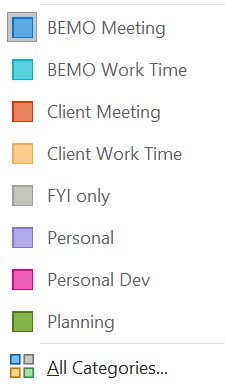
As you can see in my color-coding system above, I also have work time listed. I intentionally set aside blocks of time in my Outlook Calendar for tasks I need to get done that day. By blocking out calendar time, it keeps me focused on the task at hand and deters distractions as my coworkers know I am busy.
Here's an example of a typical day for me:
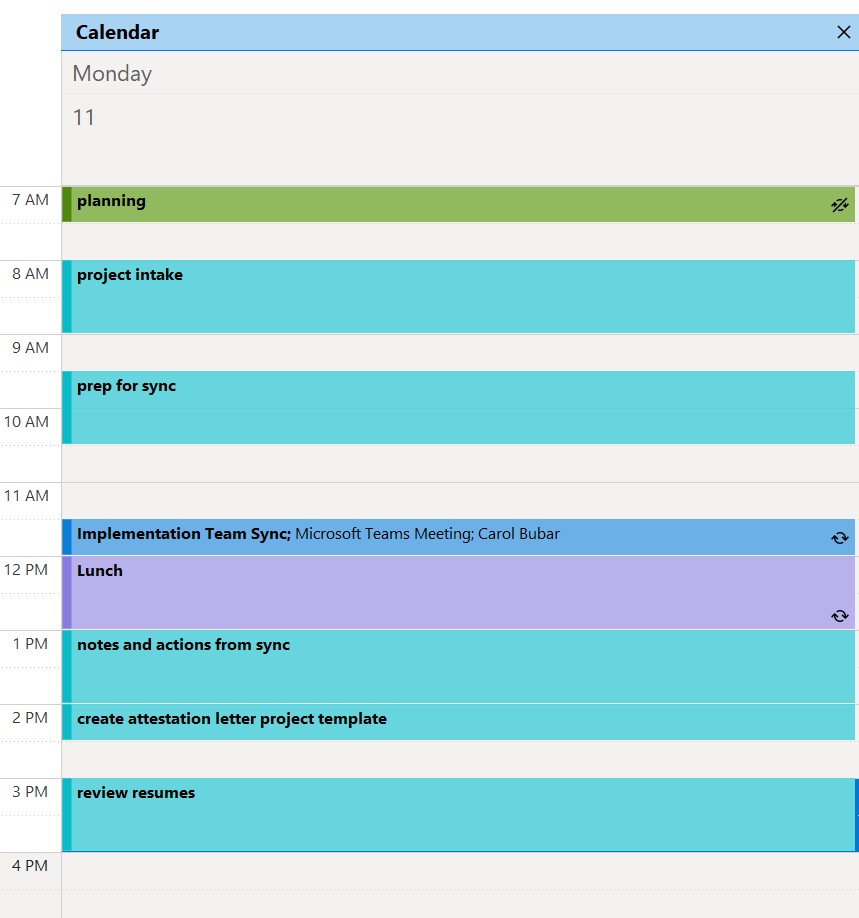
Another tool I use to stay organized is using Microsoft Tasks by Planner and To Do. This tool is great for keeping track of my planned tasks. For each task, I can specify details for the task, schedule a planned start date and due date, and categorize them as needed.
Since I work cross-functionally, I typically have tasks coming from many different teams and on various projects. Having a consolidated to-do list with all my tasks in one view is extremely helpful.
Shared planners in Microsoft Tasks are also great for organizing a project that will involve multiple people. You can easily assign tasks to other team members and stay on the same page about the project progress and details.
Here are just a few of the shared planners that feed into my to-do list:
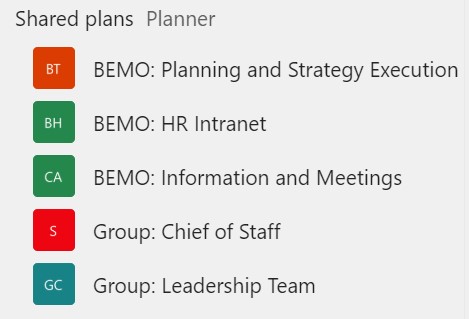
The last main system I use to stay organized at work is filing my emails. While that may seem like a daunting task, once you start it is handy for quickly referencing information in emails and finding meeting invites.
The naming convention that works for me is to make folders as specific as possible. For example, if I have a folder set up for a customer, I'll also include the main point of contact's name in the folder title: ABC Builders - Joe Smith.
Organizing my emails also helps me stay on top of them, not allowing the emails to pile up and become something I dread going through.
I also try to maintain the one-touch rule. If I take the time to open and read an email, I try to act on it right then. If no action is needed, I delete or file it. If it needs action, I take the appropriate action or flag it with a due date for future action.
In doing this, emails left in my inbox are only emails that need follow-up action. Other emails that I might need to reference later are filed where I can find them.
There’s nothing worse than sitting down at your desk with your long to-do list, ready to check some tasks off, but not being able to get anything done.
Distractions are a productivity killer. Maybe it’s a pile of bills waiting to be done, a side project you can’t wait to work on, or even your dog whining at you to play. Whatever it is, the distraction isn’t going to be great for you.
To avoid this, I try to keep my workspace completely free from distractions.

A clean desk and a pleasant view does wonders for my productivity. Creating an uninterrupted working environment helps me focus on one task at a time before moving to the next.
As you can see, being organized doesn’t need to be hard! Take the time to plan your day, so you can make the best use of your time and not let short-term tasks and distractions get the best of you.
Like I’ve said before, what works for you might not be exactly what I use. Spend some time finding the tools and systems best for your use, and you can have organization and success in your work life too!
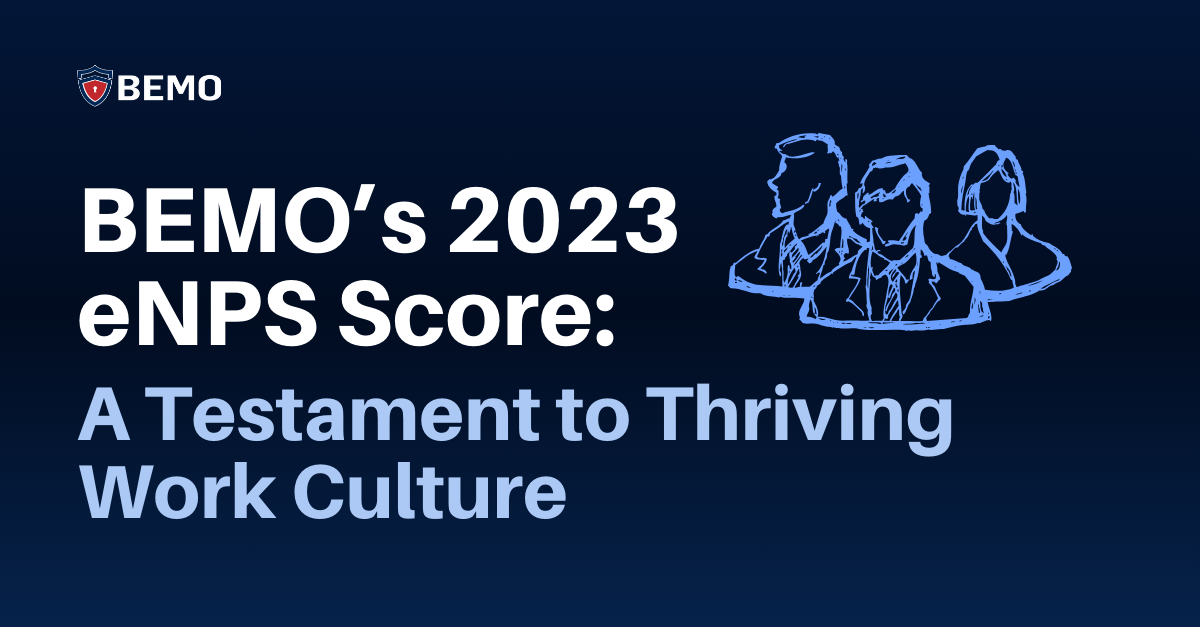
At BEMO, we believe that employee engagement is the cornerstone for employee development. In this blog post, we are thrilled to share the results of...

It's hard to believe it has already been 3 months since I joined BEMO as our Customer Success Manager. Prior to joining the team, I worked for the...
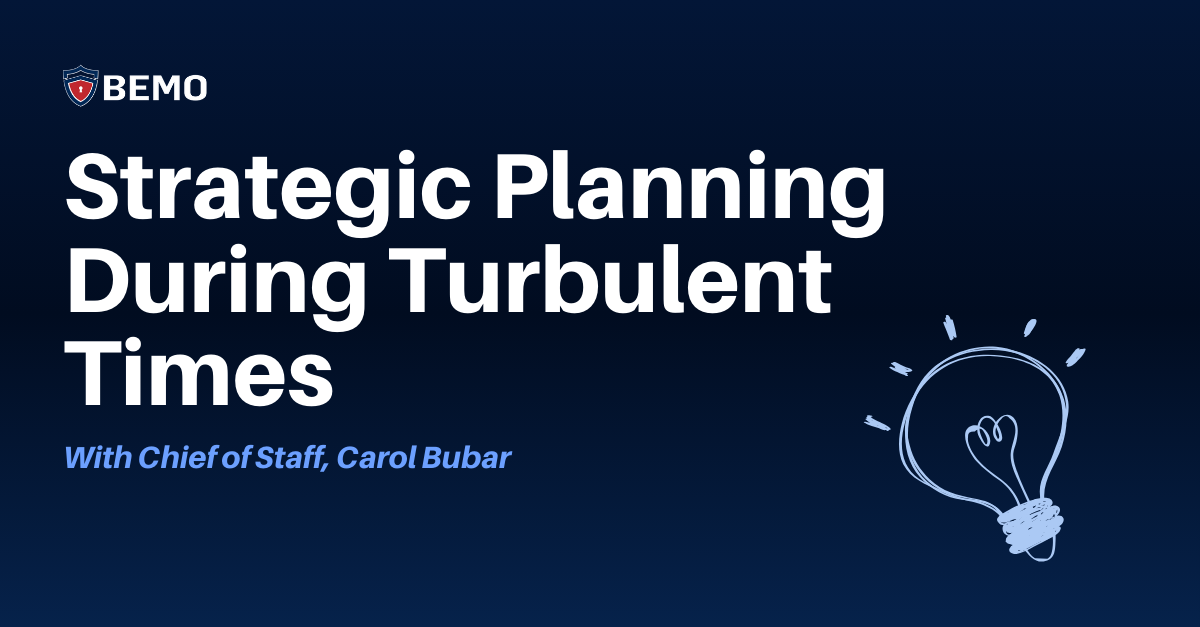
The 2024 planning season is upon us! With the new year just weeks away, I wanted to shed some light on BEMO's planning experiences and insights from...